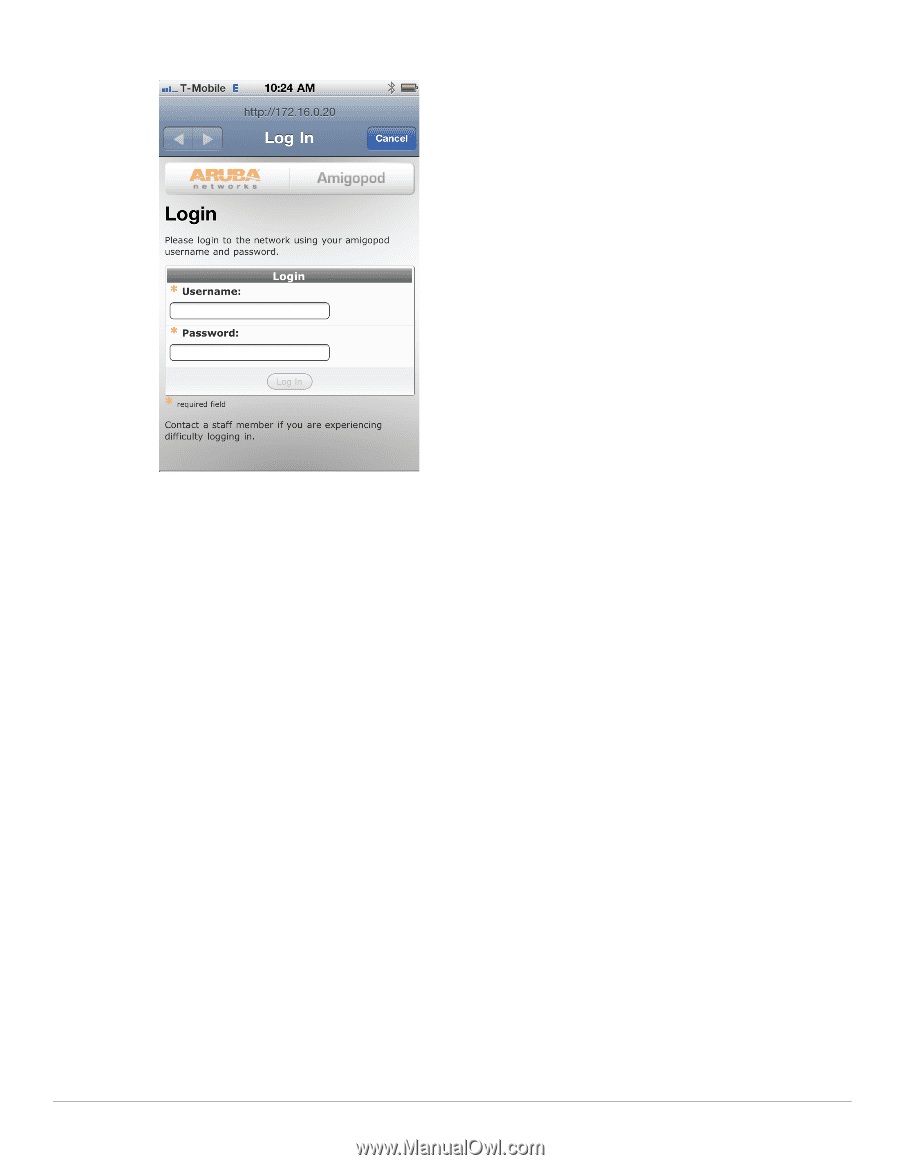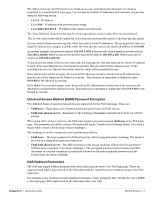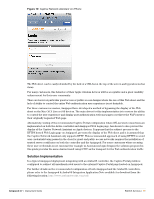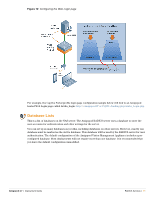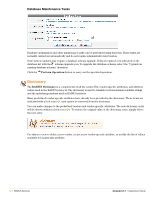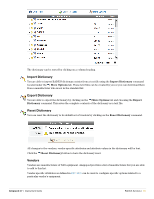Dell PowerConnect W Clearpass 100 Software 3.7 Deployment Guide - Page 69
Solution Implementation, Captive Network Assistant on iPhone
 |
View all Dell PowerConnect W Clearpass 100 Software manuals
Add to My Manuals
Save this manual to your list of manuals |
Page 69 highlights
Figure 10 Captive Network Assistant on iPhone The Web sheet can be easily identified by the lack of a URL bar at the top of the screen and typical menu bar items. For many customers, this behavior of their Apple wireless devices will be acceptable and a great usability enhancement for their user community. There are however particular guest access or public access designs where the use of this Web sheet and the lack of ability to control the entire Web authentication user experience is not desirable. For these customer scenarios, Amigopod have developed a method of bypassing the display of the Web sheet on the Mac OS X Lion or iOS devices. The main driver for this implementation is to restore the ability to control the user experience and display post authentication welcome pages or redirect the Wi-Fi users to their originally requested Web page. Alternatively, testing of the recommended Captive Portal configuration where SSL secured connections are implemented on both the Aruba controller and Amigopod Web Login page, has shown to also prevent the display of the Captive Network Assistant on Apple devices. It appears that the redirect process to the HTTPS hosted Web Login page on Amigopod, prevents the display of the Web sheet and it is assumed that the Captive Network Assistant only supports HTTP. This recommended approach of using HTTPS to avoid user credentials being passed in the clear for guest and public access networks requires the installation of trusted server certificates on both the controller and the Amigopod. For some customers where securing these user credentials is not essential (for example in Anonymous login designs) the solution proposed in this guide provides the same desired result using HTTP as the transport for the Web authentication traffic. Solution Implementation In a typical Amigopod deployment integrating with an ArubaOS controller, the Captive Portal profile is configured to redirect all unauthenticated users to the external Captive Portal page hosted on Amigopod. For further details on the recommended configuration of both Amigopod and the ArubaOS controllers, please refer to the Amigopod & ArubaOS Integration Application Note available for download from the following location: http://www.arubanetworks.com/vrd/ Amigopod 3.7 | Deployment Guide RADIUS Services | 69