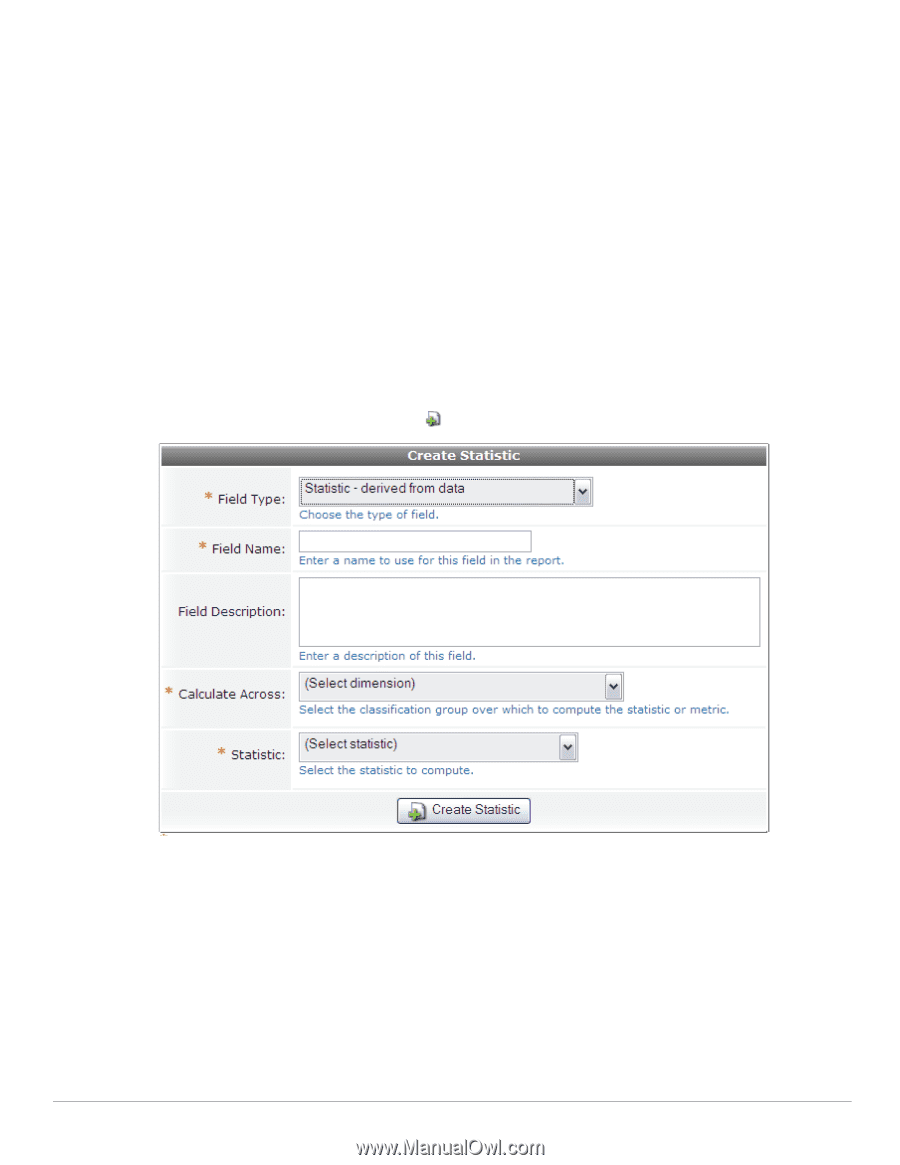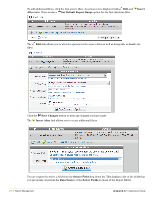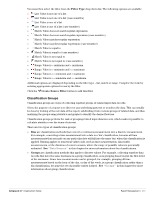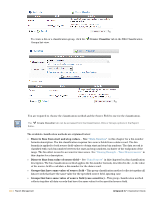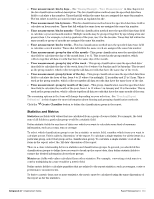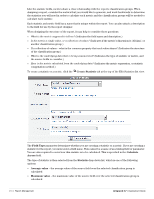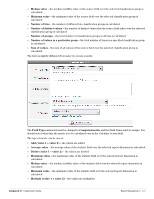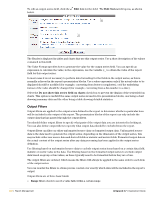Dell PowerConnect W Clearpass 100 Software 3.7 Deployment Guide - Page 264
Create Statistic, Field Type, Calculate, Across, Statistic, Average value, Maximum value
 |
View all Dell PowerConnect W Clearpass 100 Software manuals
Add to My Manuals
Save this manual to your list of manuals |
Page 264 highlights
Like the statistic fields, metrics share a close relationship with the report's classification groups. When designing a report, consider the metrics that you would like to generate, and work backwards to determine the statistics you will need in order to calculate each metric and the classification groups will be needed to calculate each statistic. Each statistic and metric field has a name that is unique within the report. You can also attach a description to the field for use by the report designer. When designing the structure of the report, it may help to consider these questions: What is the metric supposed to tell me? (Indicates the field name and description.) Is the metric a single value, or a collection of values? (Indicates if the metric's dimension is 'All data', or another classification group.) If a collection of values - what is the common property that each value shares? (Indicates the structure of the classification group.) What is the underlying data that is being summarized? (Indicates the type of statistic or metric, and the source fields to consider.) How is the metric calculated from the underlying data? (Indicates the metric expression, or statistic computation method.) To create a statistic or a metric, click the Create Statistic tab at the top of the Edit Statistics list view. The Field Type parameter determines whether you are creating a statistic or a metric. If you are creating a statistic for the report, you must enter a field name. This cannot be a name of an existing field or parameter. You are also required to enter how this statistic is to be calculated. This is specified in the Calculate Across field. The type of statistic is then selected from the Statistic drop down list, which is one of the following options: Average value - the average value of the source field over the selected classification group is calculated Maximum value - the maximum value of the source field over the selected classification group is calculated 264 | Report Management Amigopod 3.7 | Deployment Guide