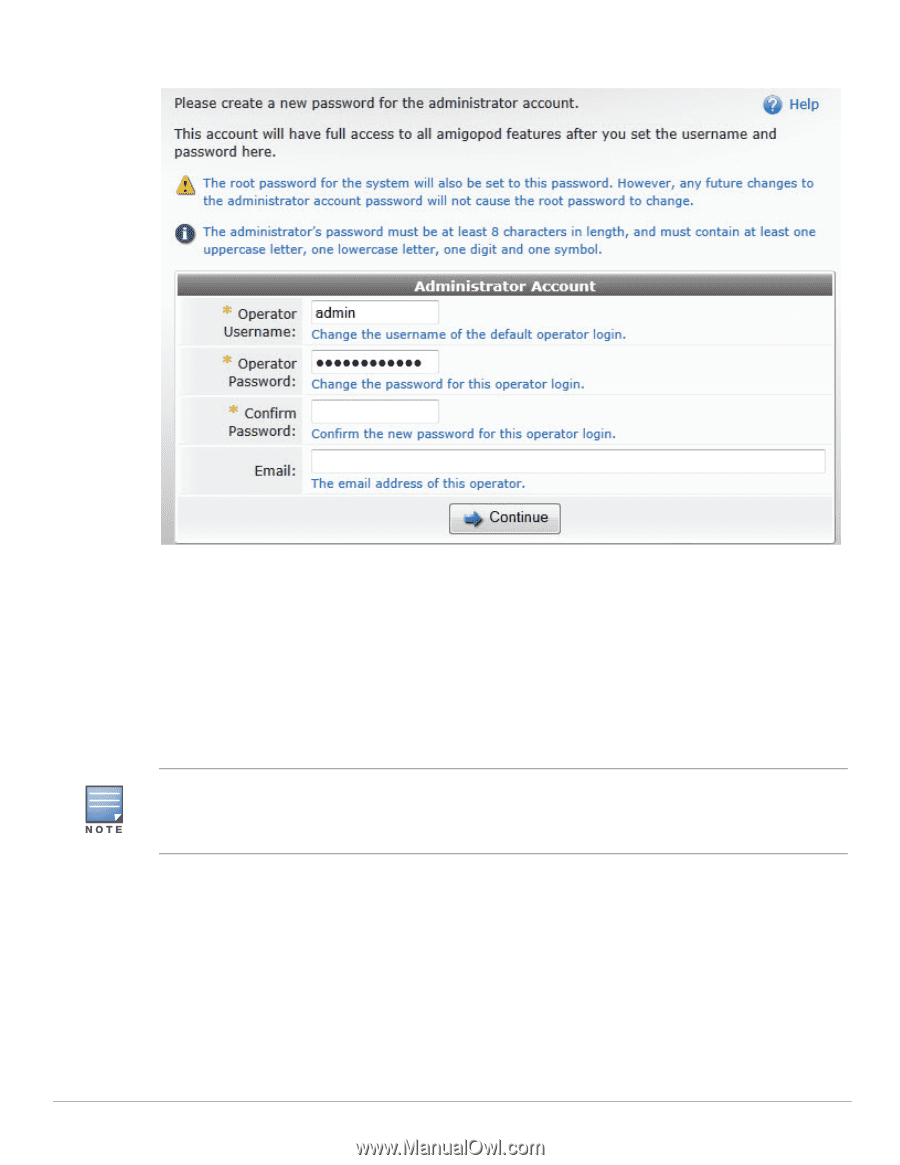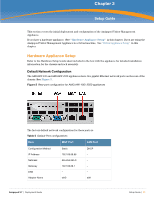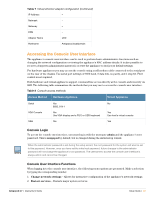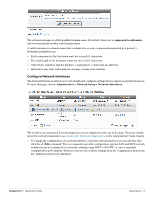Dell PowerConnect W Clearpass 100 Software 3.7 Deployment Guide - Page 36
Set Administrator Password, Set System Hostname, Administrator > Network Setup > System Hostname
 |
View all Dell PowerConnect W Clearpass 100 Software manuals
Add to My Manuals
Save this manual to your list of manuals |
Page 36 highlights
Set Administrator Password Create a new password for the administrator account. This account has full access to all settings and areas in the graphical user interface. You can optionally change the username of the administrative account for enhanced security. When the administrator password is set for the first time, the root password for the system will also be set to this password. The root password is required to log in to the console user interface. See "Console Login" in this chapter for a description of how to do this. However, once you have set the initial root password, future changes to the administrator password will not change the appliance's root password. See "Resetting the Root Password" in the Administrator's Tasks chapter for details on resetting the appliance's root password. Changing the username of the administrative account does not change the username for logging in to the console user interface. You must use a secure administrator password. By default, the password must be at least eight characters in length and must contain at least one uppercase letter, one lowercase letter, one digit and one symbol. You can provide an email address for the administrator. While this step is optional, it is recommended that you do provide an email address, as the appliance sends notification emails to this address for various system events. Set System Hostname To change the system hostname, choose Administrator > Network Setup > System Hostname. 36 | Setup Guide Amigopod 3.7 | Deployment Guide