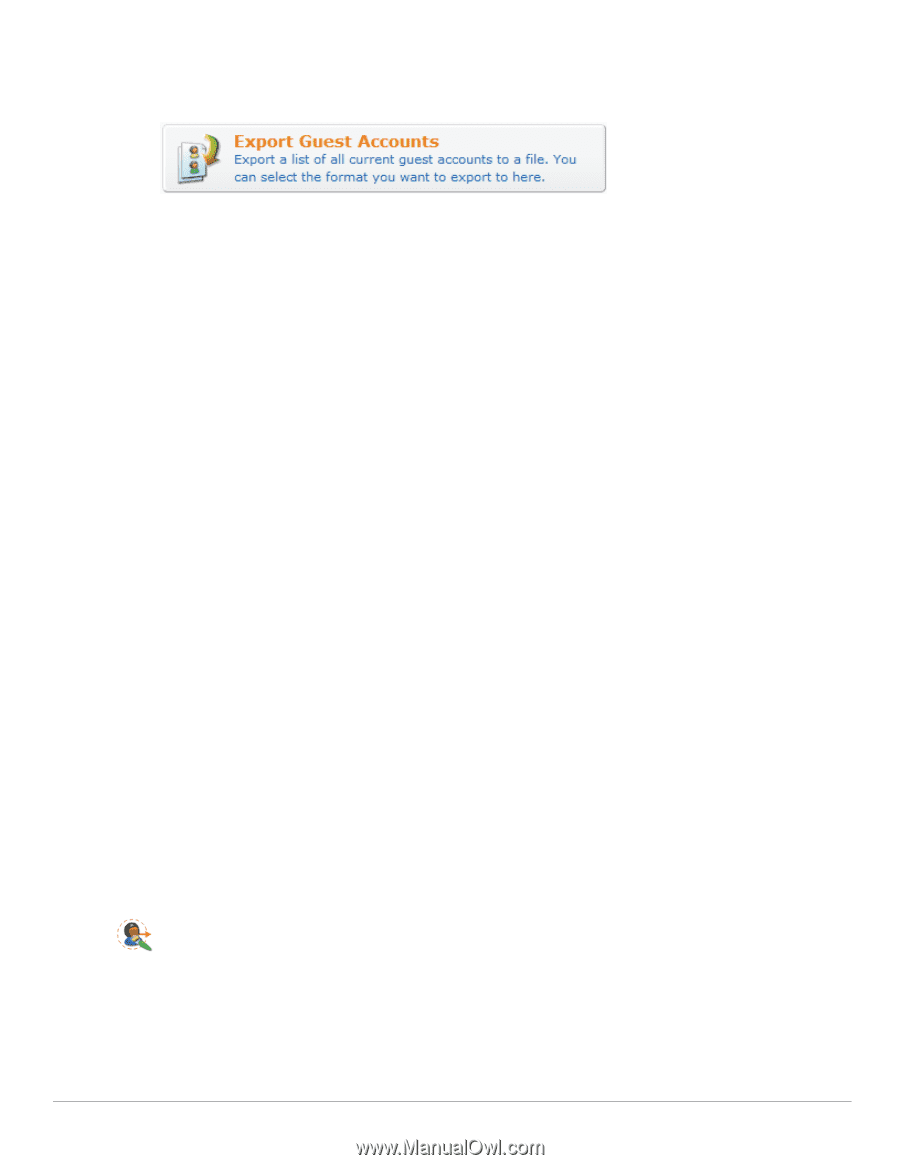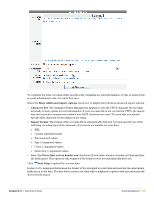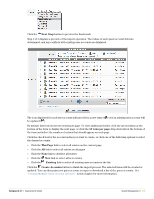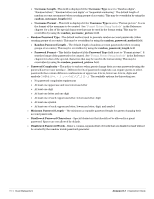Dell PowerConnect W Clearpass 100 Software 3.7 Deployment Guide - Page 148
Exporting Guest Account Information, Guest Manager Customization
 |
View all Dell PowerConnect W Clearpass 100 Software manuals
Add to My Manuals
Save this manual to your list of manuals |
Page 148 highlights
Exporting Guest Account Information Guest account information may be exported to a file in one of several different formats. Click the appropriate command link to save a list of all guest accounts in comma-separated values (CSV), tab-separated values (TSV), or XML format. This view (guest_export) may be customized by adding new fields, modifying or removing the existing fields. See "Customizing Self Provisioned Access" in this chapter for details about this customization process. In CSV and TSV format, the following default fields are included in the export: Number - Sequential number of the guest account in the exported data User ID - Numeric user ID of the guest account Username - Username for the guest account Role - Role for the guest account Activation - Date and time at which the guest account will be activated, or "N/A" if there is no activation time Expiration - Date and time at which the guest account will expire, or "N/A" if there is no expiration time Lifetime - The guest account's lifetime in minutes after login, or 0 if the account lifetime is not set Expire Action - Number specifying the action to take when the guest account expires (0 through 4) The default XML format consists of a element containing a element for each exported guest account. The numeric ID of the guest account is provided as the "id" attribute of the element. The values for both standard and custom fields for guest accounts are exported as the contents of an XML tag, where the tag has the same name as the guest account field. An example XML export is given below. [email protected] Guest N/A 2009-06-10 10:59 0 4 Guest Manager Customization Guest Manager allows the entire guest account provisioning process to be customized. This is useful in many different situations, such as: Self-registration - Allow your guests to self-register and create their own temporary visitor accounts. Visitor surveys - Define custom fields to store data of interest to you, and collect this information from guests using customized forms. Branded print receipts - Add your own branding images and text to print receipts. 148 | Guest Management Amigopod 3.7 | Deployment Guide