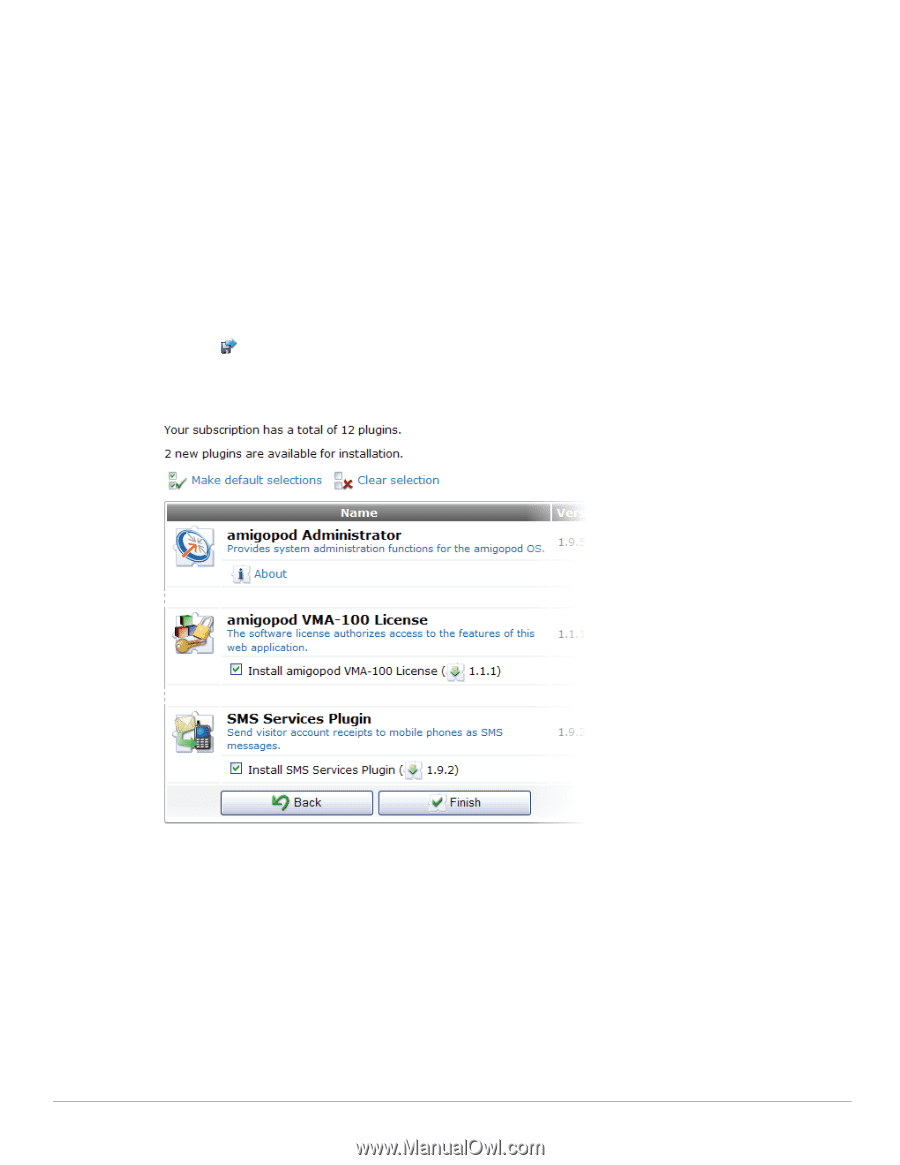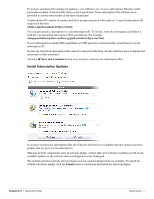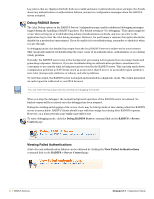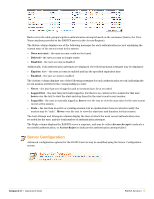Dell PowerConnect W Clearpass 100 Software 3.7 Deployment Guide - Page 43
Install Subscription Updates, Amigopod Subscription xn2ncr-gyjyd4-mxlx2s-fv9gcy-rwy7n6
 |
View all Dell PowerConnect W Clearpass 100 Software manuals
Add to My Manuals
Save this manual to your list of manuals |
Page 43 highlights
If you have purchased the Amigopod appliance, you will have one or more subscription IDs that enable particular modules of functionality that you have purchased. These subscription IDs will have been provided to you by your reseller at the time of purchase. A subscription ID consists of number and letter groups separated with hyphens. A typical subscription ID might look like this: xn2ncr-gyjyd4-mxlx2s-fv9gcy-rwy7n6 You can also attach a description to each subscription ID. To do this, write the description and follow it with the corresponding subscription ID in parentheses. For example: Amigopod Subscription (xn2ncr-gyjyd4-mxlx2s-fv9gcy-rwy7n6) If your subscription includes SMS capabilities, an SMS gateway is automatically created based on your subscription ID. Incorrectly-formatted subscription IDs cannot be entered in this form. A form validation error is displayed if an incorrect value is entered. Click the Save and Continue button once you have entered your subscription IDs. Install Subscription Updates If you have entered any subscription IDs, the software will check for available software updates and new plugins that are part of your subscription. This may include components such as a license plugin, custom skin, new software modules as well as any available updates to the software that was shipped on your Amigopod. The default selections include all new plugins and any updated plugins that are available. To install the default selections, simply click the Finish button to download and install the selected plugins. Amigopod 3.7 | Deployment Guide Setup Guide | 43