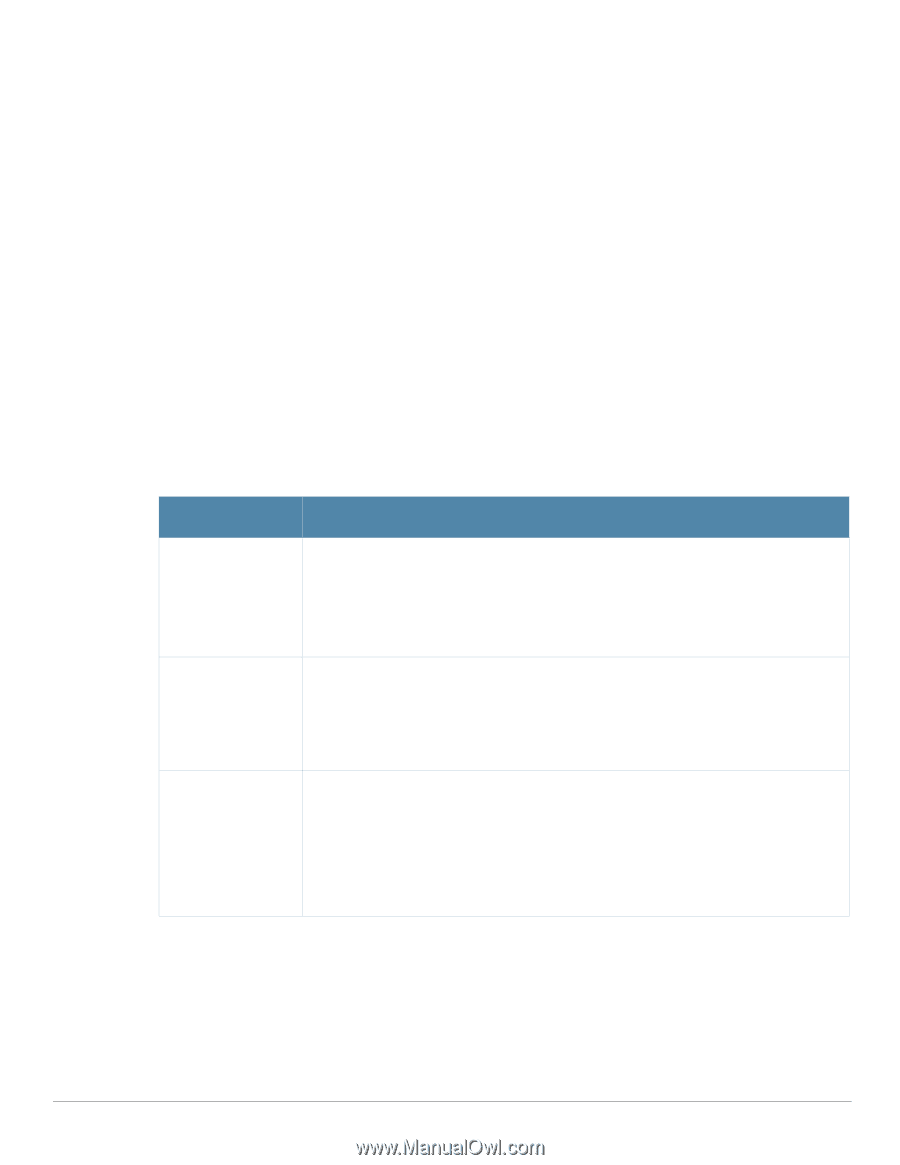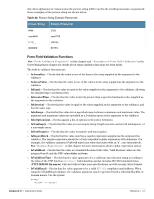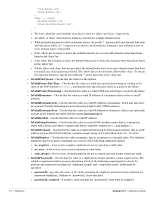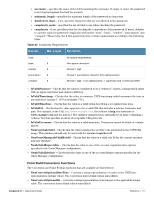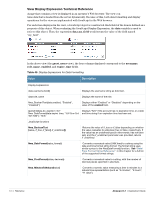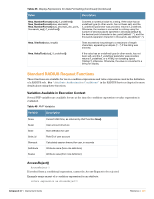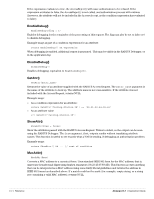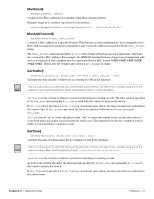Dell PowerConnect W Clearpass 100 Software 3.7 Deployment Guide - Page 398
Form Field Display Formatting Functions, NwaConvertStringToOptions, NwaImplodeComma, NwaTrim
 |
View all Dell PowerConnect W Clearpass 100 Software manuals
Add to My Manuals
Save this manual to your list of manuals |
Page 398 highlights
NwaConvertStringToOptions - Converts a multi-line string representation of the form key1 | value1 key2 | value2 to the array representation array ( 'key1' => 'value1', 'key2' => 'value2', ) NwaImplodeComma - Converts an array to a string by joining all of the array values with a comma. NwaTrim - Removes leading and trailing whitespace from a string value. NwaTrimAll - Removes all whitespace from a string (including embedded spaces, newlines, carriage returns, tabs, etc). NwaStrToUpper - Formats the text string to all uppercase letters. NwaStrToLower - Formats the text string to all lowercase letters. NwaNormalizePhoneNumber - Removes all spaces, dashes, parenthesis and non-numerical characters from the phone number. Form Field Display Formatting Functions The Display Functions that are available are listed below: Table 44 Form Field Display Functions Function Description NwaBoolFormat Formats a Boolean value as a string. If the argument is 0 or 1, a 0 or 1 is returned for false and true, respectively. If the argument is a string containing a "|" character, the string is split at the | separator and used for false and true values. If the argument is an array, the 0 and 1 index values are used for false and true values. Otherwise, the string values "false" and "true" are returned. NwaByteFormat Formats a non-negative size in bytes as a human readable number (bytes, KB, MB, GB, etc). 1 KB is defined as 1,024 bytes, 1 MB as 1,024 KB (1,048,576 bytes), and 1 GB as 1,024 MB (1,073,741,824 bytes). If a negative value is supplied, returns the argument (or null if no argument was supplied). If a non-numeric value is supplied, that value is returned directly. NwaCurrencyFormat Formats a numeric value that indicates a monetary amount as a string. If the argument is null or not supplied, the current locale's settings are used to format the monetary value. The argument may be an array, which will override the current locale's settings (see NwaNumberFormat for the list of settings that are used). The argument may be a numeric value, which is used as the number of fractional digits to use when formatting the monetary amount (other locale settings will remain unchanged in this case). 398 | Reference Amigopod 3.7 | Deployment Guide