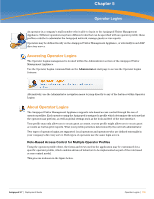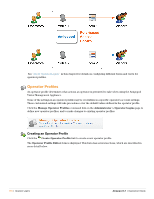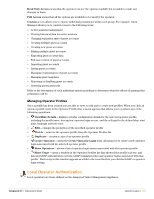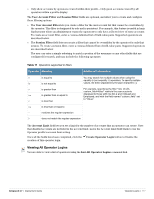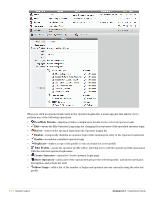Dell PowerConnect W Clearpass 100 Software 3.7 Deployment Guide - Page 113
Account Limit, Default, Start Language, Auto-detect, Optional In
 |
View all Dell PowerConnect W Clearpass 100 Software manuals
Add to My Manuals
Save this manual to your list of manuals |
Page 113 highlights
Table 10 Operators supported in filters Operator Meaning Additional Information = is equal to != is not equal to > is greater than >= is greater than or equal to < is less than You may search for multiple values when using the equality (=) or inequality !=) operators. To specify multiple values, list them separated by the pipe character ( | ). For example, specifying the filter "role_id=2|3, custom_field=Value" restricts the user accounts displayed to those with role IDs 2 and 3 (Guest and Employee), and with the field named "custom_field" set to "Value".
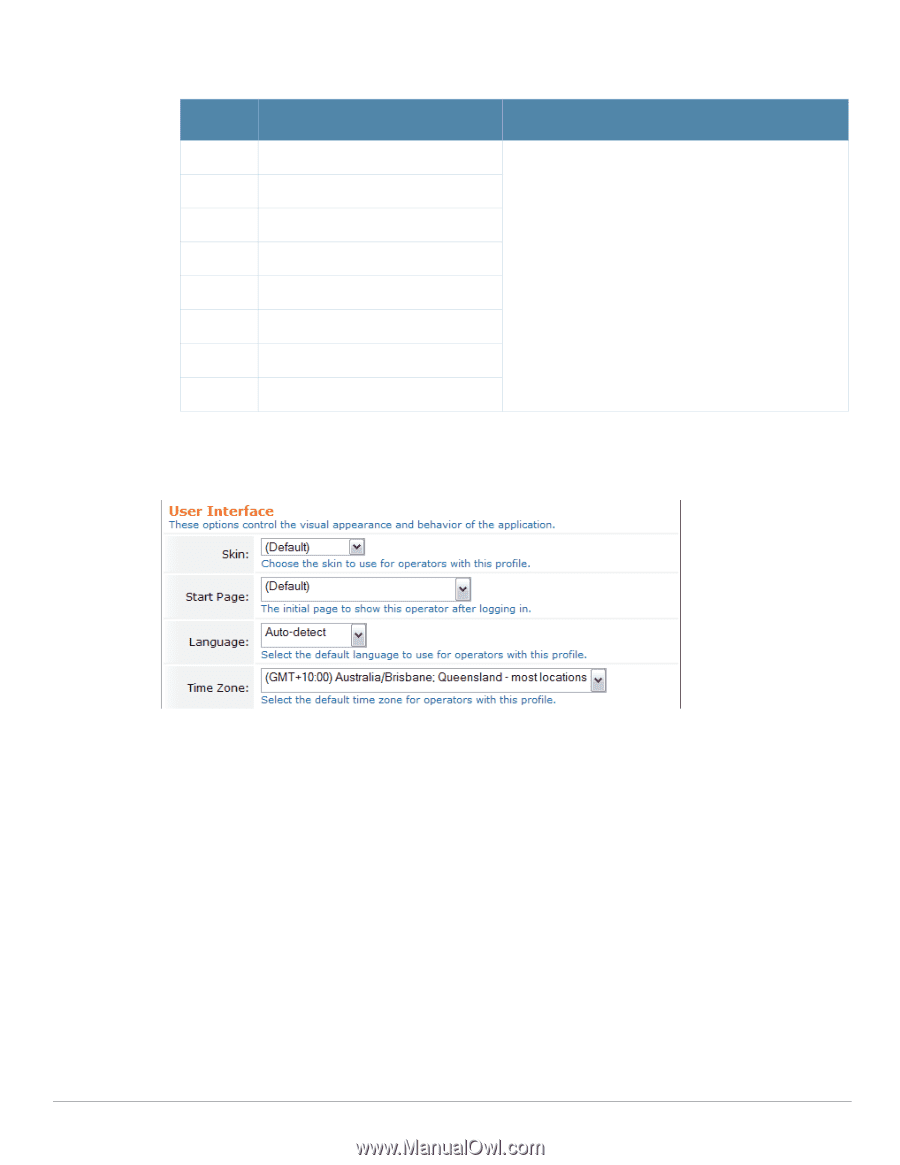
Amigopod 3.7
|
Deployment Guide
Operator Logins
|
113
7.
In the
Account Limit
row, you can enter a number to specify the maximum number of accounts an
operator can create. Note that disabled accounts are included in the account limit. To set no limit, leave
the Account Limit field blank.
The fields in the third area of the form determine elements of the application’s visual appearance and
behavior that operators with this profile will see. The Skin, Start Page, Language, and Time Zone options
specify the defaults to use for operators with this profile. Individual operator logins may have different
settings, which will be used instead of the values specified in the operator profile. For information on
specifying options at the individual operator level, see
“Local Operator Authentication”
in this chapter.
1.
(Optional) In the
Skin
row, the
Default
setting indicates that the skin plugin currently marked as
enabled in the Plugin Manager will be used. To have a different skin displayed for users with this
operator profile, choose one of the available skins from the drop-down list. For more information on
skins, see
“Configuring the Amigopod Skin Plugin”
in the Administrator Tasks chapter.
2.
(Optional) In the
Start Page
row, the
Default
setting indicates that the application’s standard Home
page will be the first page displayed after login. To have a different start page displayed to users with this
operator profile, choose a page from the drop-down list. For example, if a profile is designed for users
who do only certain tasks, you might want the application to open at the module where those tasks are
performed.
3.
(Optional) In the
Language
row, the default setting is
Auto-detect
. This lets the application determine
the operator’s language preference from their local system settings. To specify a particular language to
use in Amigopod, choose the language from the drop-down list.
Table 10
Operators supported in filters
Operator
Meaning
Additional Information
=
is equal to
You may search for multiple values when using the
equality (=) or inequality !=) operators. To specify multiple
values, list them separated by the pipe character ( | ).
For example, specifying the filter "role_id=2|3,
custom_field=Value" restricts the user accounts
displayed to those with role IDs 2 and 3 (Guest and
Employee), and with the field named "custom_field" set
to "Value".
!=
is not equal to
>
is greater than
>=
is greater than or equal to
<
is less than
<=
is less than or equal to
~
matches the regular expression
!~
does not match the regular expression