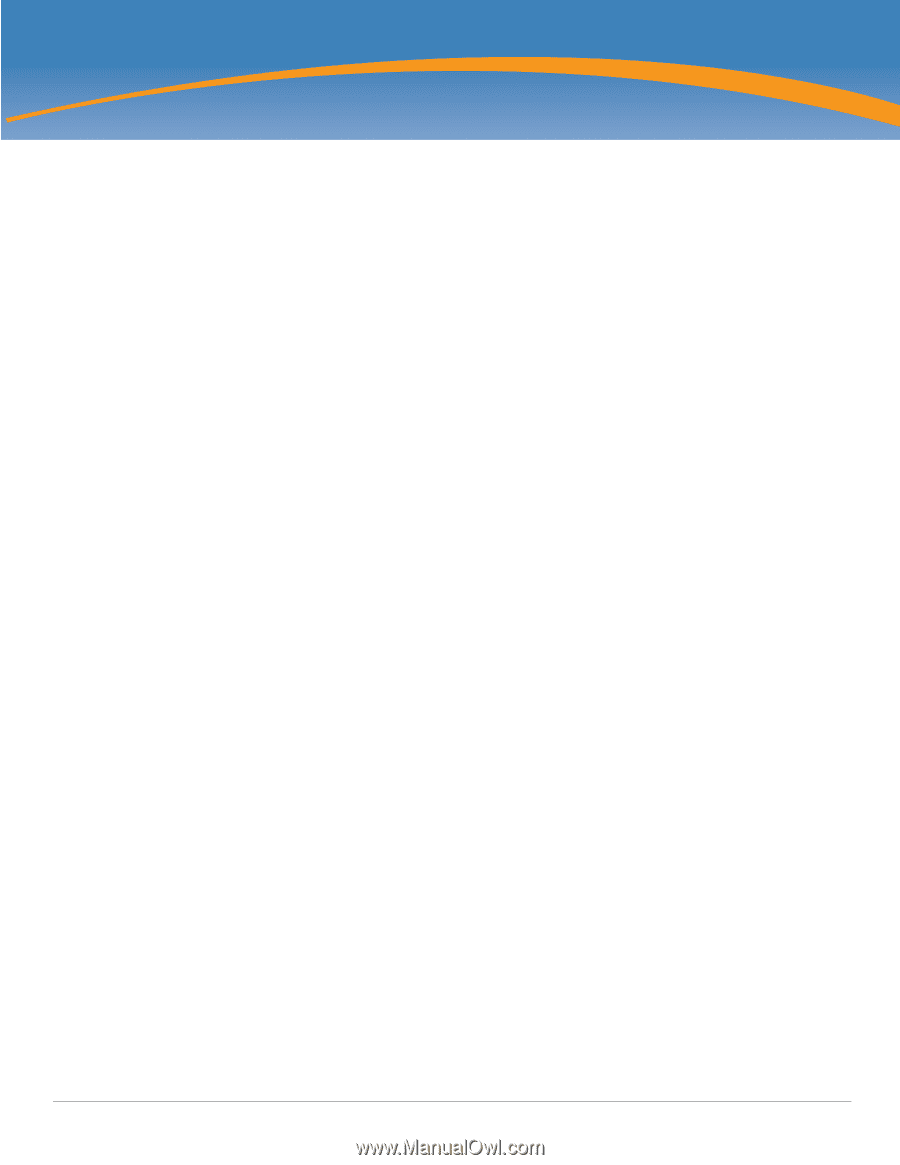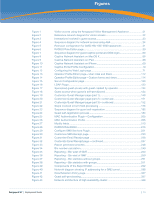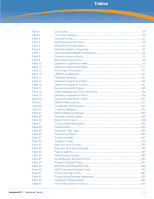Dell PowerConnect W Clearpass 100 Software 3.7 Deployment Guide - Page 13
s, Visitor access using the Amigopod Visitor Management Appliance
 |
View all Dell PowerConnect W Clearpass 100 Software manuals
Add to My Manuals
Save this manual to your list of manuals |
Page 13 highlights
Figures Figure 1 Figure 2 Figure 3 Figure 4 Figure 5 Figure 6 Figure 7 Figure 8 Figure 9 Figure 10 Figure 11 Figure 12 Figure 13 Figure 14 Figure 15 Figure 16 Figure 17 Figure 18 Figure 19 Figure 20 Figure 21 Figure 22 Figure 23 Figure 24 Figure 25 Figure 26 Figure 27 Figure 28 Figure 29 Figure 30 Figure 31 Figure 32 Figure 33 Figure 34 Figure 35 Figure 36 Figure 37 Figure 38 Figure 39 Figure 40 Figure 41 Figure 42 Figure 43 Amigopod 3.7 | Deployment Guide Visitor access using the Amigopod Visitor Management Appliance 21 Reference network diagram for visitor access 22 Interactions involved in guest access 23 Sequence diagram for network access using AAA 24 Rear port configuration for AMG-HW-100/-2500 appliances 31 RADIUS Role Editor page 50 Sequence diagram for guest captive portal and Web login 60 Captive Network Assistant on MacOS X 68 Captive Network Assistant on iPad 68 Captive Network Assistant on iPhone 69 Captive Portal Profile Configuration 70 Configuring the Web Login page 71 Operator Profile Editor page-User roles and filters 112 Operator Profile Editor page-Custom forms and views 114 Server Configuration page 120 LDAP Plugin...122 Sponsored guest access with guest created by operator 134 Guest access when guest is self-provisioned 134 Customize Guest Manager page (part 1 149 Customize Guest Manager page (part 2)-continued 151 Customize Guest Manager page (part 3)-continued 152 Steps involved in form field processing 176 Sequence diagram for guest self-registration 182 Guest self-registration process 184 MAC Authentication Plugin-Configuration 205 MAC Authentication Profile 205 Modify fields ...213 RADIUS Role Editor 216 Configure SMS Services Plugin 231 Customize SMS Receipt page 233 Customize Email Receipt page 236 Customize Email Receipt page-continued 237 Report generation process 248 Bin number calculation 249 Reporting - Bin west of GMT 250 Reporting - Bin east of GMT 250 Reporting - Bin statistics without groups 251 Reporting - Bin statistics with groups 251 Components of the Report Editor 252 Network diagram showing IP addressing for a GRE tunnel 288 Data Retention Policy page 327 Guest self-provisioning 337 Network architecture of high availability cluster 348 | 13