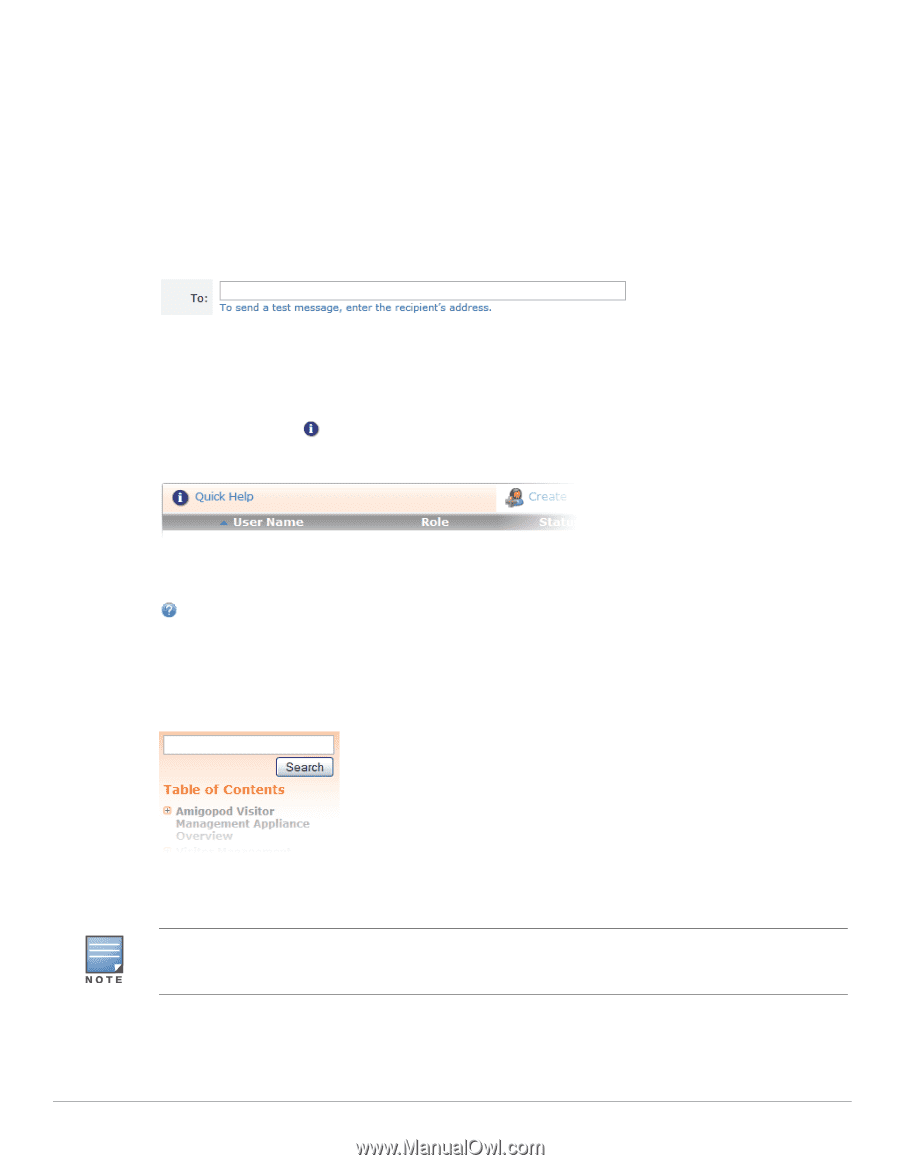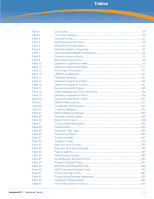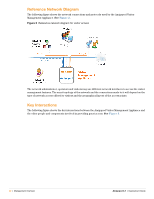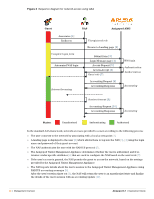Dell PowerConnect W Clearpass 100 Software 3.7 Deployment Guide - Page 19
Getting Support, Field Help, Quick Help, Context-Sensitive Help, Searching Help
 |
View all Dell PowerConnect W Clearpass 100 Software manuals
Add to My Manuals
Save this manual to your list of manuals |
Page 19 highlights
Chapter 10, "High Availability Services" describes the optional high availability services that may be used to deploy a cluster of appliances in a fault-tolerant configuration. Chapter 11, "Reference" contains technical reference information about many of the built-in features of the appliance. Getting Support Field Help The Amigopod Visitor Management Appliance has field help which is built into every form. The field help provides a short summary of the purpose of each field at the point you need it most. In many cases this is sufficient to use the application without further assistance or training. Quick Help In list views, click the Quick Help tab located at the top left of the list to display additional information about the list you are viewing and the actions that are available within the list. Context-Sensitive Help For more detailed information about the area of the application you are using, click the context-sensitive Help link displayed at the top right of the page. This will open a new browser window showing the relevant section of this deployment guide. Searching Help The deployment guide may be searched using the box in the top left corner. Type in keywords related to your search and click the Search button to display a list of matches. The most relevant matches will be displayed first. Words may be excluded from the search by typing a minus sign directly before the word to exclude (for exampleexclude). Exact phrase matches may also be searched for by enclosing the phrase in double quotes (for example, "word phrase"). Amigopod 3.7 | Deployment Guide Amigopod Visitor Management Appliance | 19