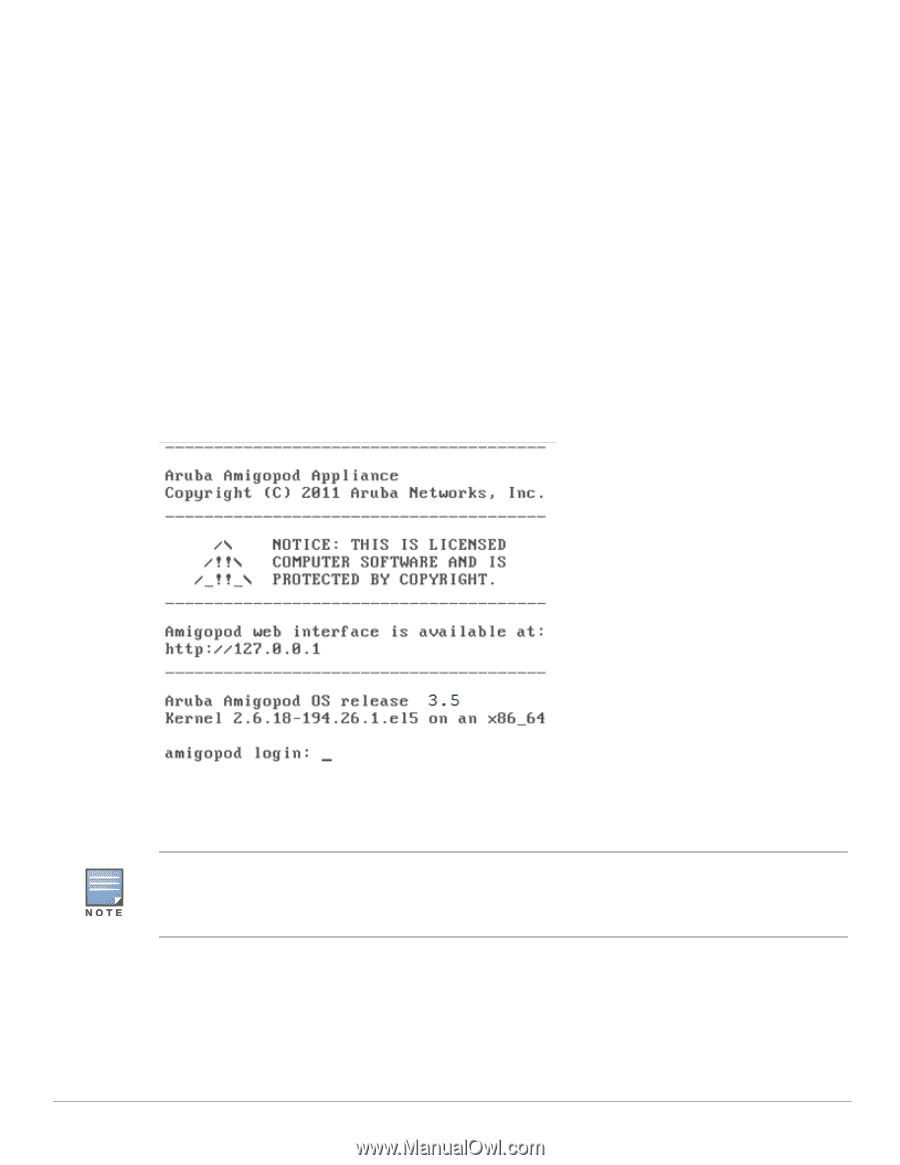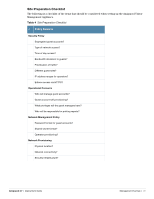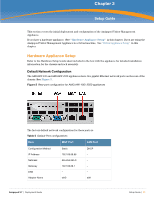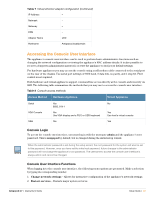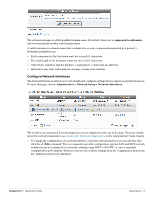Dell PowerConnect W Clearpass 100 Software 3.7 Deployment Guide - Page 34
Accessing the Graphical User Interface, Setup Wizard, Reset admin Web password to default
 |
View all Dell PowerConnect W Clearpass 100 Software manuals
Add to My Manuals
Save this manual to your list of manuals |
Page 34 highlights
3. Reinitialize database - Destroys the entire configuration of the appliance and resets to the factory default state. All guest accounts, operator logins, RADIUS accounting records, application configuration, and customization will be lost. 4. Change shell password - Sets the new shell password used to access the console user interface. 5. Reset admin Web password to default - Recovers a forgotten Web administration password by restoring the default setting of Amigopod. 6. Reboot appliance - Shuts down and restarts the appliance. 7. Reset network settings to default - Restores the original factory default network configuration for the appliance. 8. Display physical address information - Displays the MAC addresses of the appliance's network adapters. 9. Logout - Exits the console user interface. 10. Shutdown appliance - Shuts down and powers off the appliance. Accessing the Graphical User Interface After starting the Amigopod appliance, the initial startup screen will be displayed in the console. Type the displayed URL into your Web browser to open the Amigopod appliance's graphical user interface (GUI). You may use either http: or https: to access the GUI. However, if you use https: to access the setup wizard, you may receive a warning message from your browser about the default self-signed SSL certificate that is installed on the appliance. See "SSL Certificate" in the Administrator Tasks chapter for information about installing a new SSL certificate. Setup Wizard When you first log in to the appliance using the graphical user interface, you will be guided through an initial configuration process, which is explained in more detail below. 34 | Setup Guide Amigopod 3.7 | Deployment Guide