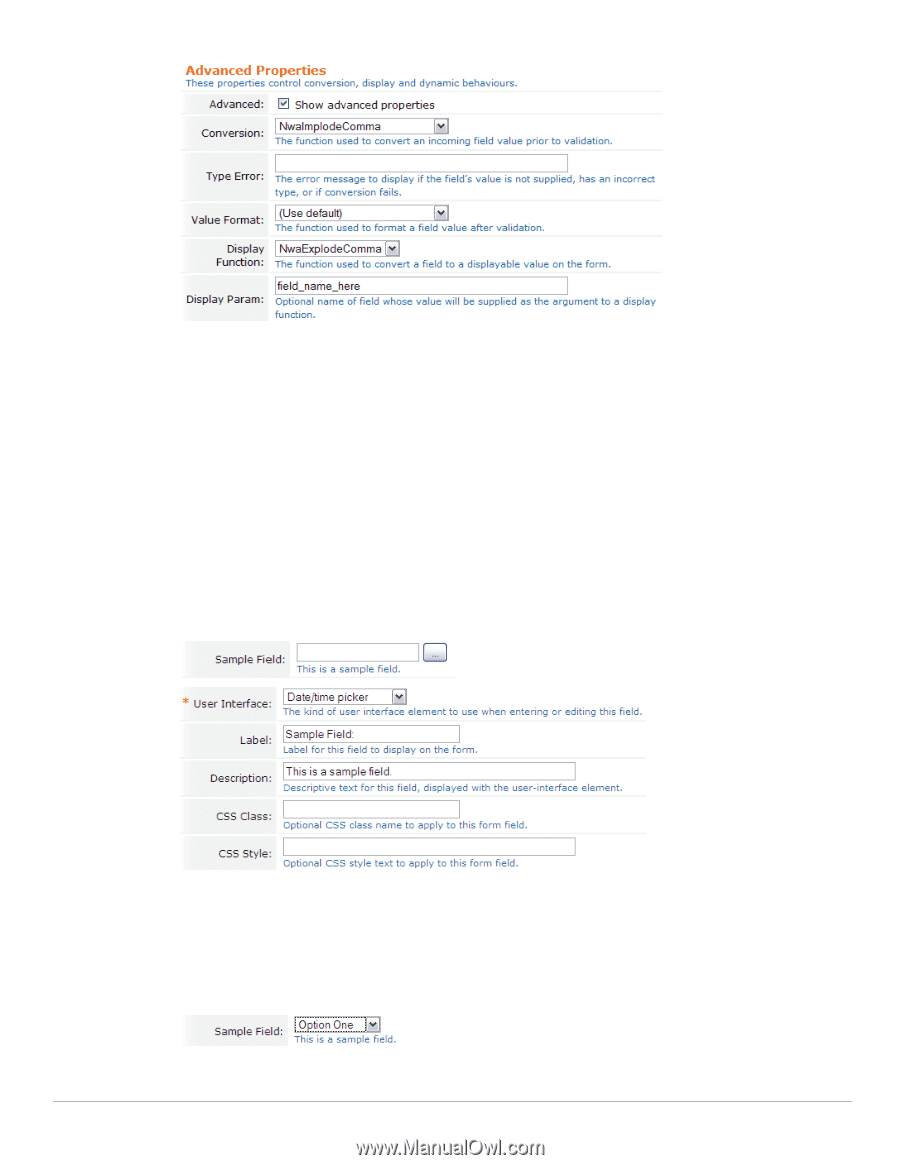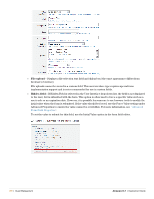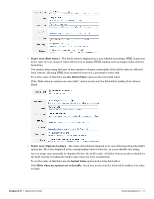Dell PowerConnect W Clearpass 100 Software 3.7 Deployment Guide - Page 165
Date/time picker, expire_time, schedule_time, Drop-down list
 |
View all Dell PowerConnect W Clearpass 100 Software manuals
Add to My Manuals
Save this manual to your list of manuals |
Page 165 highlights
How this works: Suppose the first two check boxes are selected (in this example, with keys "one" and "two"). The incoming value for the field will be an array containing 2 elements, which can be written as array("one", "two"). The NwaImplodeComma conversion is applied, which converts the array value into the string value "one,two", which is then used as the value for the field. Finally, when the form is displayed and the value needs to be converted back from a string, the NwaExplodeComma display function is applied, which turns the "one,two" string value into an array value array("one", "two"), which is used by the checklist to mark the first two items as selected. Date/time picker - A text field is displayed with an attached button that displays a calendar and time chooser. A date may be typed directly into the text field, or selected using the calendar. The text value typed is submitted with the form. If using a date/time picker, you should validate the field value to ensure it is a date. Certain guest account fields, such as expire_time and schedule_time, require a date/time value to be provided as a UNIX time value. In this case, the conversion and display formatting options should be used to convert a human-readable date and time to the equivalent UNIX time and vice versa. Drop-down list - The field is displayed allowing a single choice from a drop-down list. The text displayed for each option is the value from the options list. When the form is submitted, the key of the selected value becomes the value of the field. If the "Hide when no options are selectable" check box is selected, and there is only a single option in the drop-down list, it will be displayed as a static text item rather than as a list with only a single item in it. Amigopod 3.7 | Deployment Guide Guest Management | 165