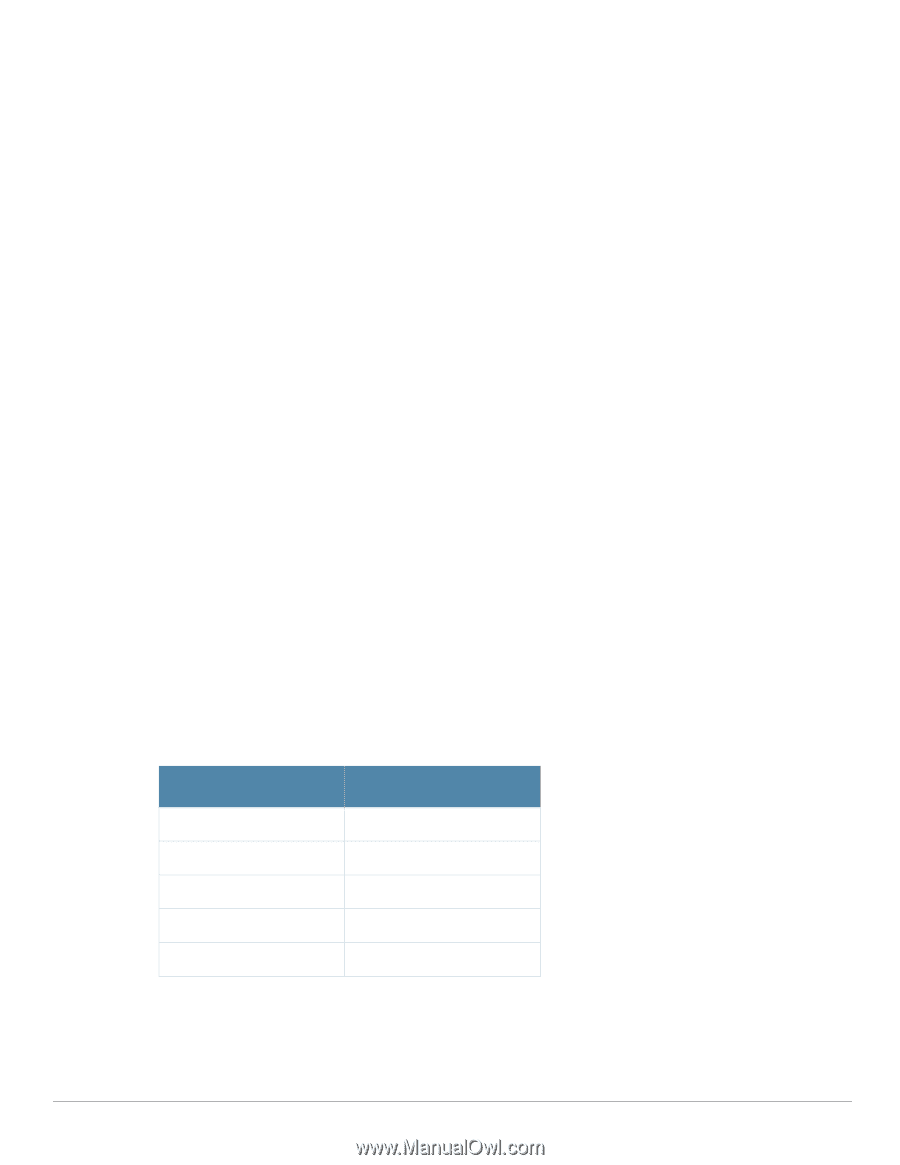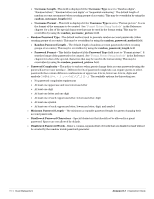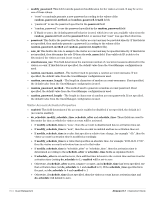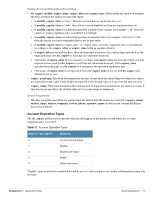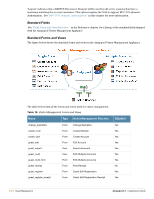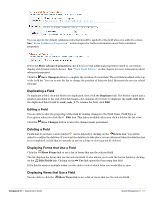Dell PowerConnect W Clearpass 100 Software 3.7 Deployment Guide - Page 155
Visitor Account Expiration Properties, Other Properties, Account Expiration Types, do_expire
 |
View all Dell PowerConnect W Clearpass 100 Software manuals
Add to My Manuals
Save this manual to your list of manuals |
Page 155 highlights
Visitor Account Expiration Properties do_expire, modify_expire_time, expire_after and expire_time: These fields are used to determine the time at which the visitor account will expire. If modify_expire_time is "none", then the account has no expiration time set. If modify_expire_time is "now", then the account is disabled and has no expiration time set. If modify_expire_time is a value that specifies a relative time change, for example "+1h", then the visitor account's expiration time is modified accordingly. If modify_expire_time is a value that specifies an absolute time, for example "2010-12-31 17:00", then the visitor account's expiration time is set to that value. If modify_expire_time is "expire_after" or "expire_time", then the expiration time is determined according to the expire_after or expire_time fields as explained below. If expire_after is set and not zero, then add that time in hours to the current time and use it as the expiration time (set do_expire to 4 if it has not otherwise been set). Otherwise, if expire_after is zero, negative or unset, and expire_time has been specified, use that expiration time (and set do_expire to 4 if it has not otherwise been set). If the expire_time specified is in the past, set do_expire to 0 and ignore the specified expiration time. Otherwise, if expire_time is not specified, then the expire_time is not set and do_expire will always be set to zero. expire_postlogin: This field determines the amount of time after the initial login for which the visitor account will remain valid. If this field is not specified, the default value is 0 (account lifetime not set). expire_usage: This field determines the total amount of login time permitted for the visitor account. If this field is not specified, the default value is 0 (account usage is unlimited). Other Properties All other properties specified at creation time are stored with the visitor account (for example, email, visitor_name, visitor_company, visitor_phone, sponsor_name as well as any custom fields that have been defined) Account Expiration Types The do_expire field is used to specify what should happen to the guest account when the account expiration time is reached. Table 17 Account Expiration Types Value of "do_expire" Meaning 0 Account will not expire 1 Disable 2 Disable and logout 3 Delete 4 Delete and logout "Disable" indicates that the enabled field will be set to 0, which will prevent further authorizations using this account. Amigopod 3.7 | Deployment Guide Guest Management | 155