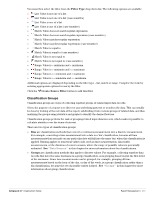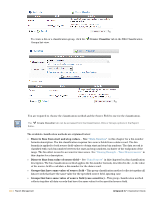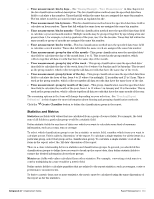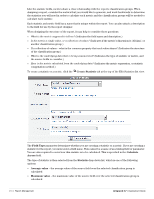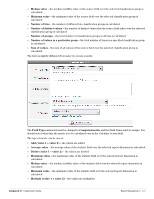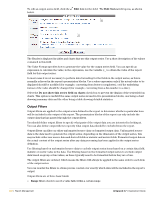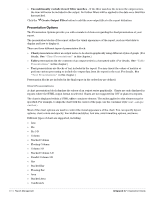Dell PowerConnect W Clearpass 100 Software 3.7 Deployment Guide - Page 266
Output Series, Number of distinct values, Subtract value 1 - value 2, Sum of values
 |
View all Dell PowerConnect W Clearpass 100 Software manuals
Add to My Manuals
Save this manual to your list of manuals |
Page 266 highlights
Number of distinct values - the number of distinct values that the statistic field takes over the selected report dimension is calculated Subtract (value 1 - value 2) - the values are subtracted Sum of values - the sum of all values of the statistic field over the selected report dimension is calculated Use an expression to calculate value - a PHP expression is used to calculate a value for the metric over the selected report dimension from one or more statistic fields Value 1 and Value 2 list the fields previously created in the report. Unless you are using an expression to calculate the metric, you are required to select the fields for Value 1 and Value 2. Click the Create Statistic button to create the statistic or metric field in the report. Output Series A report has one or more output series, which contain the data tables generated from the input data and statistics calculations in the report. An output series is used by the output filters and presentation blocks defined in the report. Each output series can have multiple fields within it; the fields within the output series can also perform basic calculations and formatting on the data to be output. For each output series, one item in the series is generated for each item in the selected 'dimension' of the report. For example, the report might define a group which contains sets of related input records; this group is a dimension of the report. A statistic can be defined in that dimension that is computed for each group, across all of the input data in each set. An output series for that dimension can include the statistic calculated for each group set, but cannot include the original data (as there might be more than one data record in each group). As another example, consider the same report with a group definition and a statistic calculated in that dimension of the report. An output series for the 'Source data' dimension of the report can include a field for the statistic calculated in each group; this may produce duplicate copies of the statistic in the output series, because it will be included for each group item that has the statistic, and there may be multiple group items used to calculate the statistic. You should define the report's output series according to how you want to collect and organize the input data and the calculated statistics for display. To generate a report containing a table or graph of data, you should define an output series that contains the fields that are to be displayed. Click the Create Output Series tab at the top of the Edit Output Series list view to create an output series in the report. 266 | Report Management Amigopod 3.7 | Deployment Guide