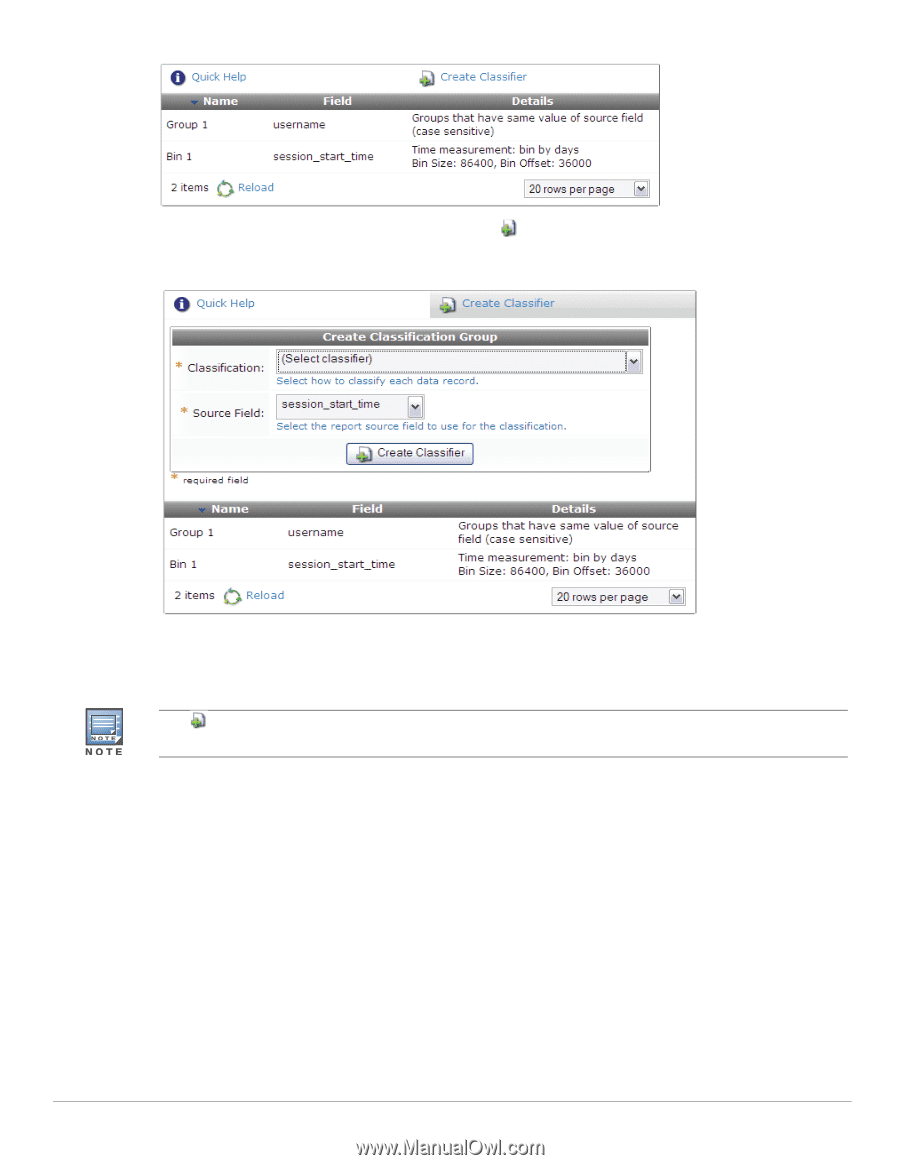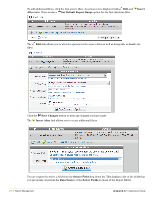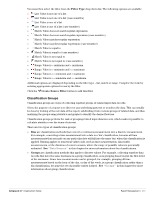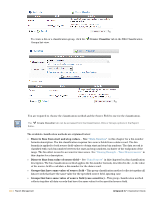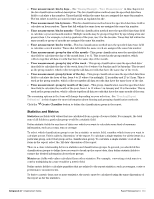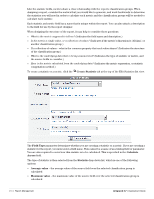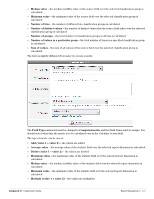Dell PowerConnect W Clearpass 100 Software 3.7 Deployment Guide - Page 262
Data Sources, Discrete bins from value of source field
 |
View all Dell PowerConnect W Clearpass 100 Software manuals
Add to My Manuals
Save this manual to your list of manuals |
Page 262 highlights
To create a bin or a classification group, click the Create Classifier tab in the Edit Classification Groups list view. You are required to choose the classification method and the Source Field to use for the classification. The Create Classifier tab can be accessed from the Classification, Bins or Groups options in the Report Editor. The available classification methods are explained below: Discrete bins from start and stop values - See "Data Sources" in this chapter for a bin number formula description. The bin classification requires two source fields from a data record. The bin formula is applied to both source field values to obtain start and stop bin numbers. The data record is classified with each bin number between the start and stop numbers, inclusive of the endpoints of the range. The bin offset is used to account for time zones. See "Binning Example - Time Measurements" in this chapter for a description. Discrete bins from value of source field - See "Data Sources" in this chapter for a bin classification description. The bin classification method applies the bin number formula, described in the , to the value of the source field to calculate a bin number for the data record. Groups that have same value of source field - This group classification method collects together all data records that have the same value for the specified source field, ignoring case. Groups that have same value of source field (case sensitive) - This group classification method collects together all data records that have the same value for the specified source field. 262 | Report Management Amigopod 3.7 | Deployment Guide