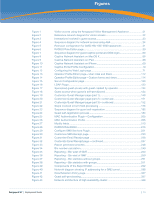8
|
Amigopod 3.7
|
Deployment Guide
Classification Groups
..................................................................................
261
Statistics and Metrics
..................................................................................
263
Output Series
..............................................................................................
266
Output Series Fields
....................................................................................
267
Output Filters
..............................................................................................
268
Presentation Options
..................................................................................
270
Final Report
.................................................................................................
272
Creating Reports
...............................................................................................
272
Creating the Report – Step 1
......................................................................
273
Creating the Report – Step 2
......................................................................
273
Creating Sample Reports
..................................................................................
274
Report Based on Modifying an Existing Report
..........................................
274
Report Created from Report Manager using Create New Report
..............
275
Report Created by Duplicating an Existing Report
.....................................
277
Report Troubleshooting
.....................................................................................
279
Report Preview with Debugging
.................................................................
279
Troubleshooting Tips
..................................................................................
280
Chapter 8
Administrator Tasks
............................................................................
281
Accessing Administrator
....................................................................................
281
Network Setup
...................................................................................................
281
Automatic Network Diagnostics
..................................................................
282
System Hostname
.......................................................................................
282
Network Interfaces
......................................................................................
283
Changing Network Interface Settings
.........................................................
284
Managing Static Routes
..............................................................................
287
Creating a Tunnel Network Interface
..........................................................
287
Creating a VLAN Interface
...........................................................................
288
Managing VLAN Interfaces
................................................................................
289
Creating a Secondary Network Interface
....................................................
290
Login Access Control
..................................................................................
291
Network Diagnostic Tools
...........................................................................
292
Network Diagnostics – Packet Capturing
...................................................
294
Network Hosts
............................................................................................
296
HTTP Proxy Configuration
..........................................................................
297
SNMP Configuration
...................................................................................
297
Supported MIBs
..........................................................................................
299
SMTP Configuration
....................................................................................
300
SSL Certificate
...................................................................................................
301
Requesting an SSL Certificate
....................................................................
301
Installing an SSL Certificate
........................................................................
302
Displaying the Current SSL Certificate
.......................................................
304
Backup and Restore
..........................................................................................
305
Backing Up Appliance Configuration
..........................................................
305
Scheduling Automatic Backups
..................................................................
306
Restoring a Backup
.....................................................................................
308
Content Manager
...............................................................................................
309
Uploading Content
......................................................................................
310
Downloading Content
.................................................................................
310
Additional Content Actions
.........................................................................
311
Security Manager
..............................................................................................
311
Performing a Security Audit
........................................................................
311
Reviewing Security Audit Results
...............................................................
312
Changing Network Security Settings
..........................................................
312
Resetting the Root Password
.....................................................................
313