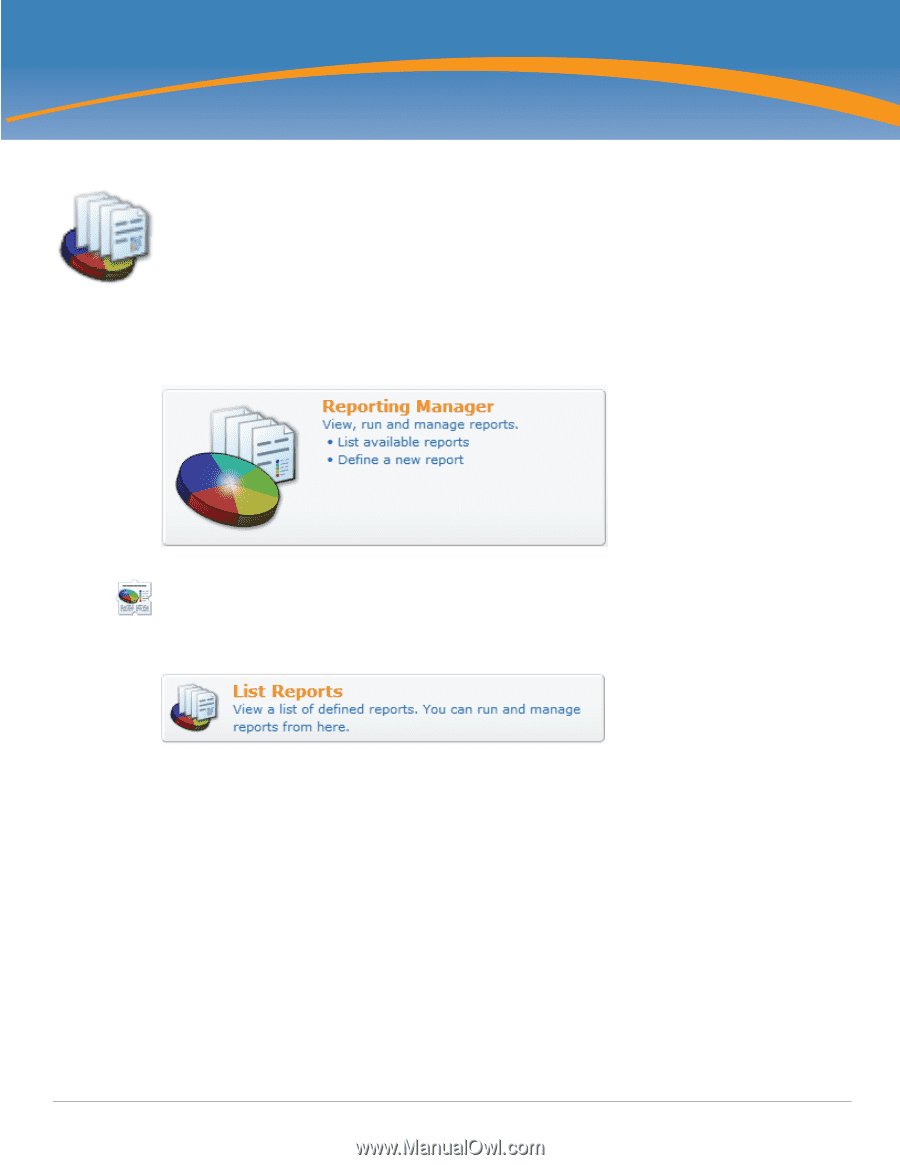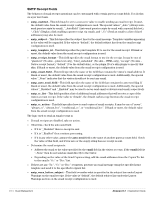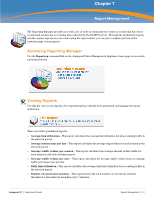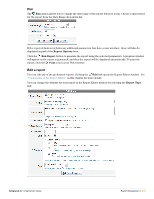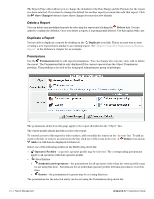Dell PowerConnect W Clearpass 100 Software 3.7 Deployment Guide - Page 241
Report Management, Accessing Reporting Manager, Viewing Reports
 |
View all Dell PowerConnect W Clearpass 100 Software manuals
Add to My Manuals
Save this manual to your list of manuals |
Page 241 highlights
Chapter 7 Report Management The Reporting Manager provides you with a set of tools to summarize the visitor accounts that have been created and analyze the accounting data collected by the RADIUS server. Through the predefined reports and the custom reports you can create using the report editor, you can get a complete picture of the network usage of your guests. Accessing Reporting Manager Use the Reporting command link on the Amigopod Visitor Management Appliance home page to access the reporting features. Viewing Reports Use this list view to run reports, view reports that have already been generated, and manage the report definitions. There are twelve predefined reports. Average link utilization - This report calculates the average link utilization for all accounting traffic in the selected period. Average session time per day - This report calculates the average elapsed time for each session in the selected period. Average traffic volume per session - This report calculates the average amount of data traffic for each session in the selected time period. Average traffic volume per user - This report calculates the average traffic volume from accounting traffic per unique user per day. Daily link utilization - This report calculates the average daily link utilization for accounting traffic in the selected period. Number of concurrent sessions - This report shows the total number of concurrent sessions throughout a time interval, sampling every 5 minutes. Amigopod 3.7 | Deployment Guide Report Management | 241