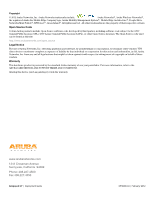6
|
Amigopod 3.7
|
Deployment Guide
Creating Multiple Guest Account Receipts
.................................................
138
Managing Guest Accounts
..........................................................................
139
Managing Multiple Guest Accounts
............................................................
142
Importing Guest Accounts
..........................................................................
144
Exporting Guest Account Information
.........................................................
148
Guest Manager Customization
..........................................................................
148
Default Settings for Account Creation
........................................................
149
About Fields, Forms, and Views
.................................................................
153
Business Logic for Account Creation
.........................................................
153
Account Expiration Types
...........................................................................
155
Standard Fields
...........................................................................................
156
Standard Forms and Views
.........................................................................
156
Customization of Fields
.....................................................................................
157
Creating a Custom Field
.............................................................................
158
Duplicating a Field
.......................................................................................
159
Editing a Field
.............................................................................................
159
Deleting a Field
...........................................................................................
159
Displaying Forms that Use a Field
..............................................................
159
Displaying Views that Use a Field
...............................................................
159
Customization of Forms and Views
...................................................................
160
Editing Forms and Views
............................................................................
160
Duplicating Forms and Views
.....................................................................
160
Editing Forms
..............................................................................................
161
Form Field Editor
.........................................................................................
162
Form Display Properties
..............................................................................
162
Form Validation Properties
..........................................................................
172
Examples of Form field Validation
...............................................................
173
Advanced Form Field Properties
................................................................
175
Form Field Validation Processing Sequence
..............................................
176
Editing Views
...............................................................................................
179
View Field Editor
.........................................................................................
180
Customizing Self Provisioned Access
...............................................................
181
Self-Registration Sequence Diagram
..........................................................
181
Creating a Self-Registration Page
...............................................................
182
Editing Self-Registration Pages
..................................................................
183
Basic Properties for Self-Registration
.........................................................
184
Registration Page Properties
......................................................................
186
Default Self-Registration Form Settings
.....................................................
187
Receipt Page Properties
.............................................................................
188
Receipt Actions
...........................................................................................
189
NAS Login Properties
..................................................................................
191
Login Page Properties
.................................................................................
192
Self-Service Portal Properties
.....................................................................
193
Resetting Passwords with the Self-Service Portal
......................................
195
Customizing Print Templates
............................................................................
196
Creating New Print Templates
....................................................................
197
Print Template Wizard
.................................................................................
198
Modifying Wizard-Generated Templates
....................................................
199
Setting Print Template Permissions
............................................................
199
Configuring Access Code Logins
......................................................................
200
Customize Random Username and Passwords
.........................................
200
Create the Print Template
...........................................................................
201
Customize the Guest Accounts Form
.........................................................
202
Create Access Code Guest Accounts
........................................................
202