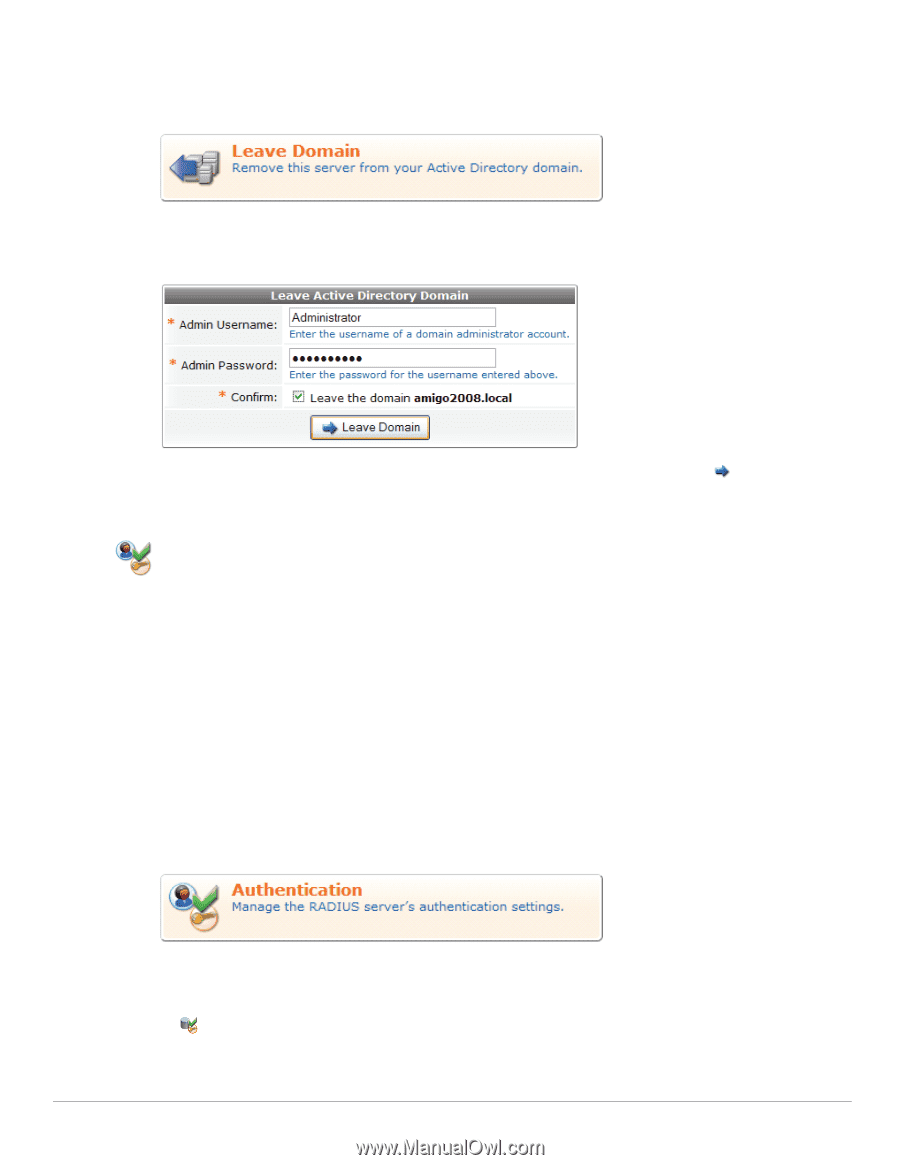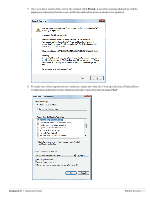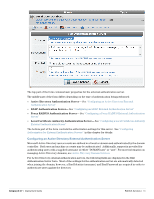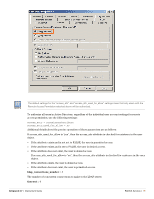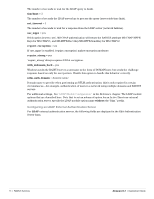Dell PowerConnect W Clearpass 100 Software 3.7 Deployment Guide - Page 91
Leaving an Active Directory Domain, External Authentication Servers
 |
View all Dell PowerConnect W Clearpass 100 Software manuals
Add to My Manuals
Save this manual to your list of manuals |
Page 91 highlights
Leaving an Active Directory Domain To remove the server from the domain, click the Leave Domain command link on the RADIUS > Authentication > Active Directory page . As with joining the domain, the credentials for a domain administrator are required to perform this operation. Provide these credentials in the Leave Active Directory Domain form and click the Leave Domain button. External Authentication Servers Many networks have more than one place where user credentials are stored. Networks that have different types of users, geographically separate systems, or networks created by integrating different types of systems are all situations where user account information can be spread across several places. However, network access equipment is often shared between all of these users. This requires that different authentication sources be integrated for use by the network infrastructure. The Amigopod RADIUS server supports multiple external authentication servers, allowing user accounts from different places to be authenticated using a common industry-standard interface (RADIUS requests). Use the Authentication command link on the RADIUS page to create and manage authentication servers, and to modify system settings related to user authentication. To perform certain types of user authentication, such as using the MS-CHAPv2 protocol to verify a username and password, the RADIUS server must first be joined to an Active Directory domain. See Active Directory Domain Services for more information. Types of External Authentication Server An authentication server may be one of five types: Local user database - User accounts defined in Amigopod Guest Manager. Amigopod 3.7 | Deployment Guide RADIUS Services | 91