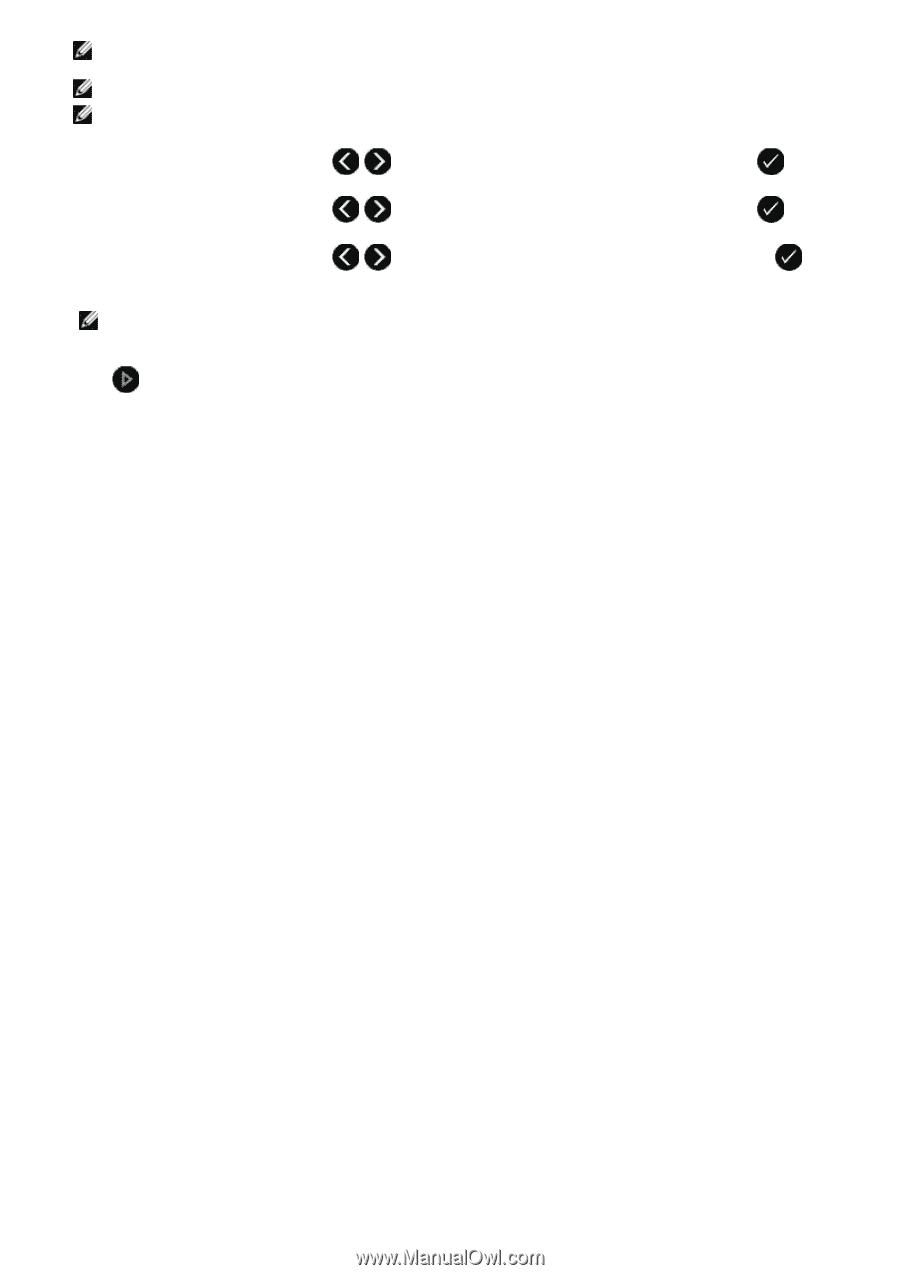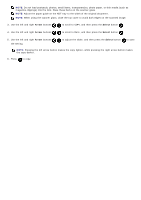Dell V505w All In One Wireless Inkjet Printer User Guide - Page 111
to adjust the slider, and then press the, the setting.
 |
View all Dell V505w All In One Wireless Inkjet Printer manuals
Add to My Manuals
Save this manual to your list of manuals |
Page 111 highlights
NOTE: Do not load postcards, photos, small items, transparencies, photo paper, or thin media (such as magazine clippings) into the ADF. Place these items on the scanner glass. NOTE: Adjust the paper guide on the ADF tray to the width of the original document. NOTE: When using the scanner glass, close the top cover to avoid dark edges on the scanned image. 3. Use the left and right Arrow buttons to scroll to COPY, and then press the Select button . 4. Use the left and right Arrow buttons to scroll to Dark, and then press the Select button . 5. Use the left and right Arrow buttons the setting. to adjust the slider, and then press the Select button to save NOTE: Pressing the left arrow button makes the copy lighter, while pressing the right arrow button makes the copy darker. 6. Press to copy.