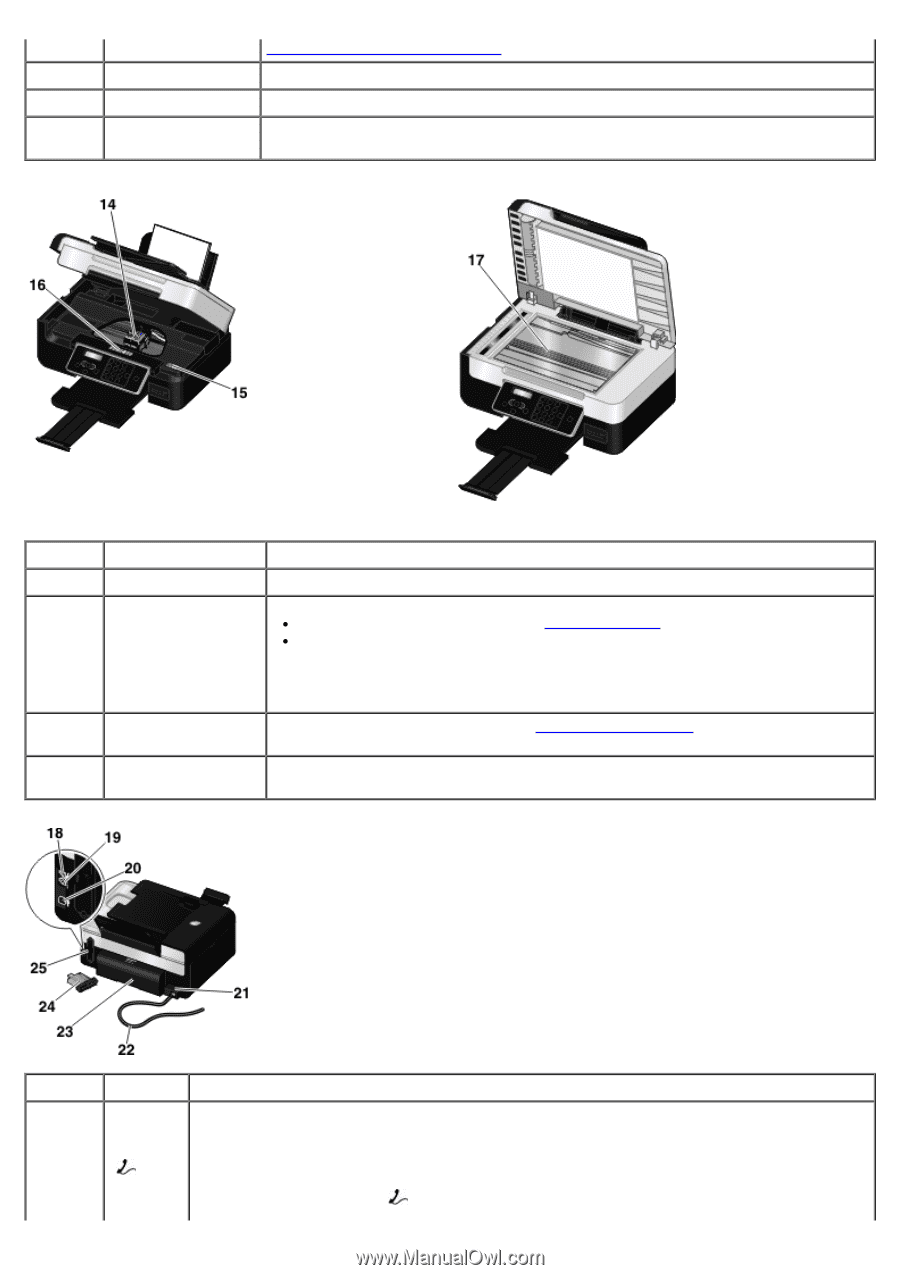Dell V505w All In One Wireless Inkjet Printer User Guide - Page 15
Number: Part, Description, Express Service Code
 |
View all Dell V505w All In One Wireless Inkjet Printer manuals
Add to My Manuals
Save this manual to your list of manuals |
Page 15 highlights
Understanding the Operator Panel. 11 Scanner base unit Lift to gain access to the ink cartridges. 12 ADF paper guide Helps the paper feed into the ADF properly. 13 Automatic Document Feeds original documents into the printer. Feeder (ADF) Number: Part: Description: 14 Ink cartridge carrier Holds two ink cartridges, one color ink and the other black or photo. 15 Express Service Code Identify your printer when you use support.dell.com or contact technical support. Enter the Express Service Code to direct your call when contacting technical support. NOTE: The Express Service Code is not available in all countries. 16 Supplies Reorder To order ink cartridges or paper, visit www.dell.com/supplies. Label 17 Scanner glass Surface on which you place your document or photo face down to copy, scan, or fax it. Number: Part: Description: 18 PHONE Plugs additional devices, such as a data/fax modem, telephone, or answering machine. Remove jack the blue plug before use. connector (- NOTE: If the phone communication is serial in your country (such as Germany, Sweden, middle connector) Denmark, Austria, Belgium, Italy, France, and Switzerland), you must remove the blue plug from the PHONE jack connector ( - upper connector), and then insert the supplied yellow terminator for faxing to work correctly. You will not be able to use this port for additional devices