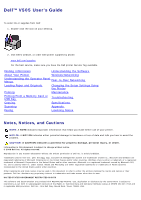Dell V505w All In One Wireless Inkjet Printer User Guide - Page 5
Understanding the Software, Using the Dell Imaging Toolbox - all
 |
View all Dell V505w All In One Wireless Inkjet Printer manuals
Add to My Manuals
Save this manual to your list of manuals |
Page 5 highlights
Understanding the Software Using the Dell Imaging Toolbox Using Printing Preferences Using the Dell Fax Solutions Software Using the Dell Service Center Dell Ink Management System Installing the Adobe® Photoshop® Album Manually Installing the Optional XPS Driver The printer software includes: Dell Imaging Toolbox- Allows you to perform various scan, copy, fax and print operations with newly scanned and previously saved documents and images. Printing Preferences- Allows you to adjust printer settings. Dell Service Center- Provides step-by-step troubleshooting help, maintenance tasks, and customer support. Dell Ink Management System™- Warns you when your printer is running low on ink. Adobe® Photoshop® Album Starter Edition- Allows you to view, manage, and edit photos stored on your computer. Dell Toolbar- Allows you to print black or text-only Windows documents to save ink, and scan photos and edit scanned text. Using the Dell Imaging Toolbox The Dell Imaging Toolbox allows you to: Scan, copy, fax, and use a variety of tools for your printing needs.