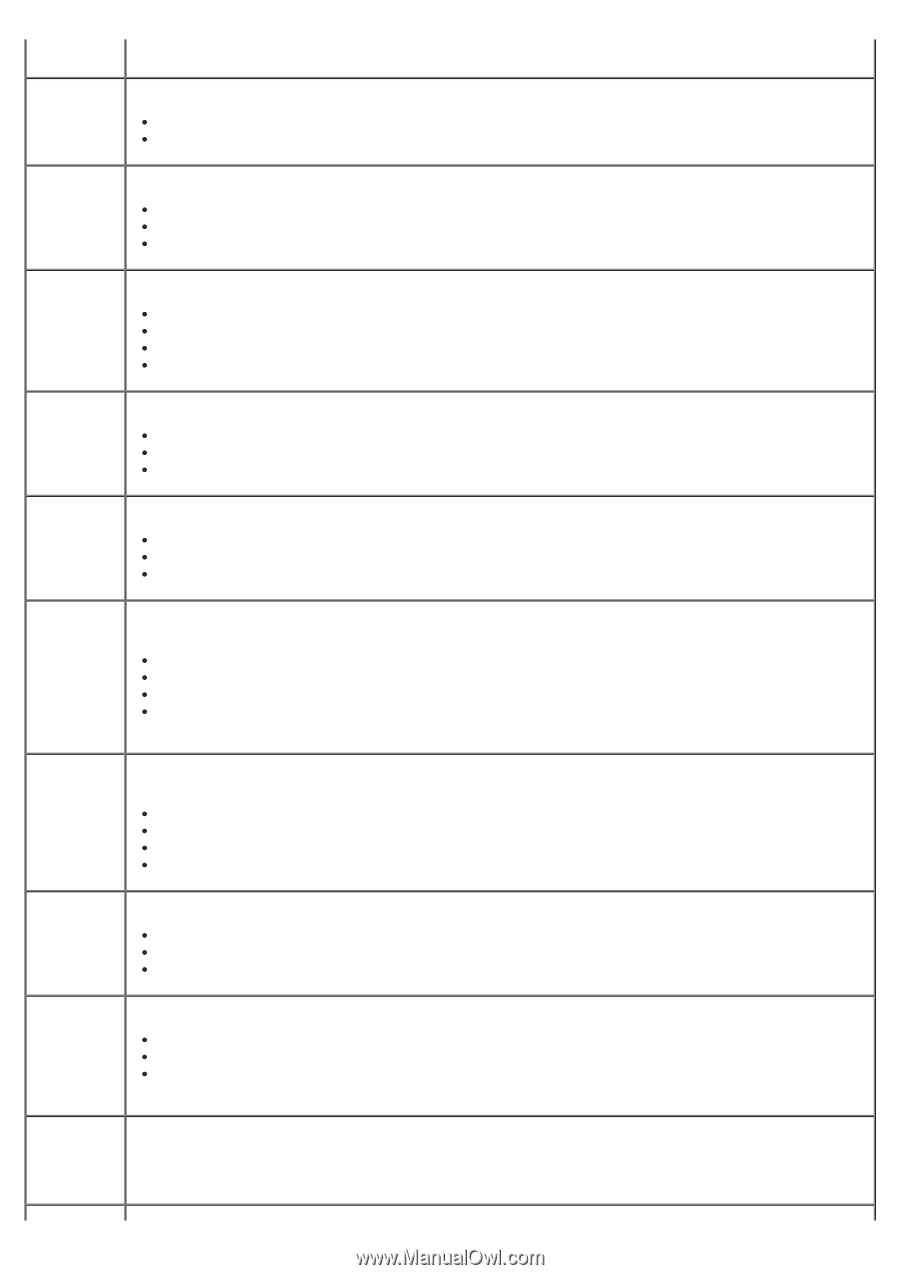Dell V505w All In One Wireless Inkjet Printer User Guide - Page 41
Specify Auto Answer settings., Print For All
 |
View all Dell V505w All In One Wireless Inkjet Printer manuals
Add to My Manuals
Save this manual to your list of manuals |
Page 41 highlights
From this You can: menu item: Activity Report Specify when you want a fax activity report to be printed. *On Request After 40 Faxes Confirmation Specify how often you want to print a fax confirmation. *On Error Off Print For All Print Reports Specify which report or log you want to print. Activity Report Send Log Receive Log Settings List Auto Answer Specify Auto Answer settings. *On Scheduled Off Ringer Volume Specify the volume of the ringer from the built-in speaker on the printer. Off *Low High Answer Fax Specify how many rings you want to occur before the printer answers the fax if the printer is in Auto When Answer mode. After 1 Ring After 2 Rings *After 3 Rings After 5 Rings NOTE: In order to use fax blocking, you must have two or more rings selected. Ring Pattern Specify a type of ring for which the printer will only answer incoming calls with that ring. The default setting Any answers all incoming calls. *Any Single Double Triple Fax Forward Specify if you want your incoming faxes to be forwarded to another fax number. *Off Forward Print & Forward Caller ID Pattern Manual Pickup Keycode Specify the Caller ID pattern you want to use. *Pattern 1 Pattern 2 Pattern n NOTE: The number of patterns shown is based on the country selection. Manually receive an incoming fax even when Auto Answer is turned off or a distinctive ring pattern is selected. NOTE: The default pickup code is 3355#. You can enter up to a maximum of 7 digits on the phone or printer keypad to change the pickup code.