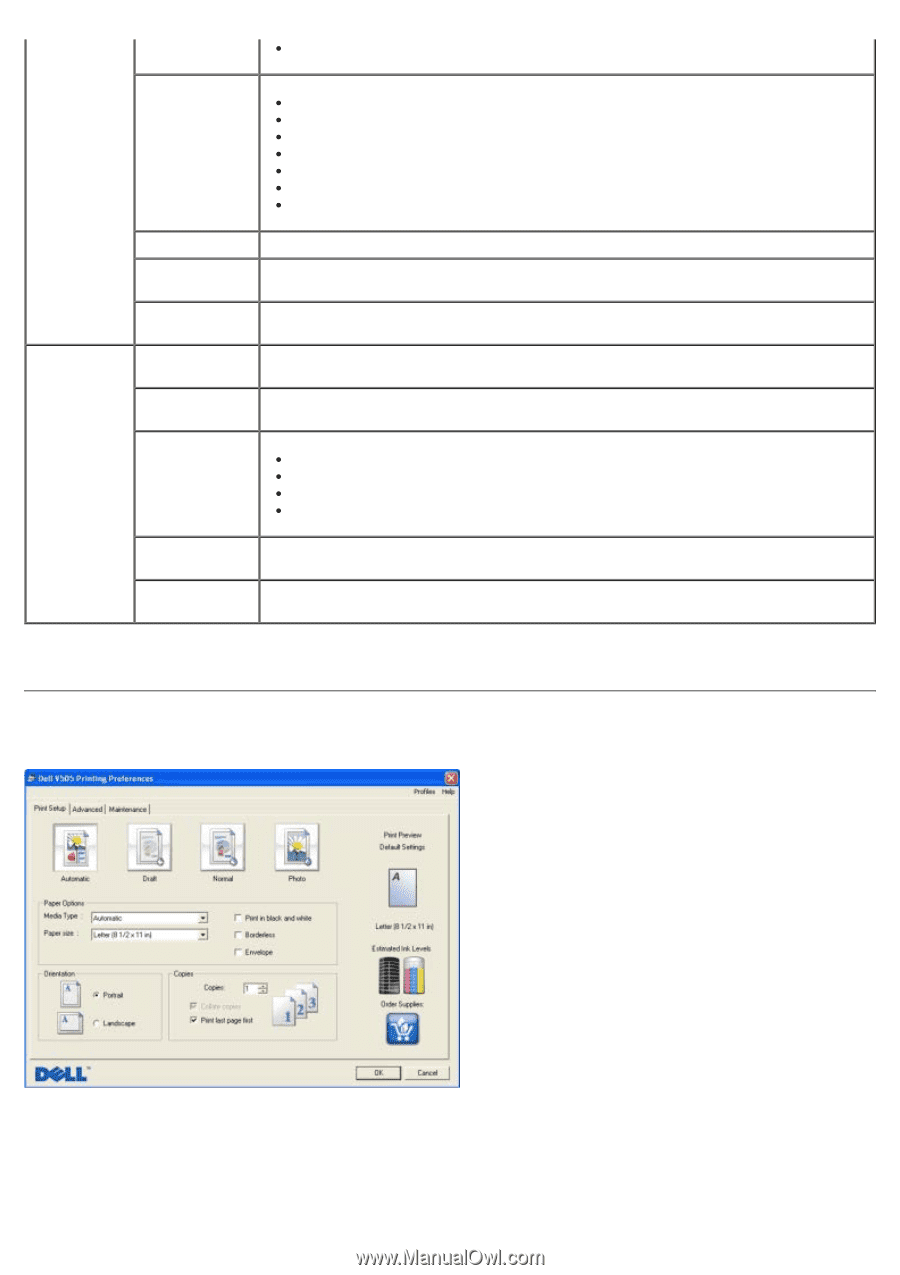Dell V505w All In One Wireless Inkjet Printer User Guide - Page 7
Using Printing Preferences, Dell Imaging Toolbox, Print
 |
View all Dell V505w All In One Wireless Inkjet Printer manuals
Add to My Manuals
Save this manual to your list of manuals |
Page 7 highlights
Settings Convert saved photos to PDF. Activities Resize an image. Edit pictures. Scan multiple photos. Convert a scanned document to text using OCR. Scan multiple images into a single file. Print an image as a multi-page poster. Print borderless photos. Transfer Photos Transfer photos from a camera or memory card. Scan Multiple Photos Scan several photos at one time, and save them as individual files. Print Borderless Print photos without borders. Photos Print Settings Adjust printer settings such as the quality, number of copies, paper source, and orientation of your scan and copy jobs. Toolbox Settings Adjust toolbox settings for scanning, file transfer, e-mail, Library, and others. Network Settings Enable peer-to-peer networking. Show or hide error messages from network print jobs. Select type of printer sharing over the network. Change PC name and PIN for network scanning. Wireless Setup Wizard Fax Settings Launch the Wireless Setup Wizard which allows you to configure the wireless connection. Send a fax, view and edit phonebook and cover pages, print fax activity reports, and customize fax settings. For more information, click the Help icon in the Dell Imaging Toolbox. Using Printing Preferences You can change your printer settings in Printing Preferences depending on the type of project you want to create. To access Printing Preferences when a document is open: 1. Click File® Print. The Print dialog box opens.