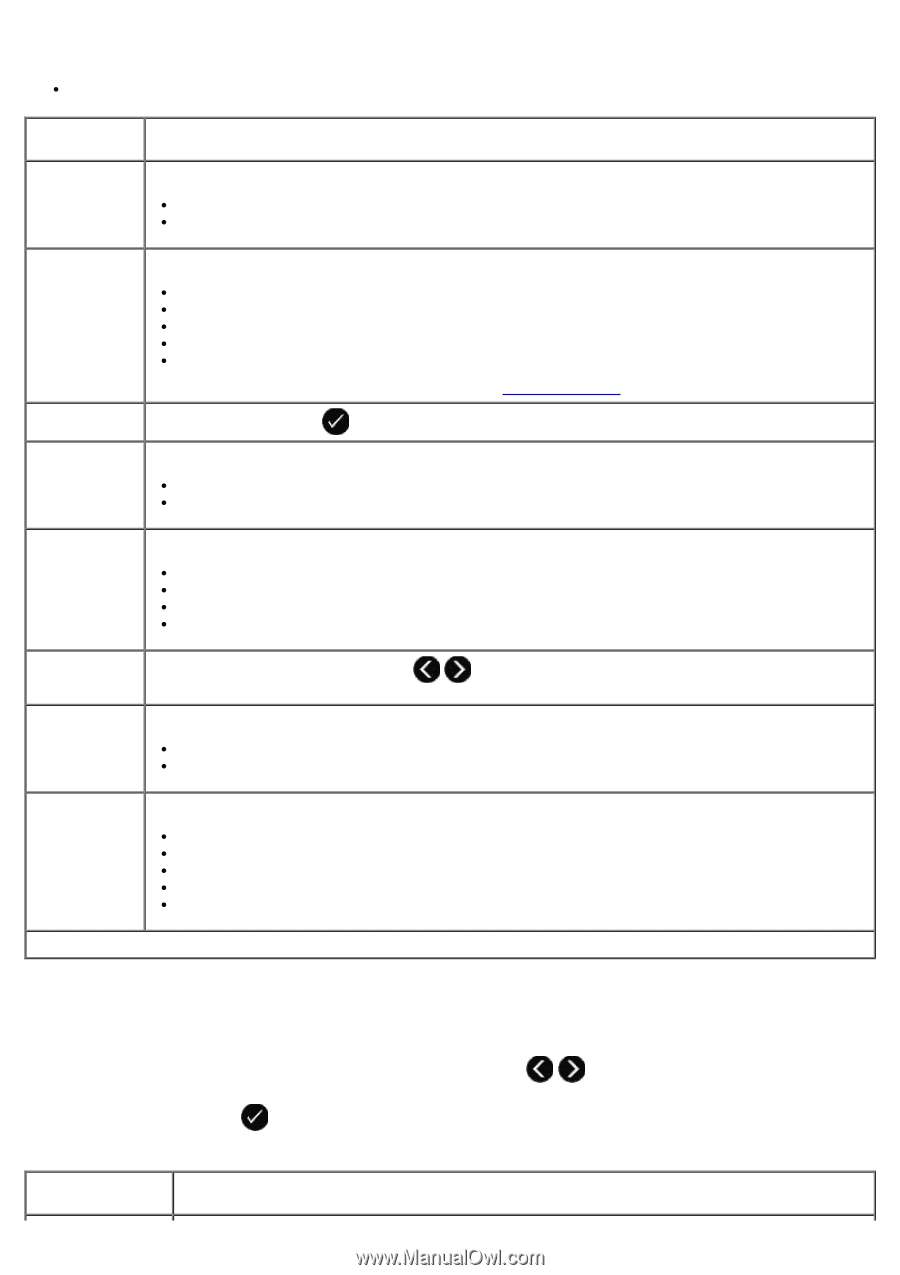Dell V505w All In One Wireless Inkjet Printer User Guide - Page 39
Fax Setup Menu, Black and White
 |
View all Dell V505w All In One Wireless Inkjet Printer manuals
Add to My Manuals
Save this manual to your list of manuals |
Page 39 highlights
unless you purchase a digital line filter. Contact your Internet Service Provider for more details. If you are sending a fax from within an application, the printer must be connected to a computer with a USB cable. From this menu item: Fax Color You can: Specify your fax to be color or black and white. *Black and White Color Phone Book On Hook Dial Specify the action which you want to perform in your Phone Book. View Add Remove Modify Print For more information about your Phone Book, see Using Speed Dial. Press the Select button if you want the printer to go off hook. Delay Fax Send a delayed fax or view faxes waiting to be sent. Delay Until View Pending Quality Specify the quality (resolution) of the fax being sent. *Standard Fine Superfine Ultrafine Dark Original Size Fax Setup Use the left and right Arrow buttons to specify the darkness setting. Default darkness setting is when the asterisk (*) is in the middle of the bar. Specify the size of the document being scanned for fax. *8.5x11" A4 Set various setup features for your printer's fax settings. Reports Ringing and Answering Fax Printing Dialing and Sending Fax Blocking *Factory default setting/Current setting selected by user Fax Setup Menu The option you select from the Fax Setup heading controls the settings shown on the display. 1. From the Fax Setup menu, use the left and right Arrow buttons to scroll to available options. 2. Press the Select button . Fax Setup Menu From this menu You can: item: