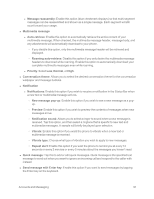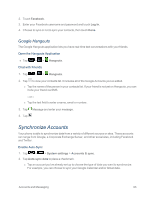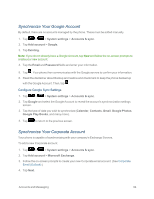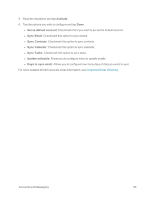LG LS995 User Guide - Page 105
Set as default account, Sync Email, Sync Contacts, Sync Calendar, Sync Tasks, Update schedule
 |
View all LG LS995 manuals
Add to My Manuals
Save this manual to your list of manuals |
Page 105 highlights
5. Read the disclaimer and tap Activate. 6. Tap the options you wish to configure and tap Done. l Set as default account: Checkmark this if you wish to set as the default account. l Sync Email: Checkmark this option to sync emails. l Sync Contacts: Checkmark this option to sync contacts. l Sync Calendar: Checkmark this option to sync calendar. l Sync Tasks: Checkmark this option to sync tasks. l Update schedule: Allows you to configure when to update emails. l Days to sync email: Allows you to configure how many days of data you want to sync. For more detailed Work/Corporate email information, see Corporate Email (Outlook). Accounts and Messaging 95

Accounts and Messaging
95
5.
Read the disclaimer and tap
Activate
.
6.
Tap the options you wish to configure and tap
Done
.
l
Set as default account
: Checkmark this if you wish to set as the default account.
l
Sync Email
: Checkmark this option to sync emails.
l
Sync Contacts
: Checkmark this option to sync contacts.
l
Sync Calendar
: Checkmark this option to sync calendar.
l
Sync Tasks
: Checkmark this option to sync tasks.
l
Update schedule
: Allows you to configure when to update emails.
l
Days to sync email
: Allows you to configure how many days of data you want to sync.
For more detailed Work/Corporate email information, see
Corporate Email (Outlook).