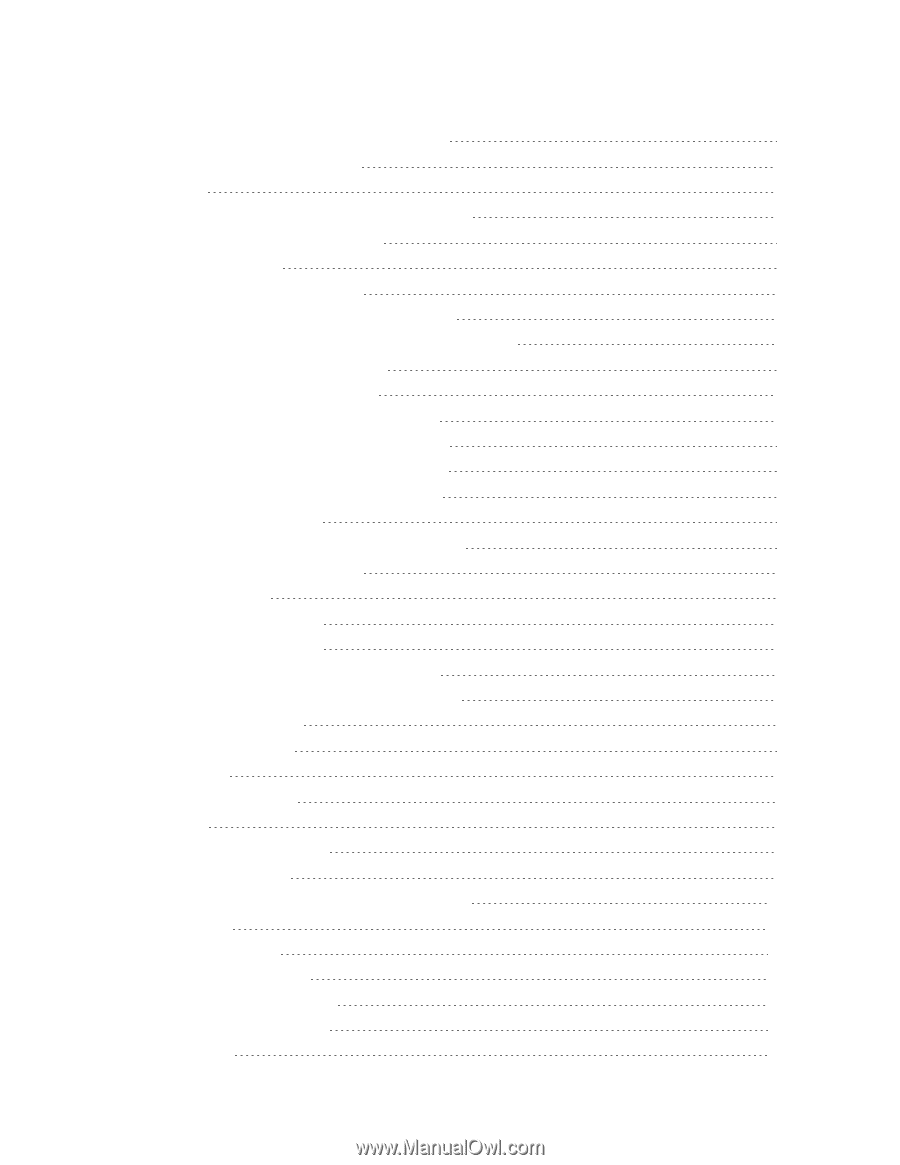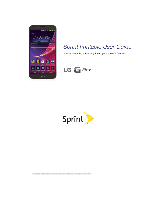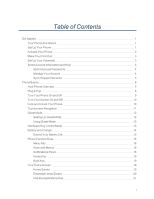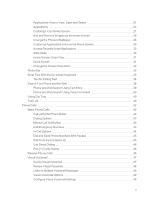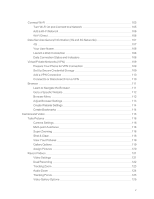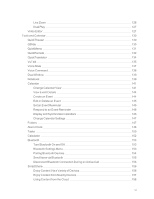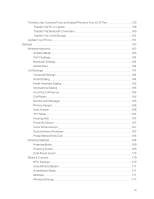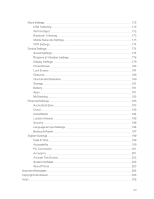LG LS995 User Guide - Page 6
Add an Email Account POP3 or IMAP, Reply to or Delete an Email Message
 |
View all LG LS995 manuals
Add to My Manuals
Save this manual to your list of manuals |
Page 6 highlights
Read and Reply to Gmail Messages 76 Change Gmail Settings 78 Email 79 Add an Email Account (POP3 or IMAP) 80 Corporate Email (Outlook) 81 Open Email 82 Create and Send Email 82 Reply to or Delete an Email Message 83 Configure and Sync Corporate Email Settings 83 Text and Multimedia Messaging 85 Compose Text Messages 85 Read and Reply to Text Messages 86 Send a Multimedia Message (MMS) 87 Save and Resume a Draft Message 88 Managing Message Conversations 88 Delete Messages 89 Text and Multimedia Message Options 90 Social Networking Accounts 92 Facebook 92 Google Hangouts 93 Synchronize Accounts 93 Synchronize Your Google Account 94 Synchronize Your Corporate Account 94 Apps and Entertainment 96 Google Play Store 96 Sprint ID 97 Sprint Applications 98 Music 99 Google Play Music 99 Music Player 99 Back Up Your Downloaded Music Files 100 YouTube 101 GPS Navigation 101 Google Maps™ 101 Scout™ by Telenav 103 Google Navigation 104 Web and Data 105 iv