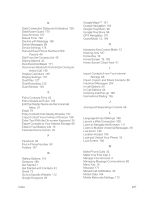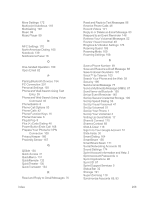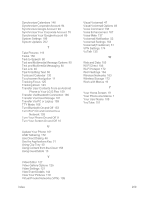LG LS995 User Guide - Page 219
Turn Wi-Fi On and Connect to a, Turn Your Phone On and Off 9
 |
View all LG LS995 manuals
Add to My Manuals
Save this manual to your list of manuals |
Page 219 highlights
Synchronize Calendars 146 Synchronize Corporate Account 94 Synchronize Google Account 94 Synchronize Your Corporate Account 70 Synchronize Your Google Account 69 System Settings 199 System Updates 202 T Take Pictures 116 Tasks 150 Text-to-Speech 60 Text and Multimedia Message Options 90 Text and Multimedia Messaging 85 Text Link 40 Tips for Editing Text 38 Tools and Calendar 130 Touchscreen Navigation 11 Tracking Focus 125 Tracking Zoom 123 Transfer User Contents From an Android Phone to Your LG G Flex 159 Transfer Via Bluetooth Connection 160 Transfer Via Cloud Storage 161 Transfer Via PC or Laptop 159 TTY Mode 166 Turn Bluetooth On and Off 153 Turn Wi-Fi On and Connect to a Network 105 Turn Your Phone On and Off 9 Turn Your Screen On and Off 10 U Update Your Phone 161 USB Tethering 172 Use Direct Dialing 46 Use the Applications Key 21 Using Clip Tray 40 Using Content from the Cloud 158 Using Guest Mode 13 V Video Editor 127 Video Gallery Options 125 Video Settings 121 View Event Details 144 View Your Pictures 119 Virtual Private Networks (VPN) 109 Visual Voicemail 47 Visual Voicemail Options 49 Voice Command 138 Voice Enhancement 167 Voice Mate 137 Voicemail Notification 52 Voicemail Settings 164 Voicemail(Traditional) 51 VPN Settings 174 VuTalk 135 W Web and Data 105 Wi-Fi Direct 106 Wi-Fi Hotspot 172 Wi-Fi Settings 164 Wireless Networks 163 Wireless Storage 172 Work with Menus 16 Y Your Home Screen 19 Your Phone at a Glance 1 Your User Name 108 YouTube 101 Index 209