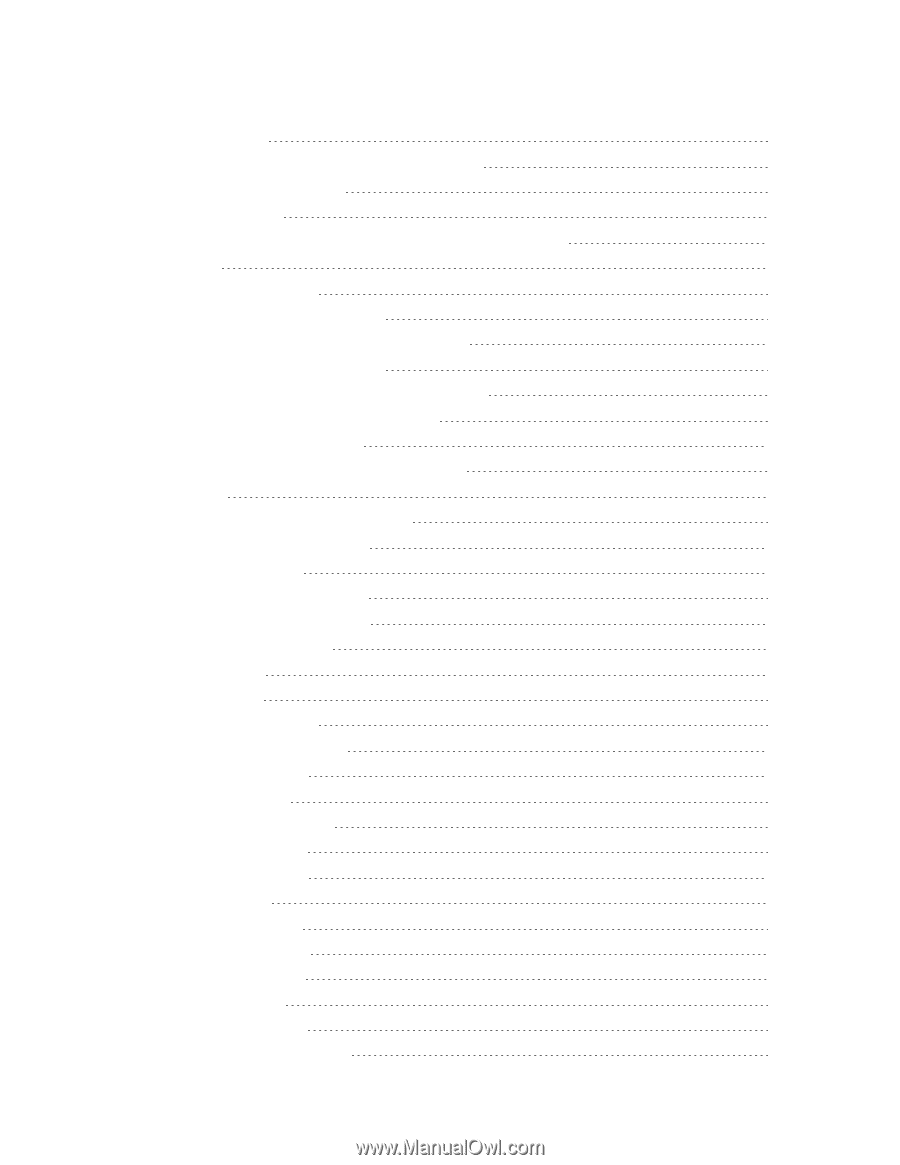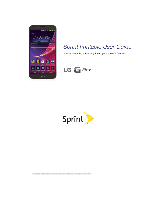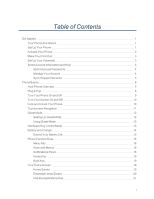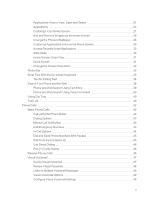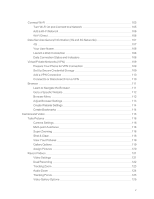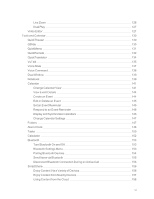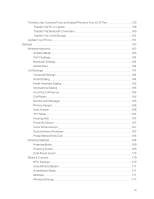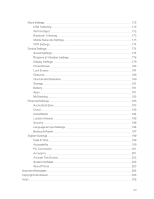LG LS995 User Guide - Page 7
Data Services General Information 3G and 4G Networks, Turn Wi-Fi On and Connect to a Network
 |
View all LG LS995 manuals
Add to My Manuals
Save this manual to your list of manuals |
Page 7 highlights
Connect Wi-Fi 105 Turn Wi-Fi On and Connect to a Network 105 Add a Wi-Fi Network 106 Wi-Fi Direct 106 Data Services General Information (3G and 4G Networks) 107 4G 107 Your User Name 108 Launch a Web Connection 108 Data Connection Status and Indicators 108 Virtual Private Networks (VPN) 109 Prepare Your Phone for VPN Connection 109 Set Up Secure Credential Storage 109 Add a VPN Connection 110 Connect to or Disconnect From a VPN 110 Browser 111 Learn to Navigate the Browser 111 Go to a Specific Website 112 Browser Menu 112 Adjust Browser Settings 113 Create Website Settings 114 Create Bookmarks 114 Camera and Video 116 Take Pictures 116 Camera Settings 116 Multi-point Autofocus 118 Super Zooming 118 Shot & Clear 118 View Your Pictures 119 Gallery Options 119 Assign Pictures 120 Record Videos 121 Video Settings 121 Dual Recording 122 Tracking Zoom 123 Audio Zoom 124 Tracking Focus 125 Video Gallery Options 125 v