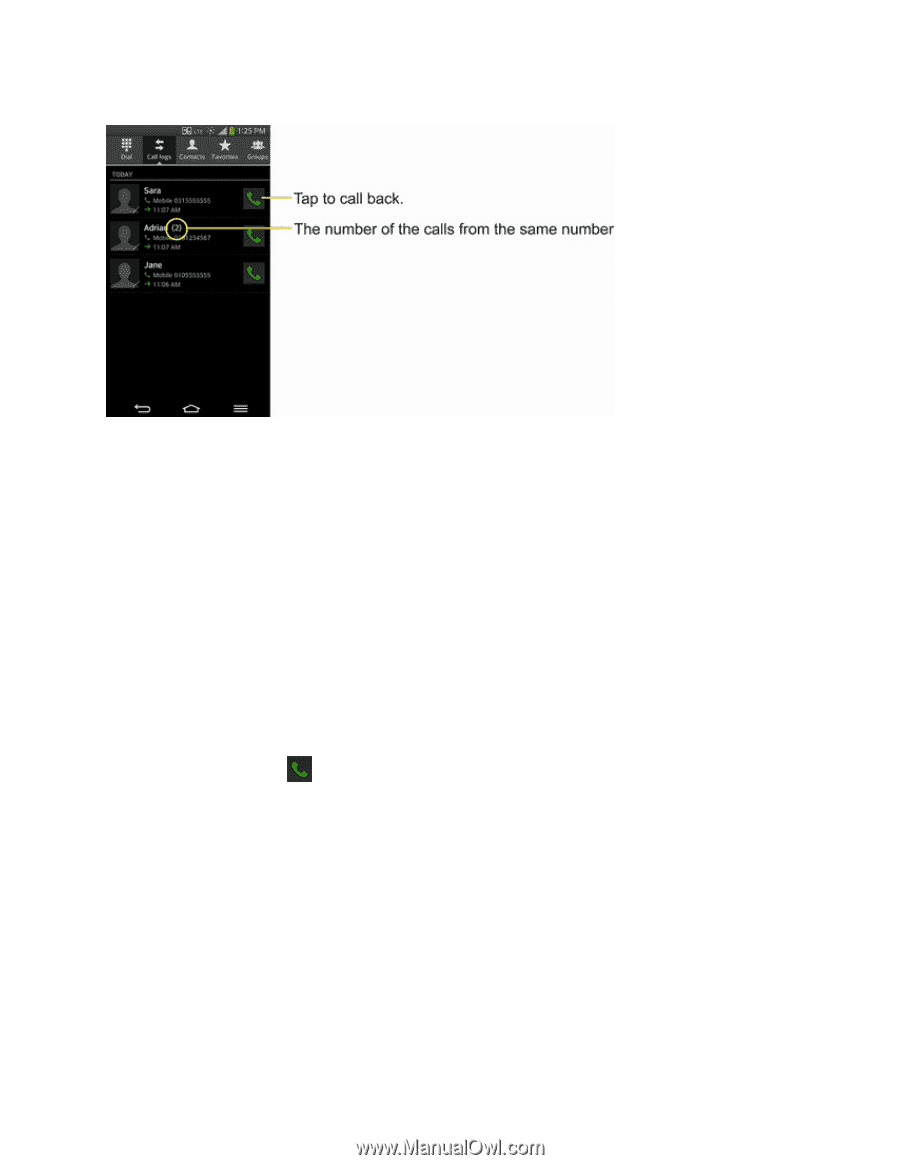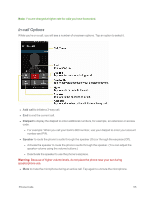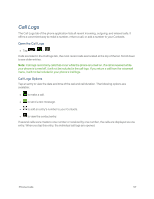LG LS995 User Guide - Page 68
Make a Call from the Call Logs, Add to Contacts
 |
View all LG LS995 manuals
Add to My Manuals
Save this manual to your list of manuals |
Page 68 highlights
You can also touch and hold the entry to open a menu with more options, to communicate with that contact in other ways. n Add to Contacts (for entries not saved in Contacts) to save the number to Contacts. n View contact (for entries saved in Contacts) to view contact information. n Edit number before call to edit a number before you redial. n Copy call number to copy the call number. n Reject call to add to the call reject list. n Delete call logs to delete all the call logs. n Delete all logs of this number to delete all the logs of this number only. Make a Call from the Call Logs n From the Call logs tap at the right of the entry. Save a Number from the Call Logs 1. Touch and hold an entry and tap Add to Contacts. 2. Tap New contact. - or - Tap Update contact. Search for an existing contact name and tap an existing contact to add the new number to that existing contact. 3. Enter as much information as you want. (For more information about creating and editing contacts, see Contacts.). Phone Calls 58