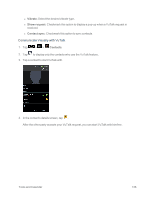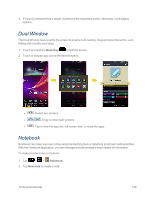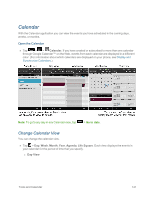LG LS995 User Guide - Page 149
Dual Window, Notebook
 |
View all LG LS995 manuals
Add to My Manuals
Save this manual to your list of manuals |
Page 149 highlights
3. If Voice Command finds a match, it performs the requested action, otherwise, it will display options. Dual Window The Dual Window feature splits the screen to enable multi-tasking, drag and drop interaction, autolinking and recently used apps. 1. Touch and hold the Back Key to split the screen. 2. Touch or drag an app icon to the desired space. l : Switch two screens. l : Drag to resize split screens. l : Tap to view the apps list, full screen view, or close the apps. Notebook Notebook can make your own notes using handwriting tools or attaching preferred multimedia files. With the Notebook application, you can manage and personalize a wide variety of information. To make and decorate a notebook: 1. Tap > > Notebook. 2. Tap New note to create a note. Tools and Calendar 139