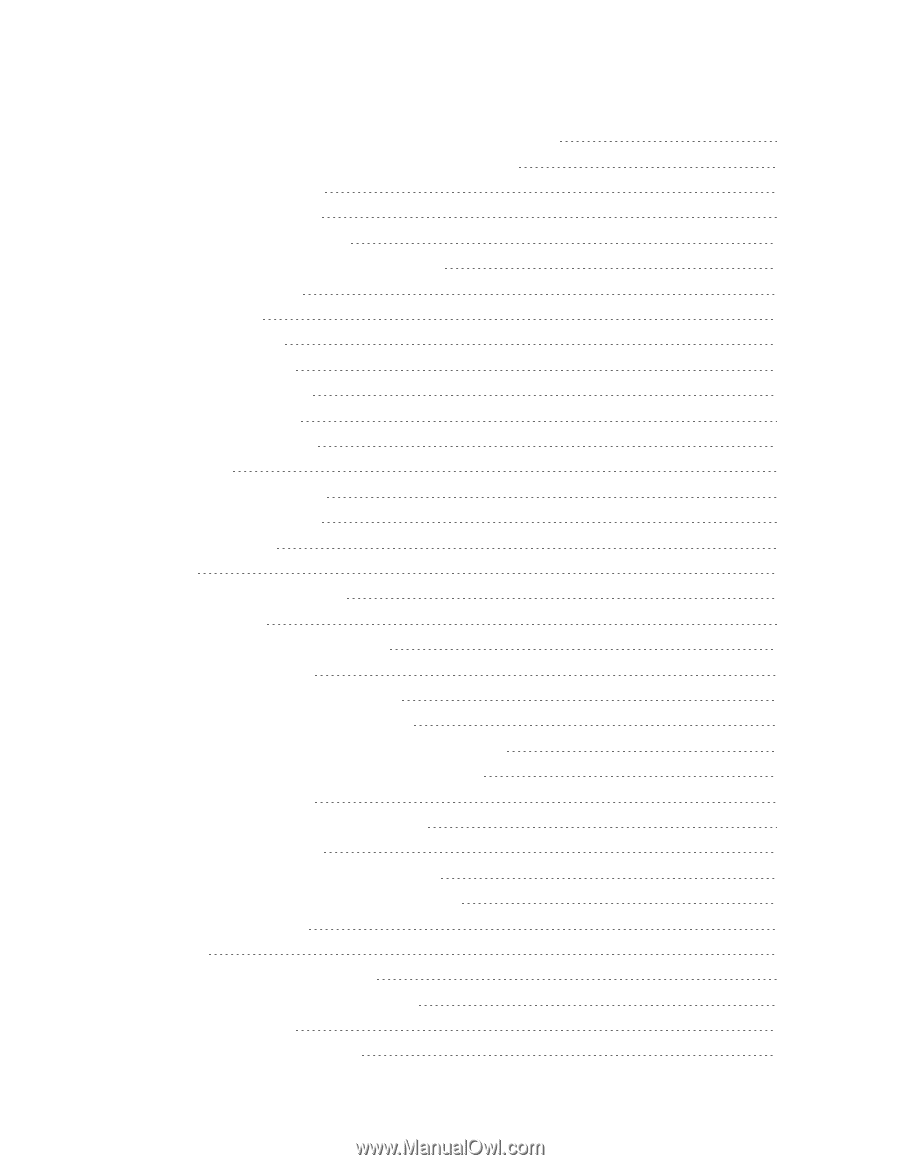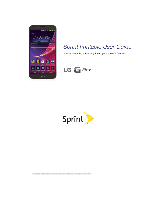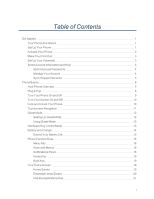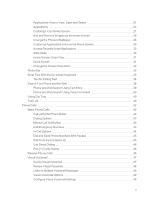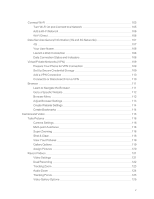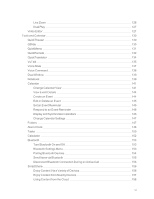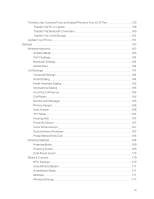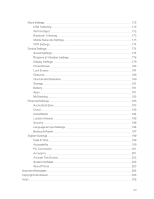LG LS995 User Guide - Page 5
Change Your Main Greeting via the Voicemail Menu, Edit the Display Name via the Voicemail Menu
 |
View all LG LS995 manuals
Add to My Manuals
Save this manual to your list of manuals |
Page 5 highlights
Change Your Main Greeting via the Voicemail Menu 50 Edit the Display Name via the Voicemail Menu 51 Voicemail (Traditional) 51 Set Up Voicemail 51 Voicemail Notification 52 Retrieve Your Voicemail Messages 52 Phone Call Options 53 Caller ID 53 Call Waiting 53 3-way Calling 54 Call Forwarding 54 In-call Options 55 Set Up Speed Dialing 56 Call Logs 57 Save a Phone Number 59 Find a Phone Number 60 Text-to-Speech 60 Contacts 61 Get Started with Contacts 61 Add a Contact 62 Add a Contact to Your Favorites 63 Edit a Contacts Entry 63 Communicate with Your Contacts 66 Import, Export, and Share Contacts 68 Import Contacts From Your Internal Storage 68 Export Contacts to Your Internal Storage 68 Share a Contact 68 Joining and Separating Contacts 69 Synchronize Accounts 69 Synchronize Your Google Account 69 Synchronize Your Corporate Account 70 Accounts and Messaging 72 Gmail 72 Create a Google Account 72 Sign In to Your Google Account 72 Access Gmail 73 Send a Gmail Message 75 iii