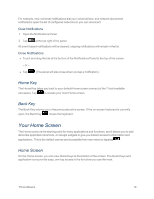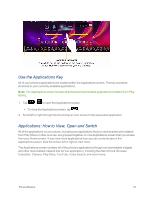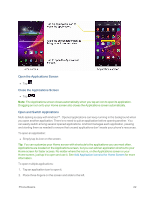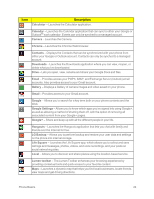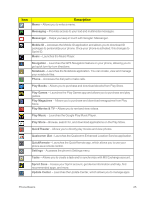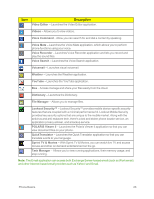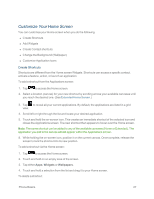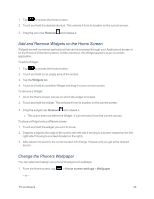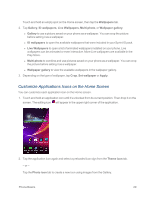LG LS995 User Guide - Page 34
Description, Life Square
 |
View all LG LS995 manuals
Add to My Manuals
Save this manual to your list of manuals |
Page 34 highlights
Icon Description Calculator - Launches the Calculator application. Calendar - Launches the Calendar application that can sync to either your Google or Outlook® work calendar. Events can only be synched to a managed account. Camera - Launches the Camera. Chrome - Launches the Chrome Web browser. Contacts - Displays the Contacts that can be synchronized with your phone from either your Google or Outlook account. Contacts can only be synched to a managed account. Downloads - Launches the Downloads application where you can view, reopen, or delete what you've downloaded. Drive - Lets you open, view, rename and share your Google Docs and files. Email - Provides access your POP3, IMAP, and Exchange Server (Outlook) email accounts. Also provides access to your Gmail account. Gallery - Displays a Gallery of camera images and video saved on your phone. Gmail - Provides access to your Gmail account. Google - Allows you to search for a key term both on your phone contents and the Web. Google Settings - Allows you to know which apps you've signed into using Google+, as well as allowing a method of shutting them off, with the option of removing all associated content from your Google+ pages. Google+ - Share and keep up with all the different people in your life. Hangouts - Launches the Hangouts application that lets you chat with family and friends over the Internet for free. LG Backup - Allows you to perform backup and restore your user data and settings on the phone into internal storage. Life Square - Launches the Life Square app, which allows you to collect and save call logs and messages, photos, videos, and voice recordings, and your posts on social networking sites. Local - Allows you to discover and share places using the location-based service. Lumen toolbar - The Lumen Toolbar enhances your browsing experience by providing contextual tools and quick access to your favorite content. Maps - Launches a dynamic map that helps you find local businesses, locate friends, view maps and get driving directions. Phone Basics 24