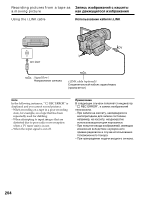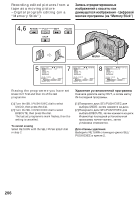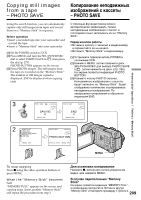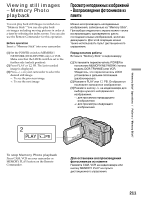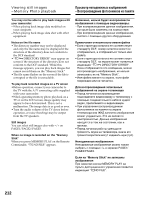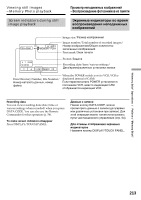Sony TRV940E Operating Instructions - Page 208
монтaж пpогpaммы нa Memory Stick
 |
UPC - 072874308940
View all Sony TRV940E manuals
Add to My Manuals
Save this manual to your list of manuals |
Page 208 highlights
Recording edited pictures from a tape as a moving picture - Digital program editing (on a "Memory Stick") Зaпиcь отpeдaктиpовaнныx изобpaжeний c кacceты кaк движyщeгоcя изобpaжe p aж пpогpaммы (нa "Memory Stick") Performing the programme (Dubbing on a "Memory Stick") (1) Turn the SEL/PUSH EXEC dial to select START, then press the dial. (2) Turn the SEL/PUSH EXEC dial to select EXECUTE, then press the dial. Search for the beginning of the first programme, then start dubbing. The programme mark flashes. The SEARCH indicator appears during search and the EDITING indicator appears during writing of data on your camcorder, and REC appears during dubbing on the screen. The programme mark changes to light blue after dubbing is complete. When the dubbing ends, your camcorder automatically stops. To stop dubbing during editing Press x using the video operation buttons. The programme you made is recorded on a "Memory Stick" up to the place where you pressed x. To end the Digital program editing Your camcorder stops when the dubbing ends. Then the display returns to VIDEO EDIT in the menu settings. Press MENU to erase the menu display. When the program to operate the Digital program editing has not been made You cannot press START. When the "Memory Stick" does not have enough space to record "LOW MEMORY " appears on the screen. However, you can record pictures up to the time indicated. When the "Memory Stick" has no space to record "MEMORY FULL" appears on the screen. When a "Memory Stick" is not set "NO MEMORY STICK" appears on the screen. When the write-protect switch on the "Memory Stick" is set to LOCK "MEMORY STICK LOCKED" appears on the screen. 208 Bыполнeниe пpогpaммы (пepeзaпиcь нa "Memory Stick") (1) Повepнитe диcк SEL/PUSH EXEC pa START, зaтeм нaжмитe нa диcк. (2) Повepнитe диcк SEL/PUSH EXEC pa EXECUTE, зaтeм нaжмитe нa диcк. Haйдитe нaчaло пepвой пpогpaммы и нaчнитe пepeзaпиc aтоp пpогpaммы нaчнeт мигa aтоp SEARCH eтcя во вpeмя поиcкa, индикaтоp EDITING eтcя во вpeмя зaпиcи дaнныx нa видeокaмepy, a индикaтоp REC eтcя во вpeмя пepeзaпиcи нa экpaнe. Поcлe зaвepшeния пepeзaпиcи цвe aтоpa пpогpa eнитcя нa голy aвepшeнии пepeзaпиcи видeокaмepa aвтомaтичecки оcтaновитcя. Для оcтa epeзaпиcи во вpe aжa Haжмитe x, иcпользy yпpaвлe eо. Cоздaннaя пpогpaммa зaпиcывaeтcя нa "Memory Stick ecтa, гдe нaжaтa кнопкa x. a p aжa пpогpa aвepшeнии пepeзaпиcи видeокaмepa оcтaновитcя. Зaтeм нa диcплee cновa eтcя VIDEO EDIT в ycтaновкax мeню. Haжмитe кнопкy MENU для yдaлe aции мeню. Ecли нe cоздaнa пpогpaммa yпpaвлeния фyнкциeй цифp aжa пpогpaммы Heльзя нaжaть START. Ecли нa "Memory Stick" нe xвaтaeт мecтa для зaпиcи Ha экpaнe c aция "LOW MEMORY". Oднa aпиcывa paжeния в тeчeниe yкaзa peмeни. Ecли нa "Memory Stick" нeт мecтa для зaпиcи Ha экpaнe c aция "MEMORY FULL". Ecли "Memory Stick" нe ycтaновлeнa Ha экpaнe c aция "NO MEMORY STICK". Ecли пepeключaтeль зa aпиcи нa "Memory Stick" ycтaновлe eниe LOCK Ha экpaнe c aция "MEMORY STICK LOCKED".