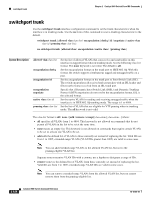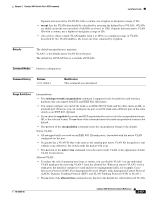Cisco WS-C3560E-48PD-SF Command Reference - Page 678
switchport trunk, encapsulation dot1q
 |
View all Cisco WS-C3560E-48PD-SF manuals
Add to My Manuals
Save this manual to your list of manuals |
Page 678 highlights
switchport trunk Chapter 2 Catalyst 3560 Switch Cisco IOS Commands switchport trunk Use the switchport trunk interface configuration command to set the trunk characteristics when the interface is in trunking mode. Use the no form of this command to reset a trunking characteristic to the default. switchport trunk {allowed vlan vlan-list | encapsulation {dot1q | isl | negotiate} | native vlan vlan-id | pruning vlan vlan-list} no switchport trunk {allowed vlan | encapsulation | native vlan | {pruning vlan} Syntax Description allowed vlan vlan-list encapsulation dot1q encapsulation isl encapsulation negotiate native vlan vlan-id pruning vlan vlan-list Set the list of allowed VLANs that can receive and send traffic on this interface in tagged format when in trunking mode. See the following vlan-list format. The none keyword is not valid. The default is all. Set the encapsulation format on the trunk port to IEEE 802.1Q. With this format, the switch supports simultaneous tagged and untagged traffic on a port. Set the encapsulation format on the trunk port to Inter-Switch Link (ISL). The switch encapsulates all received and sent packets with an ISL header and filters native frames received from an ISL trunk port. Specify that if Dynamic Inter-Switch Link (DISL) and Dynamic Trunking Protocol (DTP) negotiation do not resolve the encapsulation format, ISL is the selected format. Set the native VLAN for sending and receiving untagged traffic when the interface is in IEEE 802.1Q trunking mode. The range is 1 to 4094. Set the list of VLANs that are eligible for VTP pruning when in trunking mode. The all keyword is not valid. The vlan-list format is all | none | [add | remove | except] vlan-atom [,vlan-atom...] where: • all specifies all VLANs from 1 to 4094. This keyword is not allowed on commands that do not permit all VLANs in the list to be set at the same time. • none means an empty list. This keyword is not allowed on commands that require certain VLANs to be set or at least one VLAN to be set. • add adds the defined list of VLANs to those currently set instead of replacing the list. Valid IDs are from 1 to 1005; extended-range VLANs (VLAN IDs greater than 1005) are valid in some cases. Note You can add extended-range VLANs to the allowed VLAN list, but not to the pruning-eligible VLAN list. Separate nonconsecutive VLAN IDs with a comma; use a hyphen to designate a range of IDs. • remove removes the defined list of VLANs from those currently set instead of replacing the list. Valid IDs are from 1 to 1005; extended-range VLAN IDs are valid in some cases. Note You can remove extended-range VLANs from the allowed VLAN list, but you cannot remove them from the pruning-eligible list. 2-646 Catalyst 3560 Switch Command Reference 78-16405-05