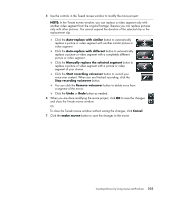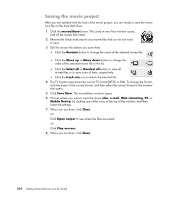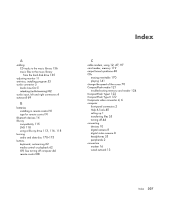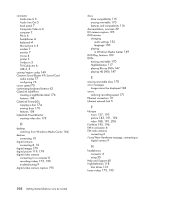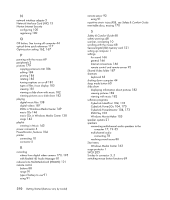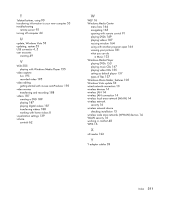Compaq Presario CQ5000 Getting Started - Page 218
Creative Sound Blaster X-Fi Sound Card, switching from Windows Media Center
 |
View all Compaq Presario CQ5000 manuals
Add to My Manuals
Save this manual to your list of manuals |
Page 218 highlights
connector Audio Line In 5 Audio Line Out 5 back panel 7 Composite Video In 6 computer 2 FM In 6 headphones 4 keyboard 4 Microphone In 4 modem 7 monitor 7 mouse 4 printer 5 S-video In 5 TV/Cable Ant 6 USB 4, 5 country/region codes 149 Creative Sound Blaster X-Fi Sound Card audio modes 77 configuring 76 cursor speed 70 customizing keyboard buttons 62 CyberLink LabelPrint creating a LightScribe label 176 features 104 CyberLink Power2Go copying a disc 174 erasing discs 170 features 104 CyberLink PowerDirector creating video disc 173 D desktop switching from Windows Media Center 164 devices connecting 10 digital camera connecting 8, 10 digital images 179 digital picture 119, 179 digital video camera connecting to a computer 8 recording videos 173, 195 troubleshooting 9 digital video camera capture 195 208 Getting Started (features vary by model) discs drive compatibility 115 erasing rewritable 170 features and compatibility 116 documentation, onscreen 39 DV camera capture 195 DVD movies changing audio settings 152 language 150 playing in Windows Media Center 149 DVD Play, features 103 DVDs erasing rewritable 170 High-Definition 117 playing Blu-ray DVDs 147 playing HD DVDs 147 E erasing rewritable discs 170 error messages Image cannot be displayed 183 errors reducing recording speed 171 Ethernet connection 13 Ethernet network hub 5 F file type music 137, 192 picture 183, 191, 192 video 188, 191, 206 FireWire 195, 196 FM In connector 6 FM radio antenna connecting 6 Found New Hardware message, connecting a digital camera 9 H headphones connector 4 using 35 Help and Support 40 High-Definition 118 disc drives 116 home videos 173, 195