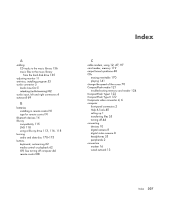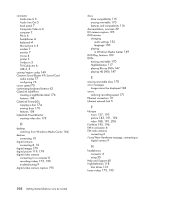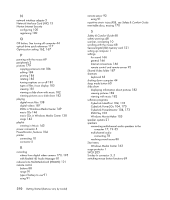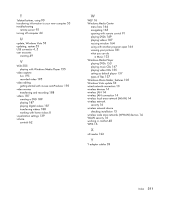Compaq Presario CQ5000 Getting Started - Page 221
Windows Movie Maker, features, Windows Vista update
 |
View all Compaq Presario CQ5000 manuals
Add to My Manuals
Save this manual to your list of manuals |
Page 221 highlights
T Teletext buttons, using 90 transferring information to your new computer 55 troubleshooting remote sensor 92 turning off computer 44 U update, Windows Vista 53 updating, system 53 USB connector 4, 5 user accounts creating 49 V VCD 205 playing with Windows Media Player 155 video capture live 195 recorded video 195 video editing getting started with muvee autoProducer 193 video movies transferring and recording 188 videos 187 creating a DVD 189 playing 187 playing digital videos 187 transferring videos 188 working with home videos 8 visualization settings 139 volume controls 62 W WEP 16 Windows Media Center menu bars 164 navigating 165 opening with remote control 91 playing DVDs 149 playing videos 187 resizing window 164 using with another program open 164 viewing your pictures 181 what you can do in Music 133 Windows Media Player playing DVDs 153 playing music CDs 147 playing video CDs 155 setting as default player 137 types of files 137 Windows Movie Maker, features 105 Windows Vista update 53 wired network connection 13 wireless devices 14 wireless LAN 14 wireless LAN connection 14 wireless local area network (WLAN) 14 wireless network security 16 wireless network device checking installation 15 wireless wide area networks (WWAN) devices 14 WLAN security 16 working in comfort 48 WPA 16 X xD media 122 Y Y adapter cables 28 Index 211