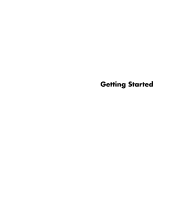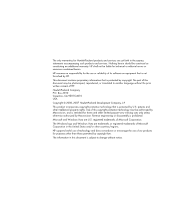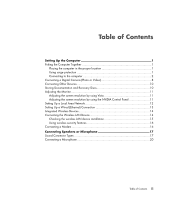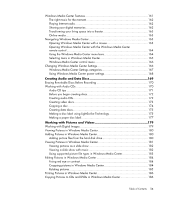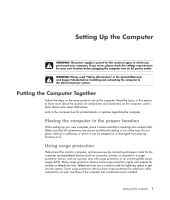vi
Getting Started (features vary by model)
Configuring Speaker and Sound Options
...............................................
73
Adjusting speaker volume
.................................................................................
74
Selecting a microphone
....................................................................................
75
Configuring audio output
..................................................................................
75
Using the Creative Sound Blaster X-Fi or X-Fi Fatality audio card
............................
76
Configuring the FlexiJack connector
...................................................................
77
Sound Blaster X-Fi configuration modes
..............................................................
77
Configuring speakers with Realtek HD Audio Manager
........................................
78
The Realtek HD Audio Manager control screens
..................................................
79
Configuring sound for recording with the Realtek HD Audio Manager
....................
81
Retasking front panel audio connectors
..............................................................
82
Configuring multistreaming audio
......................................................................
83
When to use multistreaming audio
.....................................................................
84
Setting up multistreaming audio
.........................................................................
84
Configuring audio for Windows Media Center
...................................................
85
Selecting recording devices
..............................................................................
86
Resolving sound issues
.....................................................................................
86
Using the Windows Media Center Remote Control
..................................
87
Remote Control Buttons Overview
...........................................................................
88
Teletext access buttons
.....................................................................................
90
About the Remote Control
......................................................................................
91
Troubleshooting the Remote Control
........................................................................
92
Remote sensor is not receiving a signal from the remote control
.............................
92
Introducing Your Computer Software
.....................................................
93
Learning More About Software
...............................................................................
93
Using the Desktop
.................................................................................................
93
Removing desktop icons
...................................................................................
94
Retrieving desktop icons
...................................................................................
94
Removing files permanently
...............................................................................
94
Using the Windows Start Button Menu
....................................................................
94
Using the All Programs menu
............................................................................
94
Organizing the All Programs list
........................................................................
95
Using the Control Panel
.........................................................................................
95
Resizing Windows
................................................................................................
96
Working with Digital Images
.................................................................................
96
About the Internet
.................................................................................................
97
Using a Browser
...................................................................................................
98
Searching the Internet
......................................................................................
98
Restricting Internet content
.................................................................................
99