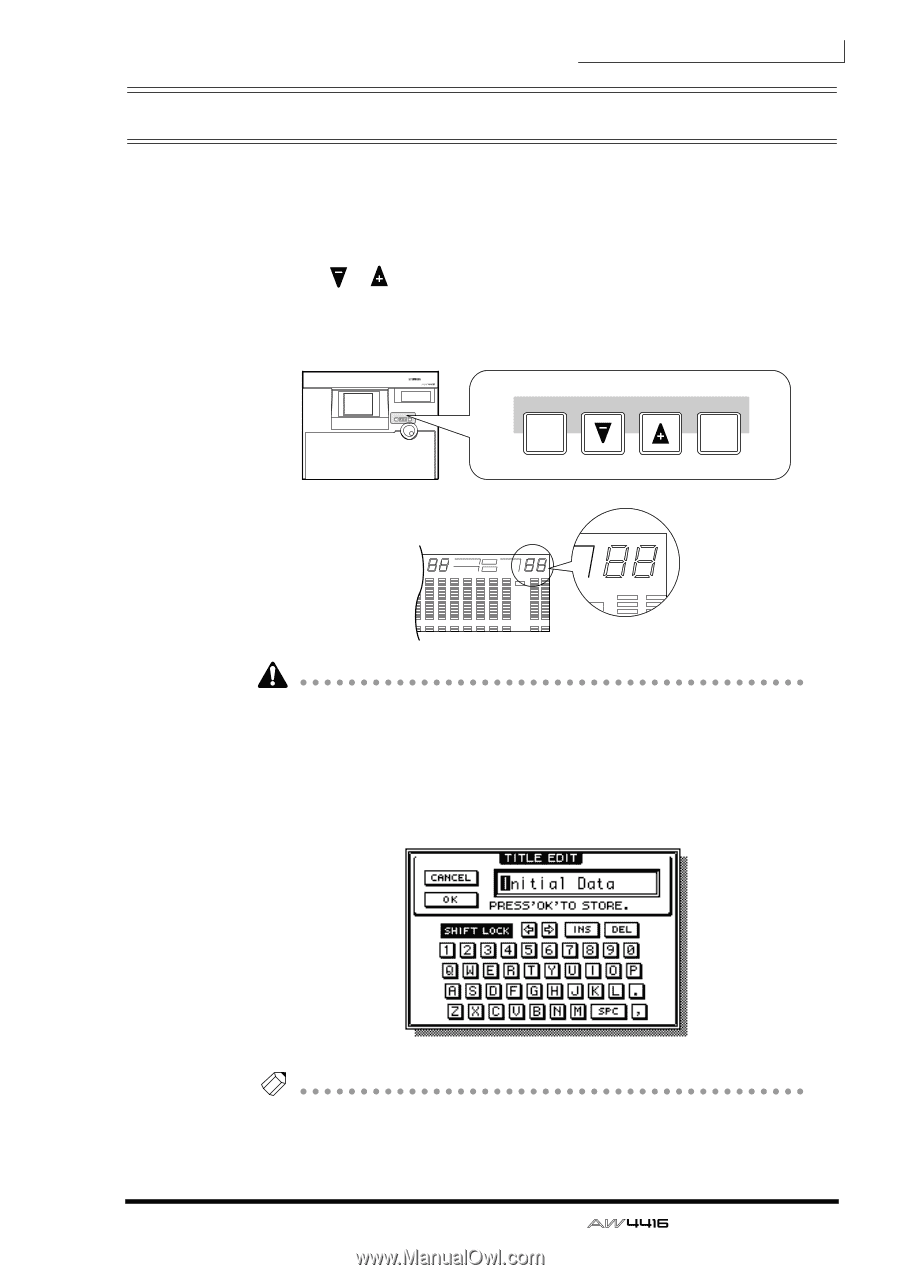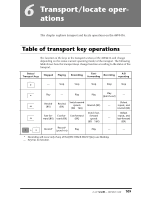Yamaha AW4416 Owner's Manual - Page 118
Saving a scene/song
 |
View all Yamaha AW4416 manuals
Add to My Manuals
Save this manual to your list of manuals |
Page 118 highlights
Saving a scene/song Chapter5-Recording on the AW4416 ❒ Saving a scene If you wish to reproduce the mixer settings as well when you recall the current song at a later time, you must store the current mix parameters as a Scene. 1. Use the [ ]/[ ] keys in the SCENE MEMORY section of the top panel to select the store destination scene number (01-96). The currently selected scene number will appear in the upper right of the level meter/counter. PROFESSIONAL AUDIO WORKSTATION STORE SCENE MEMORY RECALL STORE SCENE MEMORY RECALL MTC SCENE M S F ms WORD CLOCK MTC SCENEMASTER 44.1k 48k LOCK MASTER INT EXT VARI SLAVE ESLAVE E -dB 0 FINE 2 6 10 12 -dB 0 14 20 18 30 20 42 FINE 2 26 60 5 6 7 8 9 10 11 12 13 14 15 16 LR READY INPUT Scene number 00 contains a preset recall-only scene that returns all mix parameters to their default state. For this reason, it is not possible to store a scene into number 00. 2. Press the SCENE MEMORY section [STORE] key. The TITLE EDIT popup window will appear, allowing you to assign a name to the scene memory. Tip! If STORE CONFIRMATION is turned "OFF" in the UTILITY screen Prefer.1 page ([UTILITY] key ¡ [F2] key), the scene will be stored directly to the specified scene number without displaying this confirmation popup window. This is more convenient if you will be repeatedly overwriting a scene onto the same scene number. 105 - Operation Guide