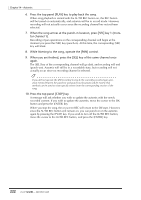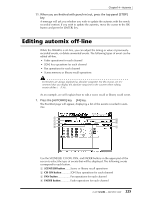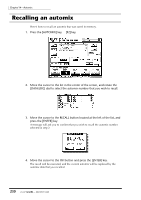Yamaha AW4416 Owner's Manual - Page 237
upper right of the screen, and press the [ENTER] key., To add a new event
 |
View all Yamaha AW4416 manuals
Add to My Manuals
Save this manual to your list of manuals |
Page 237 highlights
Chapter14-Automix When you change the timing of an event, the cursor may jump one or more rows of the list to another location. This is because events are sorted in order of time, and is not a malfunction. The timing of events can be adjusted in fine steps of 25 msec. Note If the SELECTED CH ONLY button in the upper right of the screen is turned on, the screen will display only events of the channel selected by the [SEL] key. 6. To add a new event, move the cursor to the DUPLICATE button in the upper right of the screen, and press the [ENTER] key. The event currently selected for editing will be duplicated. Modify its timing, event type, and value as desired. 7. To delete an unwanted event, move the cursor to the DELETE button in the upper right of the screen, and press the [ENTER] key. The event currently selected for editing will be deleted. Note AUX 1-8 send level or EQ operations cannot be performed off-line. You must use punch-in/out to overwrite or delete these operations in the specified range. 227 - Operation Guide