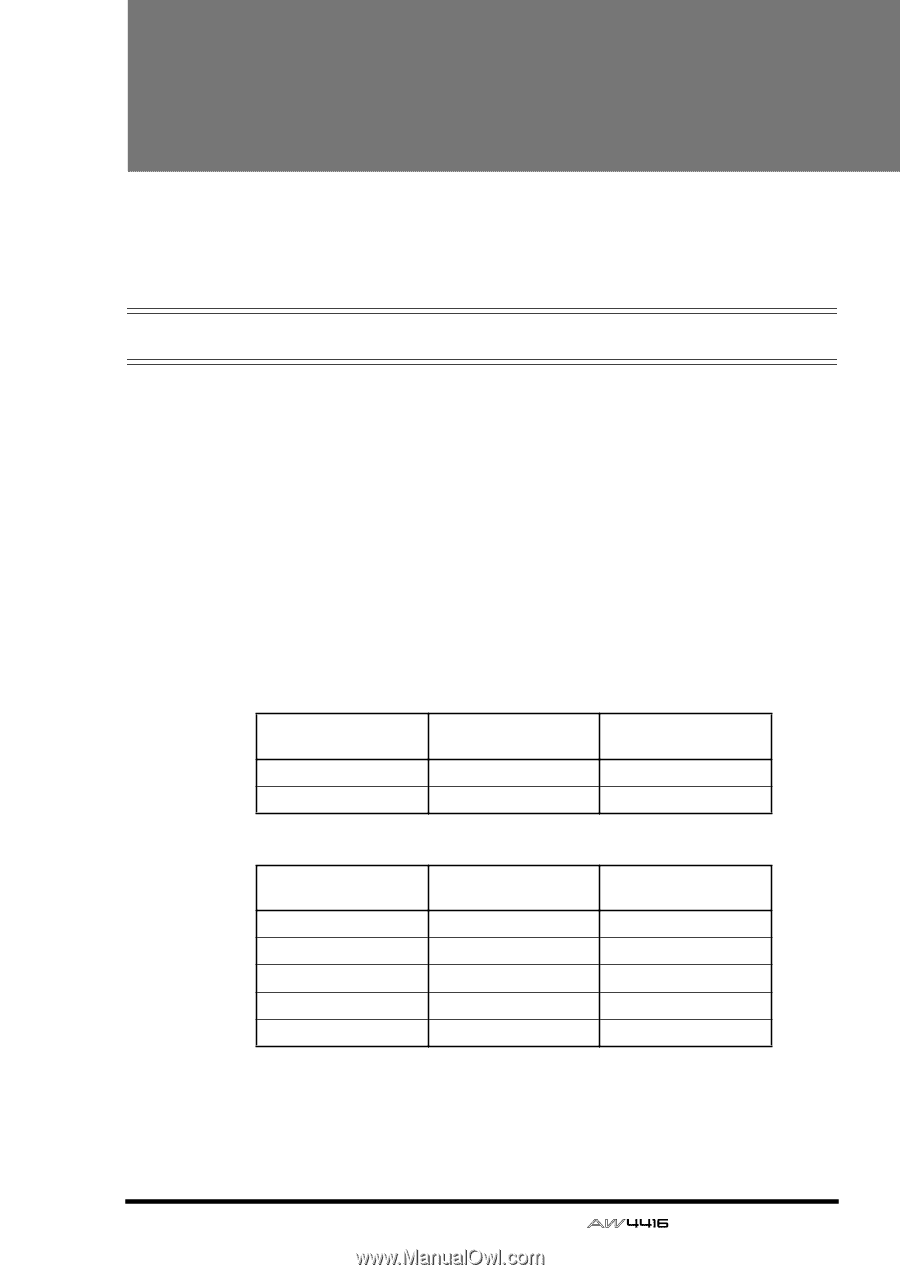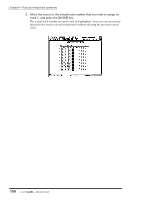Yamaha AW4416 Owner's Manual - Page 158
Track and virtual track operations, The track structure of the AW4416
 |
View all Yamaha AW4416 manuals
Add to My Manuals
Save this manual to your list of manuals |
Page 158 highlights
9 Track and virtual track operations This chapter explains the track structure of the recorder section, and how to perform editing and other operations. The track structure of the AW4416 The recorder section of the AW4416 handles three types of tracks: audio tracks, virtual tracks, and the stereo track. ❍ Audio tracks These are physical tracks that are used for actual recording and playback, and are also referred to simply as "tracks." When the AW4416 is in its initial state, the output of buses 1-8 is patched to the inputs of tracks 1-8/9-16, and the output of tracks 1-16 is patched to monitor channels 1-16. This allows a maximum of 16 tracks to be recorded simultaneously. However, the number of tracks that can be played back simultaneously is limited by the number of tracks that are being recorded simultaneously. Be aware that tracks will automatically be muted depending on the number of simultaneously recorded tracks. The tables below show the numbers of tracks that can be recorded simultaneously and played back simultaneously, and the number of tracks that will be muted in each case. • 16 bit song Simultaneously recordable tracks 0-8 9-16 Simultaneously playable tracks 16 0 Automatically muted tracks 0 16 • 24 bit song Simultaneously recordable tracks 0 1-2 3-4 5-8 9-16 Simultaneously playable tracks 16 14 12 8 0 Automatically muted tracks 0 2 4 8 16 For example if you simultaneously record nine or more tracks in a 16 bit song, no tracks can be played back simultaneously, meaning that the moment you put the ninth track in record-ready mode (the instant you turn on the ninth [REC TRACK SELECT] key), tracks 1-16 will all be muted automatically. 147 - Operation Guide