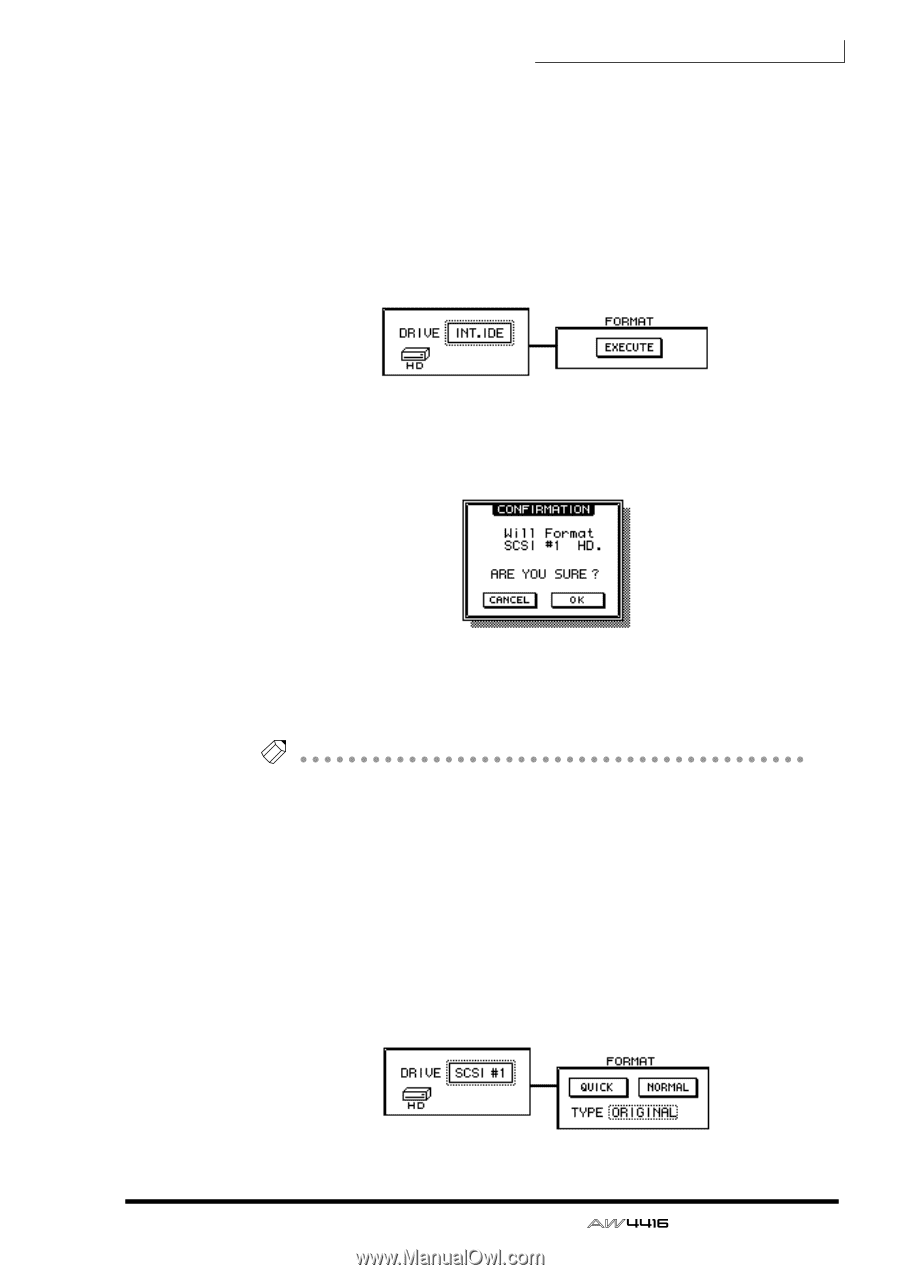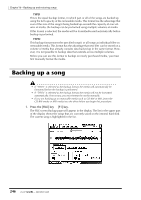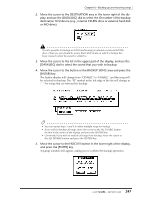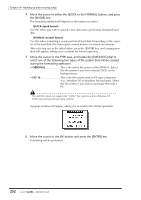Yamaha AW4416 Owner's Manual - Page 261
Formatting the internal hard disk, the [ENTER] key.
 |
View all Yamaha AW4416 manuals
Add to My Manuals
Save this manual to your list of manuals |
Page 261 highlights
Chapter16-Backing up and restoring songs 2. Rotate the [DATA/JOG] dial to select the drive that you wish to format, and press the [ENTER] key. To format the internal hard disk, select "INT.IDE." To format an external SCSI device, select the SCSI ID of that device. The rest of the procedure will differ depending on the type of drive you are formatting. ❒ Formatting the internal hard disk 3. Move the cursor to the EXECUTE button in the FORMAT area, and press the [ENTER] key. A popup window will appear, asking you to confirm the Format operation. 4. Move the cursor to the OK button and press the [ENTER] key. A popup window will appear once again, asking you to confirm that you really want to format the internal hard disk. Tip! If you decide to cancel the format operation, move the cursor to the CANCEL button and press the [ENTER] key. 5. Once again, move the cursor to the OK button and press the [ENTER] key. Formatting will begin. When formatting of the internal disk is completed, an empty song will be created automatically, and selected as the current song. ❒ Formatting an external hard disk 3. Select the SCSI ID of the external hard disk, and press the [ENTER] key. A popup window will appear, allowing you to select the type of file system and the formatting method. 251 - Operation Guide