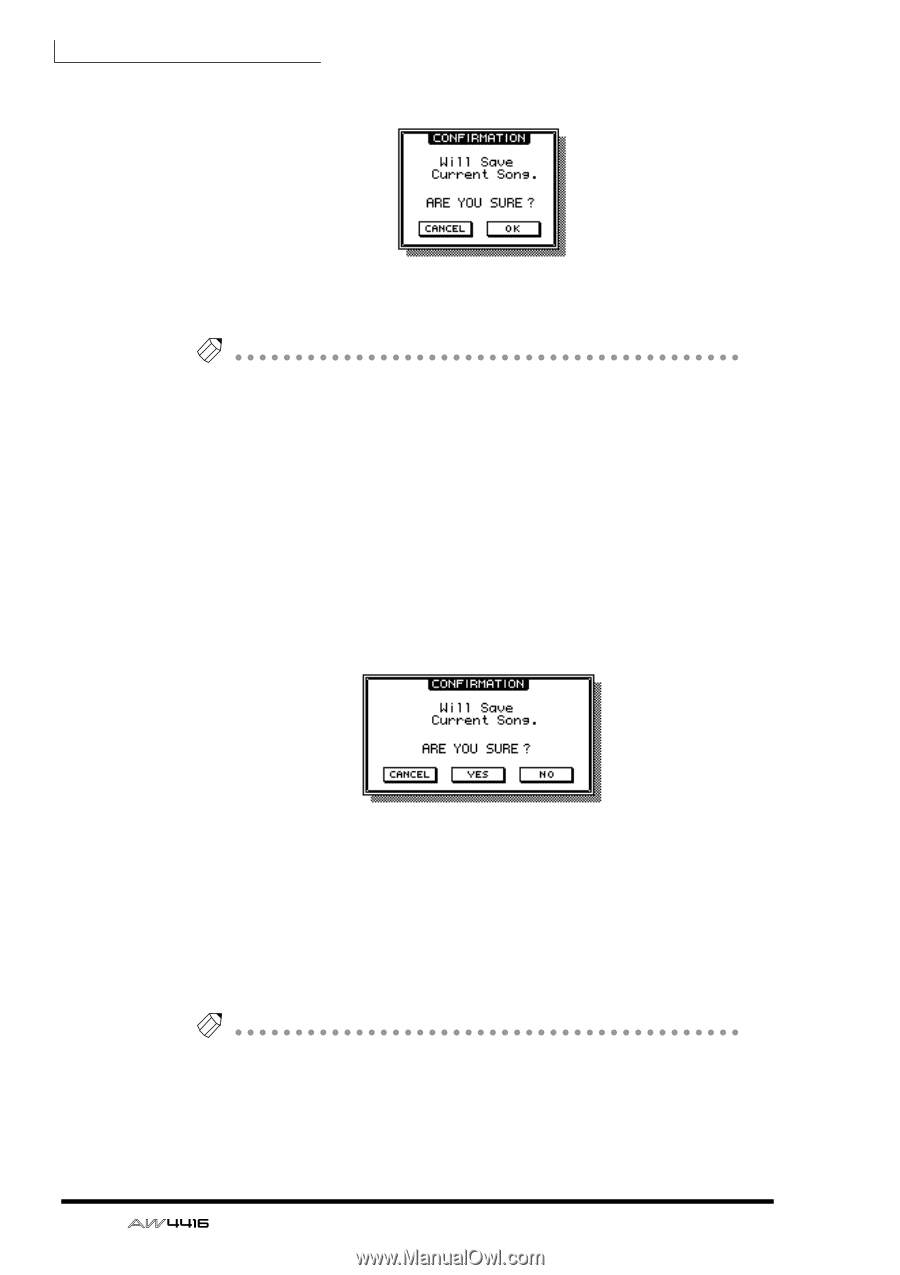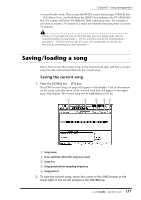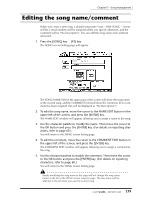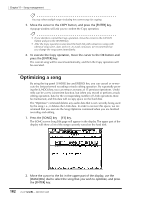Yamaha AW4416 Owner's Manual - Page 188
Loading a song, move the cursor to the LOAD button and press the [ENTER] key.
 |
View all Yamaha AW4416 manuals
Add to My Manuals
Save this manual to your list of manuals |
Page 188 highlights
Chapter11-Song management A popup window will appear, asking you to confirm that you wish to save the current song. 3. To execute the Save operation, move the cursor to the OK button and press the [ENTER] key. Tip! • If you decide to cancel without saving, move the cursor to the CANCEL button and press the [ENTER] key. • If the free space on the internal hard disk is running low, execute the Song Optimize operation (¡ P.182). You can also back up desired songs on an external device such as CD-RW or MO (¡ P.246). ❒ Loading a song 1. Press the [SONG] key ¡ [F1] key. The SONG screen Song List page will appear. 2. Use the [DATA/JOG] dial to select the song that you wish to load. Then move the cursor to the LOAD button and press the [ENTER] key. A popup window will appear, asking you whether you wish to save the current song first. 3. If you wish to save the current song before loading another song, move the cursor to the YES button. If you wish to load the song without saving the current song, move the cursor to the NO button. Then press the [ENTER] key. If you selected the YES button, the current song will be saved and then the selected song will be loaded immediately. If you selected the NO button, any changes to the current song will be discarded, and the selected song will be loaded. Tip! If you decide to cancel the Load operation, move the cursor to the CANCEL button and press the [ENTER] key. 178 - Operation Guide