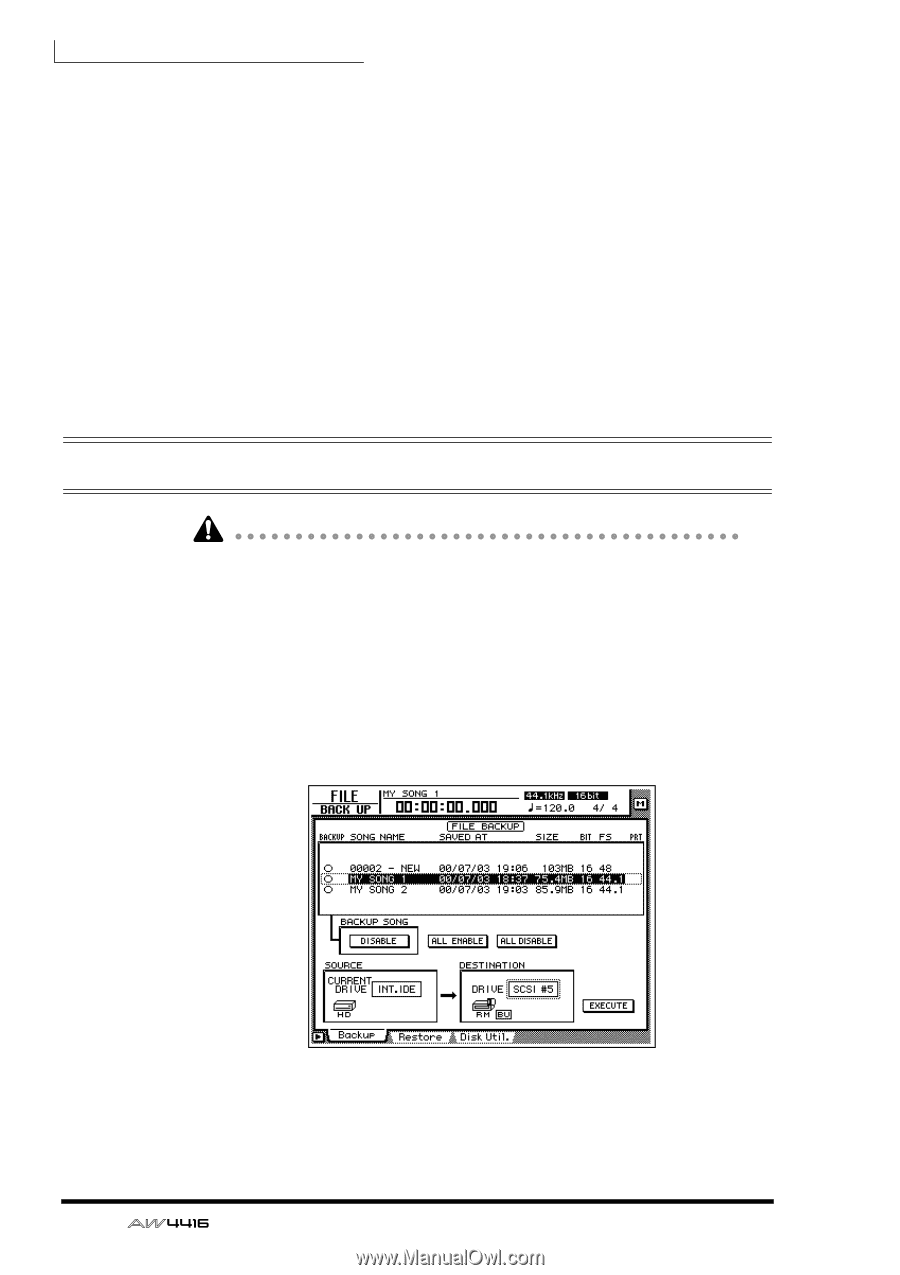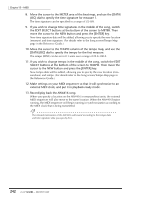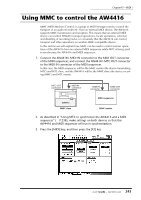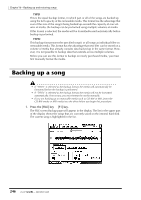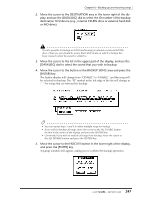Yamaha AW4416 Owner's Manual - Page 256
Backing up a song
 |
View all Yamaha AW4416 manuals
Add to My Manuals
Save this manual to your list of manuals |
Page 256 highlights
Chapter16-Backing up and restoring songs ❍ TYPE1 This is the usual backup format, in which part or all of the songs are backed up using the full capacity of the removable media. This format has the advantage that even if the size of the song(s) being backed up exceeds the capacity of one volume of media, the backup can be performed using multiple volumes of media. If this format is selected, the media will be formatted/erased automatically before backup is performed. ❍ TYPE2 This backup format stores the specified song(s) or all songs as individual files on removable media. This format has the advantage that new files can be stored on a volume of media that already contains data backed up in the same format. However, it is not possible to backup data that extends across multiple volumes. Before you can use this format to backup on newly purchased media, you must first manually format the media. Backing up a song • If "TYPE1" is selected as the backup format, the media will automatically be formatted before the backup is performed. • If "TYPE2" is selected as the backup format, the media will not be formatted automatically. If necessary, you must format the media manually. • If you are backing up on removable media such as CD-RW or MO, insert the CD-RW media or MO media into the drive before you begin this procedure. 1. Press the [FILE] key ¡ [F1] key. The FILE screen Backup page will appear in the display. The list in the upper part of the display shows the songs that are currently saved on the internal hard disk. The current song is highlighted in the list. 246 - Operation Guide