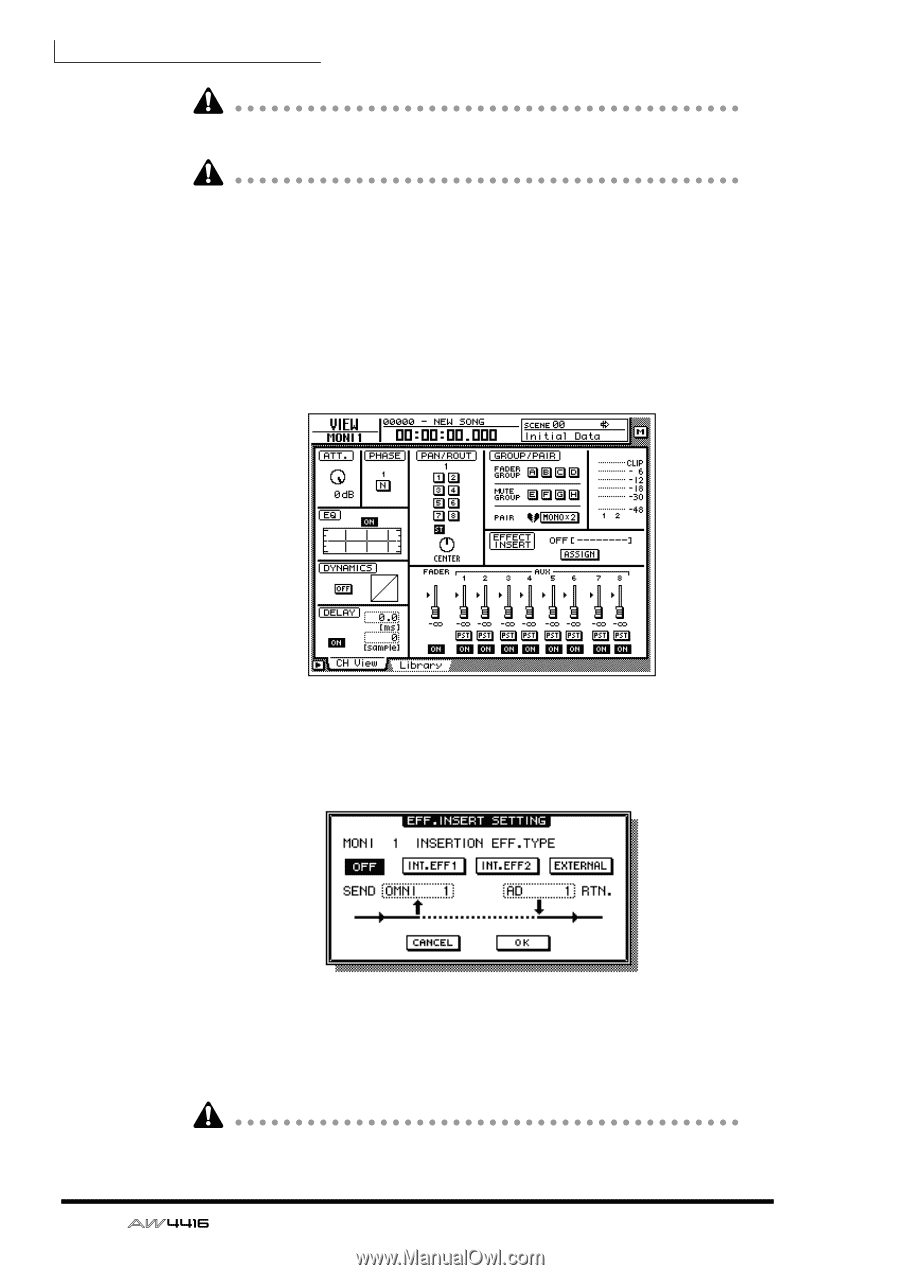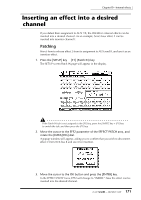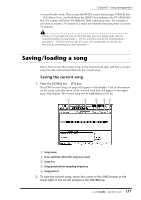Yamaha AW4416 Owner's Manual - Page 182
Inserting an effect into monitor channel 1, INT.EFF1, EXTERNAL
 |
View all Yamaha AW4416 manuals
Add to My Manuals
Save this manual to your list of manuals |
Page 182 highlights
Chapter10-Internal effects An effect that has been specified for insertion cannot again be used via AUX send/return until you reassign it to the AUX bus in the EFFECT PATCH area. If RTN 2 is set to "EFF 2 L/R" in the Patch IN page, performing this step will automatically cancel the assignment. ❒ Inserting an effect into monitor channel 1 1. Press [MONI] key ¡ [SEL] key 1. Monitor channel 1 will be selected. 2. Press the [VIEW] key ¡ [F1] key. The VIEW screen CH View page will appear in the display. 3. Move the cursor to the ASSIGN button in the EFFECT INSERT area, and press the [ENTER] key. The EFF.INSERT SETTING popup window will appear. In this popup window, you can use the following four buttons to select the type of effect that will be inserted. 172 • OFF Effect insertion will be cancelled. • INT.EFF1 Insert internal effect 1. • INT.EFF2 Insert internal effect 2. • EXTERNAL ...........Insert an external effect. The INT.EFF1 and INT.EFF2 buttons cannot be turned on if the respective internal effect 1/2 has not been disconnected from AUX send. - Operation Guide