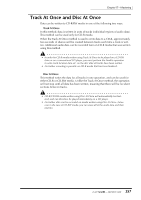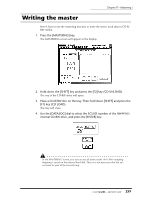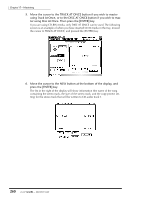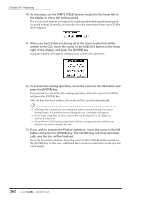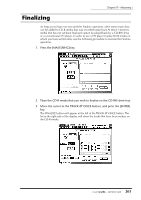Yamaha AW4416 Owner's Manual - Page 268
Preparations for mastering, Mastering mode settings
 |
View all Yamaha AW4416 manuals
Add to My Manuals
Save this manual to your list of manuals |
Page 268 highlights
Chapter17-Mastering Preparations for mastering Here we will explain the preparations that you will need to make before writing audio data to CD-R/CD-RW media. ❒ Mastering mode settings The AW4416 has a "writing test" function that checks before mastering to see whether errors will occur during data transmission. By default, the AW4416 will not perform this test before mastering, but you may perform the test if desired, or execute only the test by itself. Here's how to make these settings. 1. Press the [UTILITY] key ¡ [F4] key. The UTILITY screen Prefer.3 page will appear. 2. To perform the writing test, turn the TEST button on and the WRITE button on in the MASTERING MODE area. 3. To execute only the writing test, turn the TEST button on and the WRITE button off in the MASTERING MODE area. • It is not possible to turn off both the TEST and WRITE buttons. • When writing for the first time, we recommend that you leave the TEST button on. 258 - Operation Guide