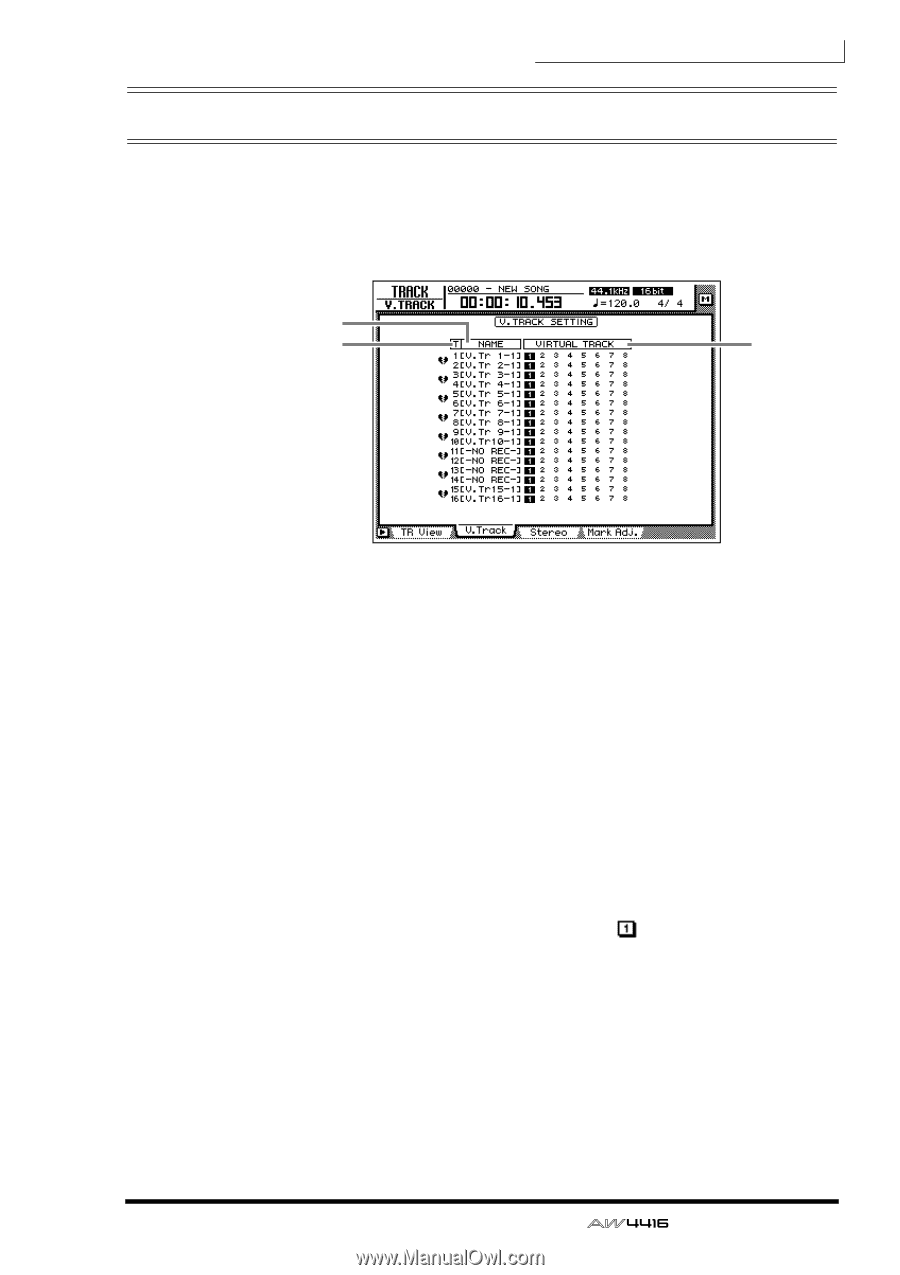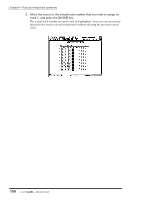Yamaha AW4416 Owner's Manual - Page 160
Switching virtual tracks
 |
View all Yamaha AW4416 manuals
Add to My Manuals
Save this manual to your list of manuals |
Page 160 highlights
Chapter9-Track and virtual track operations Switching virtual tracks Here's how to switch the virtual track that a specific track will use. 1. Press the [TRACK] key ¡ [F2] key. The TRACK screen V.Track page will appear in the display. 2 1 3 This page shows the following information. 1 Track number These are the track numbers 1-16. B Track name These are the names assigned to the virtual track currently selected for each track. By default, virtual tracks that have already been recorded will be named "V.Tr xy" ("x" will be a track number 1-16, and "y" will be a virtual track number 1-8). This name can be changed later as desired (¡ P.153). Virtual tracks that have not yet been recorded will be displayed as "-NO REC-". C Virtual track The highlighted number is the virtual track number currently selected for track 1- 16. In the screen shown above, virtual track 1 is assigned to all tracks 1-16 (default setting). Of the currently selected virtual tracks, the numbers of tracks that have already been recorded will be enclosed by a square; e.g., . 149 - Operation Guide