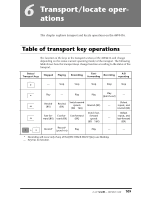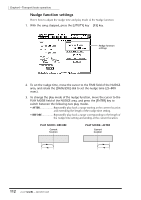Yamaha AW4416 Owner's Manual - Page 120
Move the cursor to the OK button and press the [ENTER] key., A CONFIRMATION popup window will appear
 |
View all Yamaha AW4416 manuals
Add to My Manuals
Save this manual to your list of manuals |
Page 120 highlights
Chapter5-Recording on the AW4416 A CONFIRMATION popup window will appear, asking you to confirm the Save operation. Tip! When you shut down the AW4416, the current song will be saved automatically. However, we recommend that you save the song manually when you are finished recording (¡ P.177). If you fail to do this, the song will revert to the last-saved state if the power of the AW4416 is turned off accidentally. 3. Move the cursor to the OK button and press the [ENTER] key. The song will be saved. 107 - Operation Guide

Chapter5
—
Recording on the AW4416
— Operation Guide
107
A CONFIRMATION popup window will appear, asking you to con
fi
rm the Save
operation.
Tip!
When you shut down the AW4416, the current song will be saved automatically.
However, we recommend that you save the song manually when you are finished
recording (
→
P.177). If you fail to do this, the song will revert to the last-saved state
if the power of the AW4416 is turned off accidentally.
3.
Move the cursor to the OK button and press the [ENTER] key.
The song will be saved.