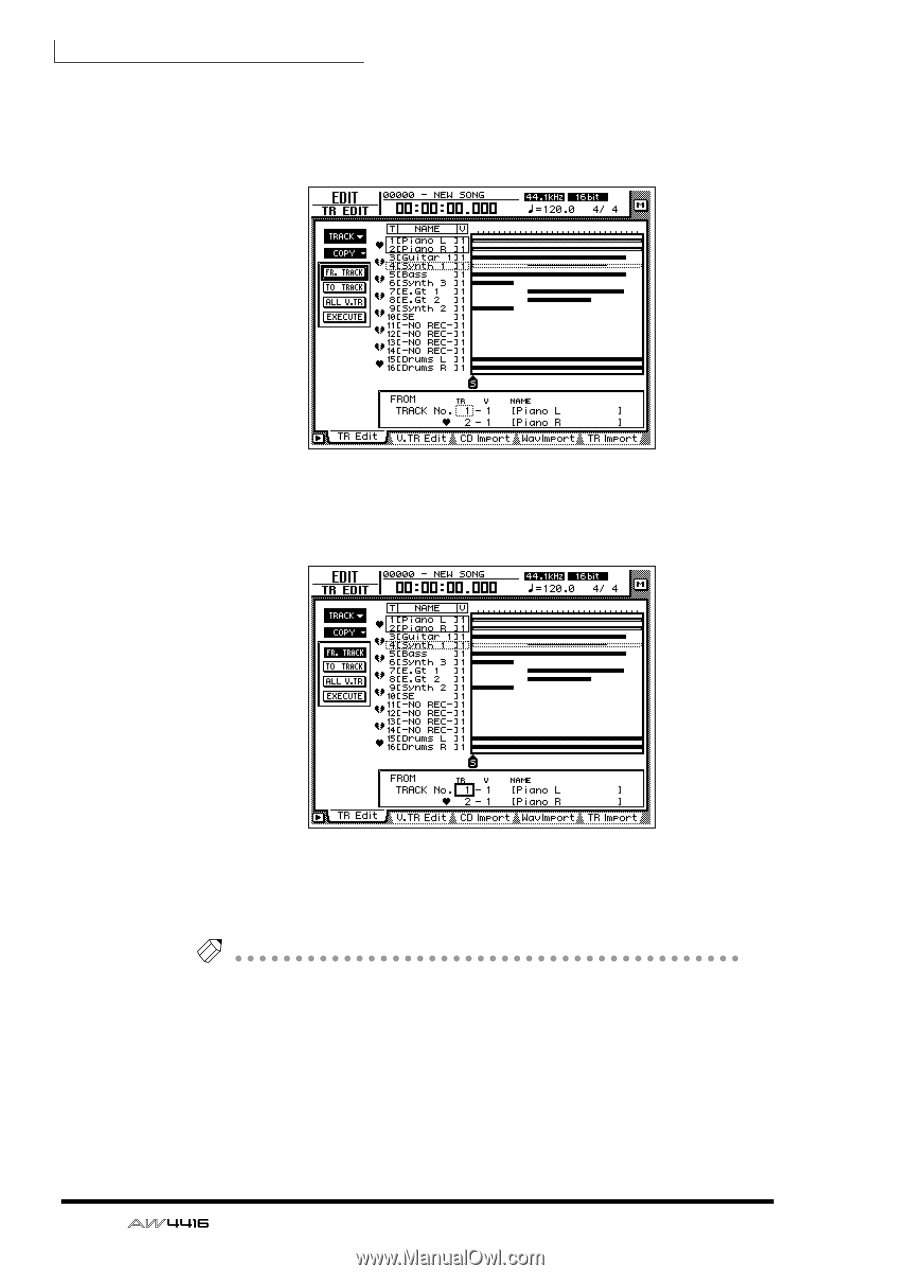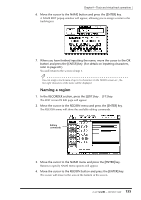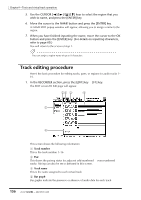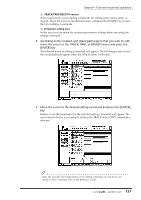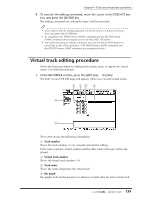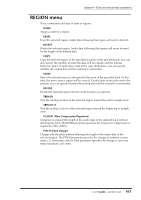Yamaha AW4416 Owner's Manual - Page 169
Use the [DATA/JOG] dial to modify the parameter value, and press
 |
View all Yamaha AW4416 manuals
Add to My Manuals
Save this manual to your list of manuals |
Page 169 highlights
Chapter9-Track and virtual track operations 4. To change the parameter settings, move the cursor to the corresponding button. The lower part of the display will show the settings of the parameter at which the cursor is currently located. 5. Press the [ENTER] key. The cursor will move to the setting area in the lower part of the display. The screen shown below is an example of when the COPY command is selected. 6. Use the [DATA/JOG] dial to modify the parameter value, and press the [ENTER] key. The cursor will return to the button selected in step 4. Tip! If you decide to cancel without executing the editing command, move the cursor from here to a button at a higher level, and press the [ENTER] key. 7. Repeat steps 4-6 to make settings for the remaining parameters. 158 - Operation Guide