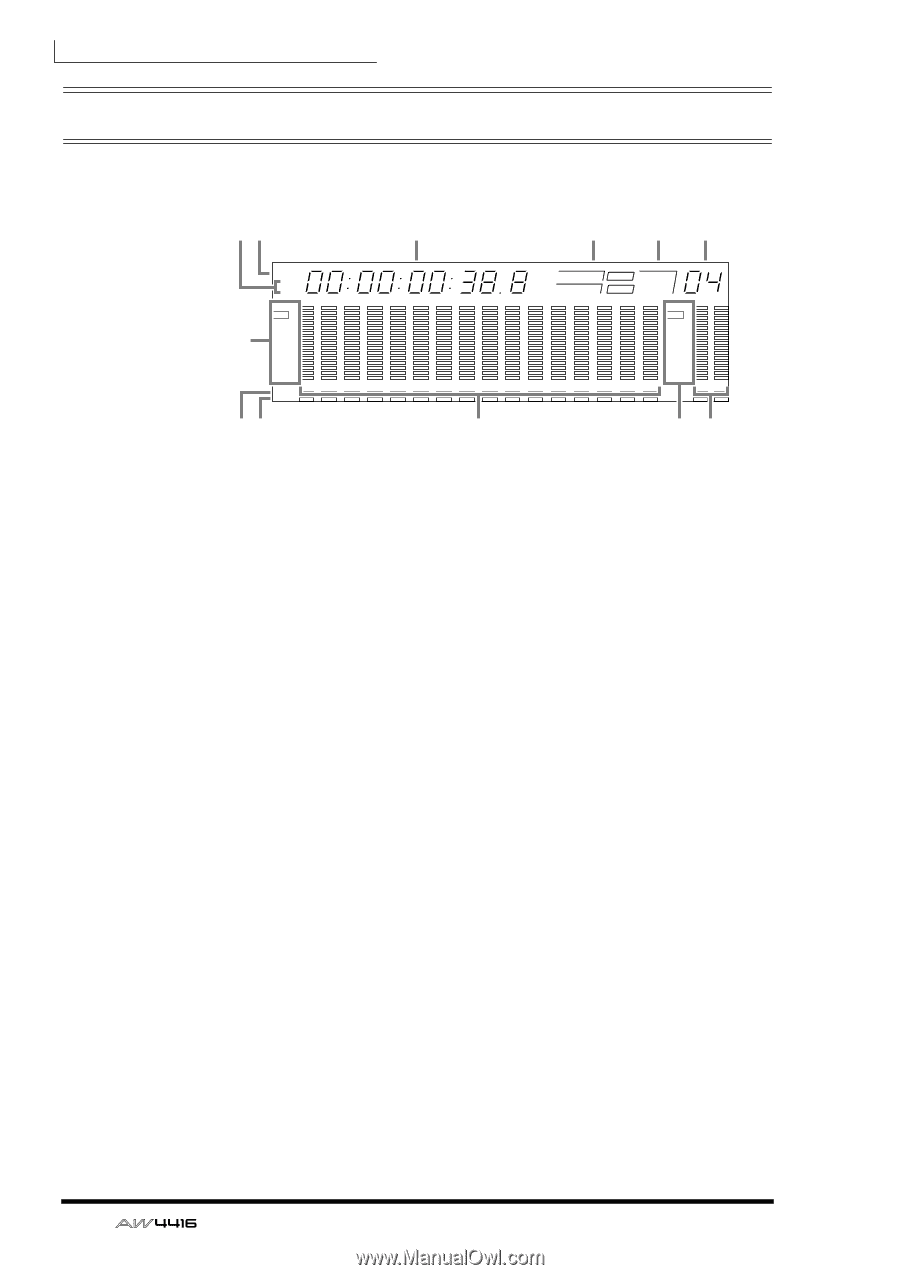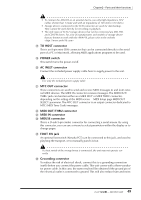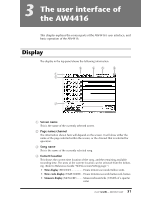Yamaha AW4416 Owner's Manual - Page 68
Level meters/counter
 |
View all Yamaha AW4416 manuals
Add to My Manuals
Save this manual to your list of manuals |
Page 68 highlights
Chapter3-The user interface of the AW4416 Level meters/counter The level meters/counter in the upper right of the top panel show the following information. 21 3 4 56 K H M S F ms WORD CLOCK MTC SCENE REMAIN ABS 44.1k 48k LOCK MASTER REL INT EXT VARI SLAVE E -dB 0 FINE 2 -dB 0 FINE 2 6 6 10 12 10 12 14 20 14 20 18 30 20 42 18 30 20 42 26 60 26 60 1 2 3 4 5 6 7 8 9 10 11 12 13 14 15 16 LR READY READY INPUT INPUT 9J 7 K8 1 REMAIN indicator This will light when the counter 3 shows the remaining recording time. In the TRACK screen TR View page, this will appear when you press [SHIFT] + [F1]. B ABS/REL indicator One of these indicators will light when the time/timecode shown in the counter 3 is either absolute time (ABS) or relative time (REL). To switch between absolute time and relative time, use the ABS/REL switch located at the right of the level meter/counter. C Counter This is the current time in the song. You can select from the following units for display (Refer to Reference Guide "SONG screen/Setting page"). • Time display (SECOND Hours:minutes:seconds:milliseconds • Time code display (TIME CODE) .. Hours:minutes:seconds:frames:sub-frames • Measure display (MEASURE) ........ Measures/beats/ticks (1/960th of a quarter note) D Word clock This shows the source (INT=internal clock or EXT=external clock) of the clock according to which the AW4416 is operating, and the frequency (44.1 k or 48 k). This will indicate "LOCK" if the AW4416 is locked to the clock source, and "VARI" if the vari-pitch function (Refer to Reference Guide "SET UP screen/D.in Setup page") is enabled. E MTC This shows the status of MTC synchronization. If the AW4416 is following MTC messages from an external device, this will indicate "SLAVE." It the AW4416 is transmitting MTC to an external device, this will indicate "MASTER" F Scene This is the number of the currently selected scene (the current scene). When the mix parameters of the last stored or recalled scene are modified, an "E" (edited) character will be displayed at the lower right. 54 - Operation Guide