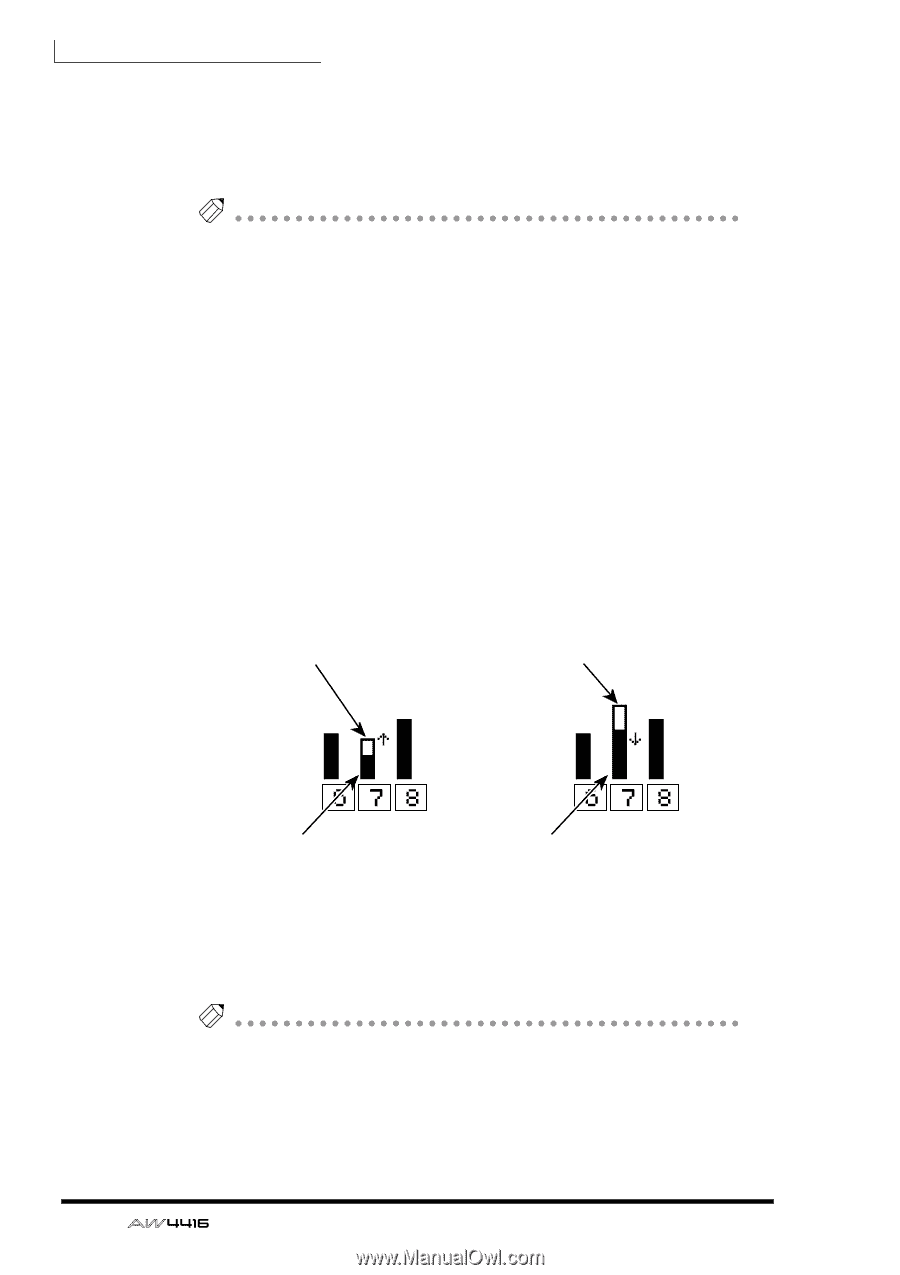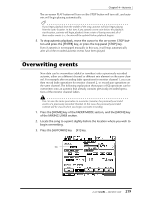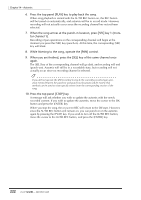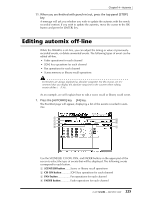Yamaha AW4416 Owner's Manual - Page 234
point where you wish to punch-in, and begin operating the fader., While listening to the song
 |
View all Yamaha AW4416 manuals
Add to My Manuals
Save this manual to your list of manuals |
Page 234 highlights
Chapter14-Automix 6. Make sure that the ABSOLUTE button in the FADER EDIT MODE field is turned on. The two buttons of the FADER EDIT MODE field in the screen are used to select the fader editing method. When the ABSOLUTE button is on, previouslyrecorded events will be erased, and new events will be recorded. Note Use the RELATIVE button when you wish to make relative changes to the previously-recorded fader events. For details refer to the Reference Guide "AUTOMIX screen/Main page." 7. Move the cursor to the on-screen AUTO REC button, and press the [ENTER] key. 8. Press the top panel [PLAY] key to play back the song. When song playback is started with the AUTO REC button on, the REC button will be turned on automatically, and automix will be in record mode. However, recording will not actually occur, since a recording channel has not yet been selected. 9. While listening to the song, press [SEL] key 1 (monitor channel 1) at the point where you wish to punch-in, and begin operating the fader. Punch-in will begin at the instant you press the [SEL] key. When you operate the fader, the previously-recorded position of the fader and the position currently being recorded will both be displayed in the bar graph. The upward or downward arrow shown beside the bar graph indicates the direction in which you can move the fader to return to the previously-recorded position. Previously-recorded fader/encoder position Fader/encoder position now being recorded Fader/encoder position now being recorded (1) If the fader/encoder is lowered below the previous value Previously-recorded fader/encoder position (2) If the fader/encoder is raised above the previous value 10. When you are finished operating the fader, press the [SEL] key of the same channel to punch-out. Note If you turn on the RET button in the FADER EDIT OUT field before you begin punch-in, the faders will automatically return to the previously-recorded positions as soon as you punch-out. This is convenient when you wish to change the level only for the punch-in/out area. You can use the knob located at the right of the RET button to adjust the time over which faders will return to the previously-recorded positions. For details refer to the Reference Guide "AUTOMIX screen/Main page." 224 - Operation Guide